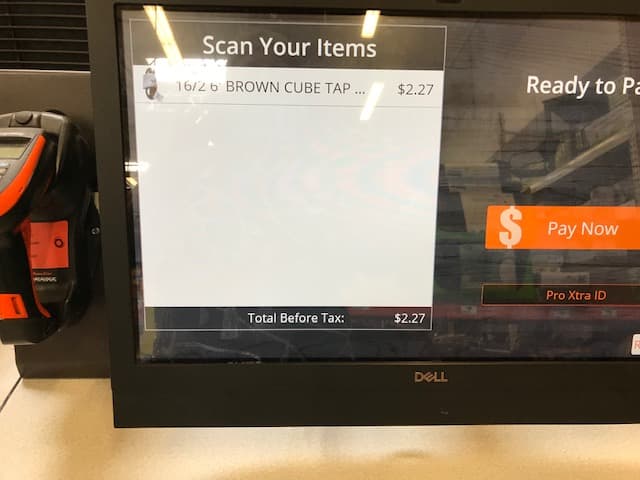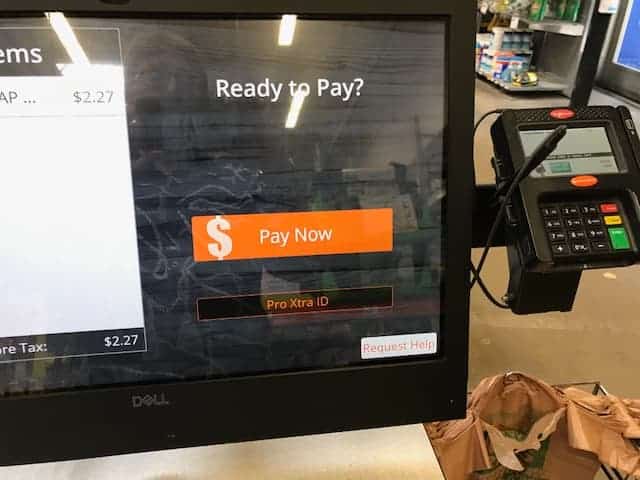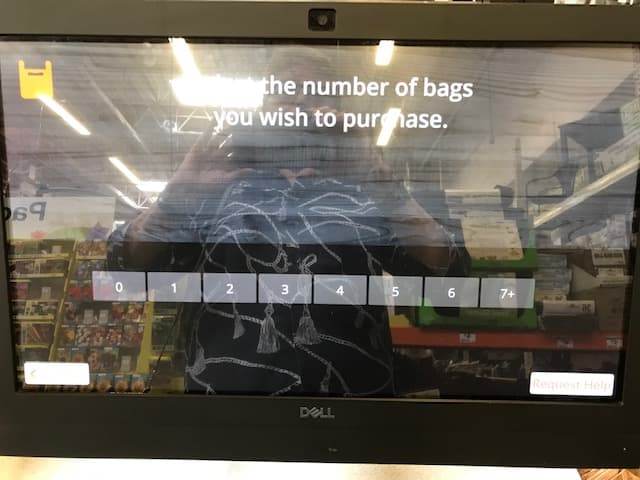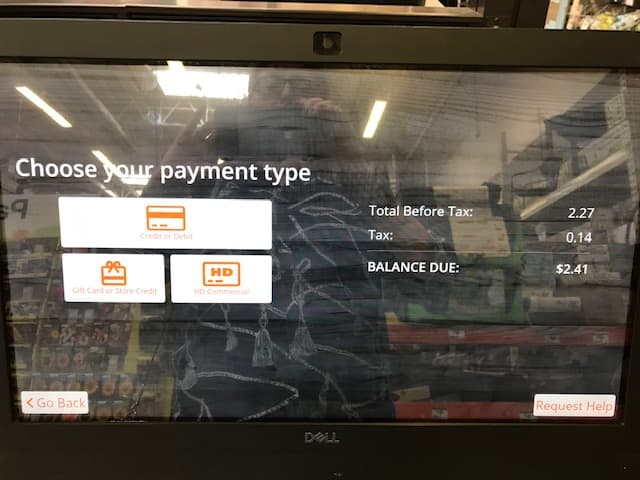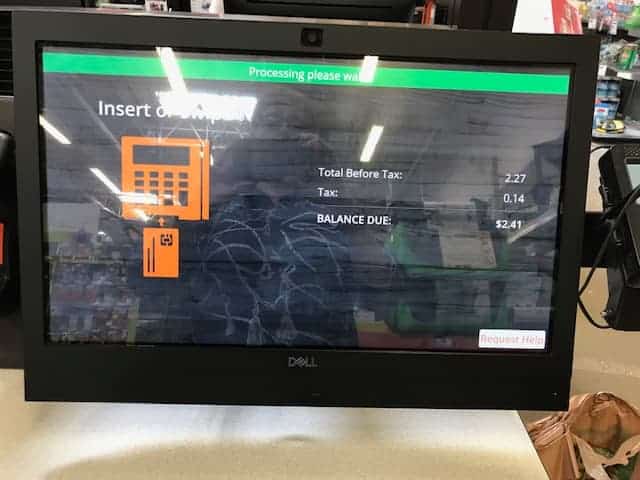Home Depot Bill Pay Kiosks reviewed by Francie Mendelsohn
Every so often, industry veteran Francie Mendelsohn tests kiosks that she previously evaluated several years ago to see if they are still useful, operational and, most-importantly—enjoying popularity among the establishment’s customers. This time, she paid a return visit to Home Depot.
Years after initially installing self-checkout kiosks, Home Depot has replaced them and deployed new-and-improved kiosks at their megastores. Located in the same space previously occupied by their old units, the four kiosks take up as much space as two manned checkout lanes. There are two self-checkout units per lane. The kiosks, in fact, take up so little room because no conveyer belt is needed to move products along (everything is tallied using the scanner) that a cooler selling Red Bull is located between the two units in one aisle! Both aisles are marked by bright orange “Self Checkout” illuminated signs on poles about 12 feet off the ground.
Update October 2023
Here are the latest iterations at Home Depot. Dell, Ingenico, hand scanner + black box.
New Resources
- Lowes SCO + Dunkin Donuts Needs to drink more coffee – In The Wild
- Whole Food Amazon DropOff and SCO
Bigger Touch Screen
There are several notable, positive changes. The 22″ Dell touchscreen is more than twice the size of the previous units. The interface has been completely updated; it is very well-designed and easy to use. Very few words are used; almost everything has a pictogram associated with each step, thereby eliminating any confusion.
The instructions are quick and to the point: Start Scanning. The customer takes the PowerScan scanner out of its holster and aims it at the bar code on the item he wishes to scan. He has to push in the orange “trigger” button on the scanner in order to operate it but this is easy to figure out. If a customer has a problem, there is a human assistant who quickly comes to resolve the problem and help move things along. She was most pleasant and not-at-all-condescending. The scanner is quite forgiving – the customer does not have to align the scanner perfectly over the barcode. He just has to get the scanner close enough so that it registers. The process takes only a second.
The advantage of these cordless scanners is that they can transmit the barcoded data over a good distance which is useful for sheets of plywood, 2x4s, and other large-sized items. (Previous scanners in several self-checkout deployments—notably IKEA–used tethered scanners which made the process difficult and frustrating.) Each item is scanned in the same way, with a running tab showing on the touchscreen.
When the customer has finished, a “Ready to Pay?” screen is presented with a large rectangular orange “Pay Now” button appearing. (The smaller Pro Xtra ID button is Home Depot’s loyalty program and is not covered in this review.)
The next screen is intended only for those environmentally-aware localities where customers have to pay for each bag they use. This Home Depot, in Rockville, MD, is in one of those jurisdictions. Each plastic bag costs $.05. Accordingly, the next screen asks the customer to indicate how many bags they wish to purchase with numbers from 0 to 7+. There is no visual feedback on these kiosks; when you push a button, nothing tells you that what you pushed has been acknowledged. On the other hand, the system works so quickly and effortlessly, it is not an issue. (Note: as can be seen from the picture of the unit, the stack of plastic bags is easily accessible and one wonders how many people simply “help themselves” to free plastic bags.)
Home Depot Bill Pay Prefers Credit Card Payment
The units are intended only for customers NOT paying with cash. The opening screen states this fact clearly and in large font: CARD PAYMENTS ONLY. The customer is then asked to Choose your payment type. There are three options: Credit or Debit cards, Home Depot Gift cards and a special Home Depot Commercial card for the many professional contractors who patronize this store. The Ingenico card reader is very familiar to customers who have had plenty of experience using these devices to pay for groceries and gas. The receipt is quickly printed at the compact NCR printer located to the left of the kiosk. Many customers don’t even take their receipt; note the wastebasket located on the floor under the printer.
These kiosks represent an evolutionary change in the self-checkout space. Home Depot is to be commended for installing effective, easy-to-use, and fast kiosks. The customers and assistants I interviewed all agree that these units are a positive and welcome step forward. Lastly, every customer said they were a pleasure to use.
Notes
- The distance from the floor to the bottom of the touchscreen is 42″.
- The distance from the floor to the holster holding the scanner is 43″
- The distance from the floor to the part of the credit card reader where you insert the card is 44″
- Furthermore, you can tilt the cc reader down a bit. I never knew you could do that.
In any event, all the peripherals are within legal limits. The whole unit is so close to the end of the table–on which the touchscreen sits–that people in wheelchairs can readily access the kiosk. In addition, there is so much space in the aisle that wheelchair-bound people can easily turn around if they are more comfortable accessing it with their right arm/hand.