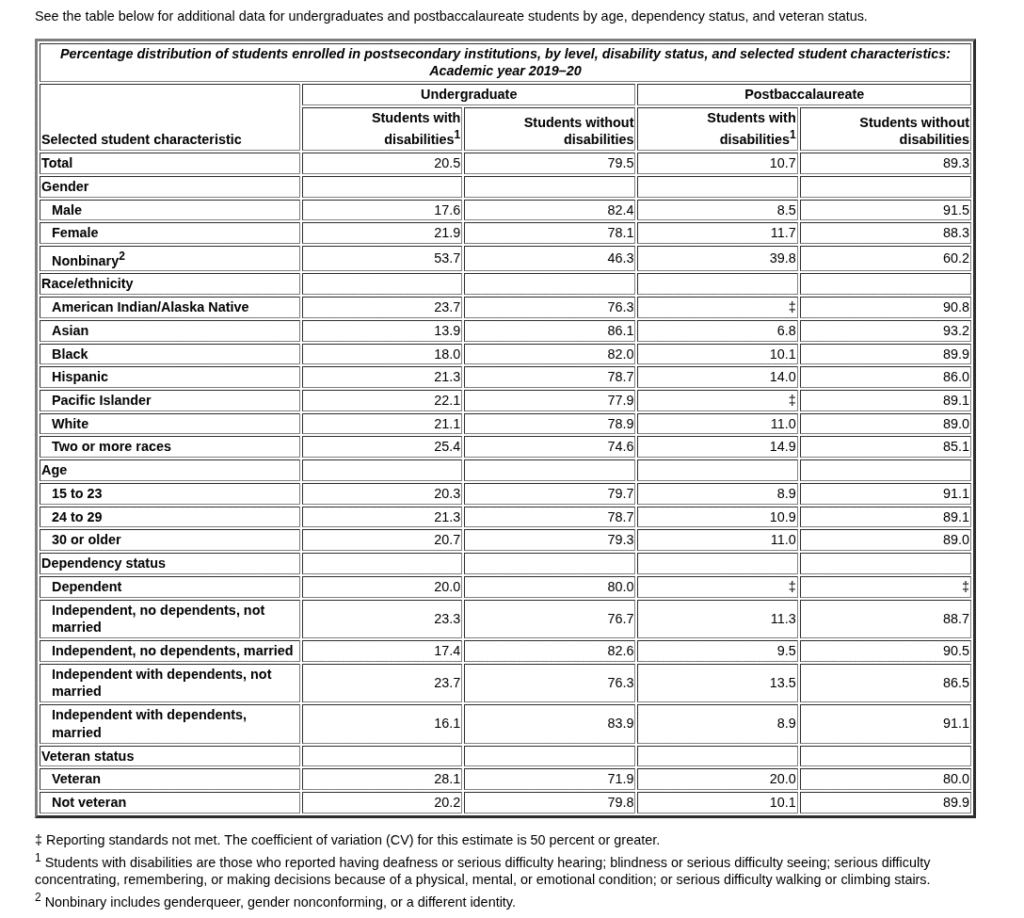Is Your Campus Achieving ADA Compliance and Promoting Inclusivity Through Digital Signage, Wayfinding and Mobile Integration?
Most digital signage is simply static one-way content presentation. The growing part of the overall digital signage market is Interactive. The 22Miles E-Book provides an overview of ADA (Americans with Disabilities Act) compliance in higher education, focusing on the integration of interactive digital signage and mobile technology to foster inclusivity and equal access for all students, especially those with disabilities. ADA is usually referenced in terms of kiosks and physical reach requirements. Too often digital signage or wayfinding is neglected as is basic ABA requirements for placements. ADA and accessibility is a full equation.
Main Topics
-
The booklet highlights that roughly 1 in 5 college students has a disability, emphasizing the legal and ethical responsibilities of educational institutions to guarantee equal access to information and experiences on campus for every student.
- Datapoint from National Center for Education Statistics — Among undergraduates, the percentage who reported having a disability was
- 18 percent for male students;
- 22 percent for female students; and
- 54 percent for nonbinary students.1
- See below for extended statistics
- Datapoint from National Center for Education Statistics — Among undergraduates, the percentage who reported having a disability was
-
It discusses how the ADA mandates access not only to physical spaces but also to digital content—meaning digital signage and information displays must accommodate those with mobility, visual, hearing, and cognitive impairments.
-
The document points out the risks of non-compliance, including legal actions, financial penalties, and reputational harm for institutions failing to meet ADA requirements.
ADA-Compliant Digital Signage & Mobile Integration
-
The guide describes features needed for ADA-compliant digital signage: compatibility with screen readers, alternative text for images, content placement at accessible heights, captions for videos, and adjustable text sizes.
-
It introduces advanced accessibility features such as text-to-speech, voice control, onscreen magnification, mobile wayfinding, and integration with users’ smartphones to allow touchless interaction—improving accessibility for a variety of disabilities.
-
Mobile integration is a key theme, with the solution allowing users to scan QR codes on digital signage to transfer content to their phones, control digital signage remotely, and utilize their preferred accessible tools on personal devices.
Benefits and Institutional Impact
-
Adopting these solutions leads to increased accessibility, a unified and intuitive user experience, higher student engagement and satisfaction, improved institutional reputation, and better student retention and performance rates.
-
The product highlighted, “22Miles Carry2Mobile,” enables personalized, continuous access to campus information for disabled students by connecting digital signage with their smartphones.
Conclusion
-
The ebook argues that integrating ADA-compliant digital signage and mobile technologies is essential for colleges aiming to be fully inclusive and meet both legal obligations and the expectations of modern, tech-savvy students.
-
It positions these steps not only as compliance but as strategic advantages that improve campus experience, protect from legal risk, and enhance institutional standing in the competitive higher education environment.
How To Implement — Checklist for Digital Signage ADA
-
13 Key Elements of a Digital Signage ADA Checklist
- Requirements : The same requirements for static content presentation via digital signage (think FIDs at airport) apply to interactive digital. Interactive adds additional requirements.
- Testing : Integrate user testing (with diverse personas) during both design and post-deployment phases. If audio is utilized, then check in a high ambient noise level environment (think Vegas restaurant…)
-
Screen Reader Compatibility: Ensure all content is accessible to screen readers, including text descriptions for images.
-
Captions and Transcripts: Provide captions for all audio/video content and transcripts where appropriate.
-
Simple, Understandable Text: Use clear, jargon-free language easily understood by everyone, including those with cognitive disabilities.
-
Touchless and Accessible Interfaces: Implement touchless technology (e.g., motion sensors, mobile controls) and ensure large, easy-to-use buttons for those with mobility impairments.
-
Physical Placement: Mount signage at accessible heights and locations for all users, including people using wheelchairs.
-
High-Contrast, Non-Glare Finishes: Use high-contrast text, non-glare materials, and tactile features like Braille for permanent signs and room identifiers.
-
Ongoing Testing and Feedback: Regularly review, update, and seek user feedback to maintain compliance as technologies and standards change.
- Mobile Phones – Don’t rely on Mobile Phones to provide accessibility to big screens.
- Mobile Phones – Make sure your mobile phone app is accessible
- Regulations — Consider a VPAT
- Cost — You can start small — retrofit one building; integrate with existing screens; plan for incremental upgrades. Getting sued can be an expensive lesson. See legal actions for lessons learned and fines levied.
Digital Signage ADA For Students Resources
- 22Miles May Newsletter — InfoComm Wayfinding App
- College Campus Kiosks Transform Higher Education
- Meeting the ADA compliance challenge
How Many Students Disabled?
More Resources
-
What Are The ADA Requirements For Digital Signage – Rise Vision
-
ADA and Digital Signage: Compliance Guide – TouchSource
-
Chapter 7: Signs – Access Board (Official ADA sign standards)
-
A Guide To ADA Requirements For Digital Signage Displays – Pickcel
-
ADA Requirements for Healthcare Facilities: An ADA Digital Signage Checklist – 22Miles
-
Digital Accessibility Standards and Resources – CU Anschutz
-
ADA Compliance in Digital Signage: An Inclusive Approach – ITouchInc
-
Industry Considerations: How to Make an Accessible Kiosk – TPGi
-
Key ADA Compliance Features in Digital Signage [Infographic] – 22Miles
Useful Digital Signage ADA links
- ADA Requirements for Digital Signage – Rise Vision
- ADA Digital Signage Requirements & Solutions – TouchSource Guide
- ADA Guidelines for Signs – Access Board Gov
- ADA Digital Signage Compliance Checklist – 22Miles
- ADA Compliance for Digital Signage – iTouch Inclusive Approach
- ADA Guidelines for Digital Signage – Signarama
- ADA Requirements for Digital Displays – Pickcel
- ADA Digital Signage Requirements – AIScreen
- Kiosk Accessibility and ADA – Wavetec
- ADA Compliance for Digital Signs – Visix Guidelines & Tips
- ADA Compliance for Digital Signage – Look Blog
- Navigating ADA for Kiosks – Kiosk Marketplace
- ADA Compliance for Digital Signs – Libraries Learn
- ADA Standards for Accessible Design – ADA.gov
- ADA Kiosk FAQ – KMA Global
- Applying ADA Standards to Self-Service Kiosks – Olea Kiosks