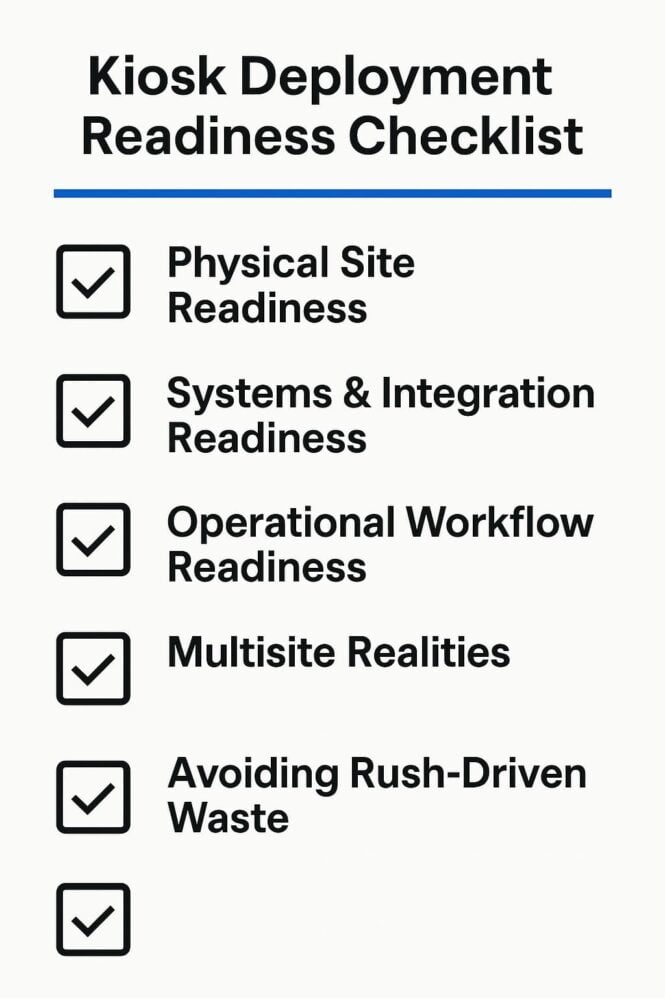
Kiosk Installation and Deployment Checklist
Organizations often assume that speeding up kiosk manufacturing will accelerate their rollout. In reality, the true constraint isn’t production—it’s site readiness. Deployments stall when construction, power, networking, integrations, and staff workflows are not fully prepared. Getting hardware earlier actually creates new problems: kiosks sit idle in storage, components get misplaced, operational teams scramble, and the warranty clock expires before the units ever go live. Nice article by Olea Kiosks who is super experienced at this sort of thing.
A successful deployment depends on aligning five readiness factors:
-
Physical Site Readiness – Construction, ADA placement, power, circuit loads, and network coverage must be fully complete. These items—especially construction and permitting—cause the longest delays. When going into a restaurant you should always review ABA requirements. See ABA ADA article for restaurants and hotels.
-
Systems & Integration Readiness – Kiosks rely on POS, payment gateways, loyalty, ticketing, KDS (kitchen display systems), order routing, and inventory systems. These integrations must be configured, certified, and tested before installation. Many organizations underestimate the time required across IT, operations, finance, compliance, and marketing.
-
Operational Workflow Readiness – Staff must be trained, escalation paths established, and support teams prepared. Without this, even the best kiosk fails operationally.
-
Multisite Realities – Large rollouts (retail, QSR, healthcare, amusement parks) must be staggered. Construction timelines, staffing, network prep, and permitting vary widely across locations.
-
Avoiding Rush-Driven Waste – Early hardware delivery leads to storage costs, misplaced peripherals, damaged components, scheduling conflicts, and lost months of warranty coverage.
What Enables Faster, Smoother Deployments
-
Build a realistic, cross-functional schedule.
-
Use a structured site-readiness checklist covering infrastructure, integrations, configuration, and staff training.
-
Pilot first, validate assumptions, then scale rollout.
-
Work with a knowledgeable kiosk partner who can guide ADA placement, infrastructure, pilot planning, and rollout sequencing.
Bottom Line
The fastest deployments aren’t the ones with the quickest manufacturing—they’re the ones where sites, systems, and operations are fully prepared before kiosks arrive. When organizations focus on readiness instead of speed, they avoid delays, protect warranty value, and achieve a smoother, more predictable rollout.
More Resources
- How to Build a Field Service Offering for Kiosk OEMs — From Blueprint to Market Launch
- Service Offerings Kiosk OEMs: Why They Matter & How to Build Them
- SMB Service Solutions Small and Medium Business
- Understanding Hard and Soft Services by Olea Kiosks with a hardware focus
- Ten Steps To a Rollout Success — An article on kiosk deployment by Ken Rogers with Deployment Logix Inc.
- ADA Kiosk Checklist – 20 Questions To Ask Yourself – Kiosk ADA Example




