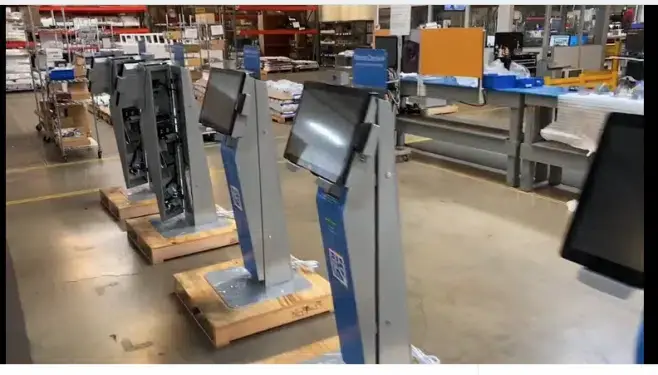
A Framework for Successful Kiosk Rollouts

Founder and Principal CEO of Deployment Logix, a Nationwide Installation Company specializing in large scale rollouts of Kiosks, Retail , ATMs and other banking equipment.
An article on kiosk deployment by Ken Rogers – Principal/General Manager – Deployment Logix Inc.
Nice comment from KIOSK Information Systems on LinkedIn my original kiosk manufacturer.
At Kiosk Information Systems, we couldn’t agree more with the insights of this article on the complexities of kiosk deployments. As a leader in the self-service kiosk industry, we know that successful deployment isn’t just about installing hardware, it is about ensuring that every step of the process, from planning to execution, is meticulously considered.
The emphasis on the importance of a strategic approach resonates with our core values to create seamless, user-friendly self-service solutions. We appreciate the article’s practical advice and always welcome more discussions that help elevate our industry and drive long-term value for clients.
March 2025
The Rollout Chronicles
Foreword
With over 34 years of deployments at my back in both the ATM and Kiosk spaces, I have decided to share the Deployment Logix recipe and best practices for large-scale rollouts with my industry peers and the “Deployer” community. In these Chronicles, I will take you through the 10 steps of building your deployment plan, including the specifics of what questions you should be asking. If you are a seasoned pro, you should recognize much of this material, but if you are still coming up in the installation business, or you’re a young company that has never deployed on a large or national scale, or you have experienced less than successful rollouts in the past, then pay close attention as this information is specifically for you. I hope that you’ll find The Rollout Chronicles useful in getting your next rollout off on the right track. If you’re not specifically in the “Kiosk” Deployment business, you should find that most of the elements outlined in The Chronicles will translate to your product or technology. See my contact information at the end for questions and comments.
Volume 1 – Kiosk Deployment Scope of Work Documents
Every good project has to start with an “SOW”. (Scope of Work document). It’s the platform on which all details reside, all pricing is calculated and all exceptions are measured. If you are the entity deploying your own technology (the Deployer), work closely with your installer to develop a comprehensive SOW. Whether manufacturing or outsourcing your manufacturing, the deployment SOW picks up where the manufacturing SOW ends. Most likely, at the manufacturer’s loading dock. Everything from that point WILL impact the deployment in various ways. Installation throughput, schedules, logistics and pricing to be specific. If you work with high volumes and short deployment windows, your manufacturing schedule will become part and parcel of your installation schedule.
If your delivery locations are fixed and finite, it’s an easier task to determine your schedules and pricing. If your sales team is concurrently adding locations while installations are ongoing, then be prepared for schedules to change as your priorities shift and pricing fluctuates if economies of scale are disrupted. (More about this in the Pricing Strategies section).
Many other seemingly small details will play greatly in the deployment SOW. Examples include: Are your Kiosks all identical? Will each one be site specific? This will determine how units are shipped, how they are received, how they are scheduled, how the truck is loaded and will factor into how much you will pay to install them. Are the kiosks pre-programmed for specific sites? Same results as above. Are there add-ons for specific (or all) sites? These might include marketing panels, toppers, or other signage, or security devices to be used in high-risk locations. All of these options need to be identified and documented in the SOW.
Detail all the on-site expectations. What and how much communication is expected with the host locations? Pre-call, check in, etc. Will the placement position at the host site be cleared and accessible on the scheduled installation day, and what if it’s not?
Will there be working electrical outlets available in proximity to the placement position? Will the unit be anchored? Will it be brought “live”? Is there a test process that the Installer will perform? Will there be required communication between the Installer and the Deployer? How many and what photos should be captured upon completion of each installation? What data should be collected for each task? Will a site survey be performed prior to installation for each site? Will there be debris that needs to be removed from the site? What hours can installation work be performed? Can work be performed on weekends? Are there any black-out dates? What are the set “installation Window” dates? Are there any “Legacy” units or other items existing on site that need to be removed? (Swaps). If so, what is to happen with the removed units? The answers to all of these questions will impact the on-site time and in turn, the schedule and prices.
These are the most common basic questions that need to be answered, but not all of them. The complexity of your technology, or the restrictive nature of your customer’s “host locations”, can create more project specific tasks that need to be addressed. Let the Installation Vendor bidding on your project spend ample time with the technology, and be clear about your customer’s restrictions and expectations before asking them to provide any schedules or prices.
I want to pay particular attention to projects working with government entities and large institutional rollouts. The concerns with these groups are: delays, reschedules and cancellations. If you’ve been in this industry for any significant amount of time, you’ve probably worked on a project that has been placed on hold. The hold can be days, weeks or indefinitely. Meanwhile there is Work In Progress (WIP). Who is responsible to cover these costs? There may be units in transit and units in storage. Your installation vendor has most likely turned away days, weeks or longer of other work to commit to your project. Those canceled dates may be impossible to back-fill on short notice. This is a contingency that, as a Deployer, you would be well advised to work out contractually with your customer beforehand. Define a daily penalty rate for each day the project is on hold for anything that is out of your control other than weather, war or acts of God. Likewise, negotiate the terms of cancellation should the project cancel altogether. Experienced installation vendors may ask for a compensation schedule to be included in the SOW and what elements would trigger those charges.
As the installation SOW is completed for each site, it should be billed promptly. Don’t forget to add the agreed-upon payment terms in the SOW along with an acceptable billing schedule and elements that should be included in the invoice. Will billable units be identified by unit serial number, location ID or some other unique identifier?
It takes all stakeholders input to develop a comprehensive SOW. The more detailed your SOW, the fewer exceptions you’ll deal with mid-stream.
The SOW is the main factor. If you do not successfully include all the elements that will impact costs, then you’re sure to see “Out of Scope” charges. These Out of Scope charges can be Budget Busters. Un-forecasted expenses that will negatively hit your bottom line. I’ll stress one more time the importance of working closely with your installation partner to diligently walk through the installation process. Confirm with all other stakeholders that they agree that all their concerns are covered.
A side note to newer deployers: The “Pick 2 of 3 Rule” applies to selecting the best Installation Vendor choice for your project. That is…. Quality Work, Preferred Scheduling, Low Pricing. Pick the two most important to you.
Volume 2 – Pricing Strategies
The five basic building blocks of pricing, for every rollout project should include:
- Scope of Work details
- Schedules
- Installation locations
- Regional densities
- Volume
We discussed firm schedules and moving targets earlier and will touch more on that in the Schedule section. The pricing structure can be firm if the schedule is firm but otherwise you should expect flexible pricing if the above building blocks are fluid. As a Deployer, if you are working with an “evergreen” project, you have options to minimize pricing spikes. This would be through proper selection of your installation partner. Nationwide installation vendors are not all structured the same. Some have a centralized logistics model where all units are dispatched through a single location. Others have multiple distribution hubs that can help dampen the effects of a floating schedule. Example: Current schedule has 15 units scheduled for installation in Kansas City MO. Next month it will have 5 units scheduled. An installation vendor with a hub in KCMO can handle those with little to no price spike while a centralized vendor’s price will always depend on volume and distance traveled. Always best to align with vendors that can execute on a local basis. While no one installation vendor has a Distribution Center (DC) in every market, some are better equipped to minimize “remote sites” than others. For a regional rollout, it’s easy to partner with a vendor who is strong in that region. For a nationwide rollout, it’s more important to see how the regional density matches up with your potential installation vendor’s footprint.
I have found in most cases the high density regions turn out to be cities in California, Florida, Texas, New York, Massachusetts, Virginia (DC area) and Illinois. A nationwide vendor that covers at least these regions should be more price competitive although every vendor will have some volume of remote location pricing.
It’s the volume that makes a project appealing but you should know that high volume doesn’t always translate into lower per unit installation prices and here’s why. For an installation vendor, the costs of running a truck and crew start fresh each day. The volume helps only as far as it is allowed to impact each crew, for each day. If the installer can install 5 units in one day per crew vs. 4 in the same time, that creates a cost savings and therefore a price cut opportunity. So it’s the SOW, the schedule and the locations, (and not as much the volume), that play a primary role in determining price. For regional rollouts, the volume can be more impactful on the price as this generally allows more installations per crew each working day.
Each of these building blocks will weigh either positively or negatively on pricing. For Deployers, it’s important to accept the fact that your installation partner needs to make a reasonable profit on the work they do for you. If you are successful in negotiating their profits away, you are setting your project up for failure. As an installation vendor, if you do not properly quote….. (quote too low, omit or disregard scope elements), you will struggle to meet your commitments and cause harm to your brand. It’s better to pass on a project than to lose money on it. Both parties should strive to create a long lasting partnership that can carry your kiosks or other technology solutions through their life cycle.
There is abundant work out there for good installation vendors but many of the bigger customers pay slowly. My tip: Try negotiating higher prices down by offering quicker payment terms like Net-10 or Net-15 days on weekly billing.
Volume 3 – Logistics Planning
Logistics planning really starts in the engineering process. Think about how your kiosk or other technology will ship from the manufacturer. If it’s a kiosk, it will most likely ship on a pallet. Now think about what size pallet you will specify. The pallet has to be large enough to prevent the kiosk from tipping over in the truck but small enough to maximize the amount that can fit into a 53’ trailer. It doesn’t stop there either. You have to consider how the pallet will be constructed, (solid top or slatted). Do you need shock-absorbing materials incorporated into the pallet? Also, how will the kiosk be anchored to the pallet? If your kiosk has anchor holes, you can utilize those for bolting it down to a solid top pallet. When using a slatted pallet, the slats might not line up with your anchor holes and banding may be your method to secure the kiosk. Finally, will you be adding a cardboard box or bubble wrap to add a level of protection for your kiosk? Your decisions here will bleed into the SOW, hence the Installation Vendor’s pricing.
Your shipping options now will include Full Truckload (FTL), or Less than Truckload (LTL) which can also include general freight carriers that will ship single units, (as long as they are palletized). For large-scale rollouts with aggressive manufacturing schedules, FTL is the most cost-effective option if your volume and density will support that. Otherwise you can plan for multi-stop truckloads and LTL shipments. On a side note, ”Damage in Transit” is much more prevalent at the general freight carrier level due to the amount of on/off loading activity your product sees on the course of its journey. FTL has the least amount of damage within these shipping choices.
Based on your installation partner’s process, and your volume and density, you could be shipping all inventory directly to an installer’s hub, or creating shipments to multiple hubs for local delivery and installation. Some deployers ship single units directly to the host locations and have an installer meet the unit on site. In some cases (depending on the host’s facility), this may be a workable option but in my experience, there are too many missed appointments, too much damage and too many refused shipments for this to work for a large scale project.
If you have signage products, all the same comments apply. If your project is a swap scenario, you will have reverse logistics plans to consider. If you are keeping inventory in the field for expedited installations, you may have storage fees and inventory management tasks. Your Installation Vendor should manage and track any inventory they are holding. I suggest moving units in FTL quantities to your highest volume regions and multi stop shipments to the smaller volume regions.
Your project could grow to have a Move-Add-Change element, (MAC). In the course of your ongoing project you may recognize non productive and/or high risk locations. You will want your vendor to have the capability to remove kiosks, hold them, and then re-install them at alternate locations. They may have to re-palletize the unit and ship it to another region for installation so always have them save some of the original pallets in each warehouse. Consider MAC activity in your SOW and pricing.
Interestingly, we have found that we touch each kiosk we install (on average), three times or more with MAC and removal activity.
Volume 4 – Scheduling
As the Deployer, the more you allow the host sites, (your customers) to control the schedule, the more costly the installations will be. The more freedom you give to your installation partner to develop the schedules, the more cost savings you will enjoy. Get your “Beta Sites” in and “proved” as works best for you but at the same time, hand over the general locations list to your vendor and let them build the schedule with as little input from you or the customer as possible. You should expect your Installation Partner to create a full schedule and routing.
Remote locations should be peppered into the routes as best determined by the installation vendor. On many occasions, your vendor will get other work in those areas. Let them know you will be flexible on remote sites if they will discount the pricing when “remotes” can be paired with work from others.
For installations in Alaska, Hawaii, and Puerto Rico: These installations will be costly and take additional time. The most cost-effective way to get your products to these locations is by ship, and we are at the mercy of the sailing schedules. To protect your equipment from the elements, it’s always best to have the units crated when shipping to these destinations. Air freight is costly and prone to damage as most kiosks will get laid down for shipping. I do not recommend air freight.
If there is flexibility in the creation of the schedule, keep in mind that weather is going to play a big part in the on-time execution of it. Try to avoid winter months in the Northeast, Northern states and Alaska. Avoid the summer months in Florida, Hawaii and Puerto Rico. Travel costs can also affect specific regions during certain times. Whenever possible, be mindful of these potential scheduling snafus.
An agreed upon “on-site time window” is another key to the scheduling. Try to negotiate as much flexibility as possible with the hosts. Certain types of hosts have special demands. Mall locations, for instance, ask that you be there before and after open hours. We have had some success in broadening that window allowing us to install more units per day. Adding evenings and Saturdays will allow your installation partner to more effectively schedule remote sites and locations with long drives. It’s always good to have additional recovery time available when weather or truck problems arise.
Most retailers have “Blackout” dates. Confirm those prior to scheduling. For Installers, hold some of your local installs for those short weeks to minimize long drives during heavy traffic and paying overtime to your crews for working on the holidays.
Finally, customers (the host locations), sometimes like to be unrealistic by making the project “start/finish” window too narrow. It’s the Deployer’s responsibility to keep them in check. As mentioned in the beginning of this section, the less influence they have on the schedule, the more cost effective your rollout will be.
Volume 5 – Site Surveys
Not every rollout requires a site survey, but if the placement positions vary at all your host locations then your project is a good candidate. The basic goal of the site survey is to confirm the placement position, make sure there is proper working electrical available in proximity, and that you will not impede ADA requirements. Additionally, you should confirm your kiosk is positioned in a high visibility location and not hidden away from potential customer activity. There are several ways to facilitate the Site Survey process:
- Have your installation partner visit each site prior to the scheduled install date.
- Have a low tech 3rd party vendor handle the task.
- Ask the host locations to take photos of the planned placement position, check the xxxxxxelectrical, capture some measurements and text you back the desired information.
Option 1 may be your best bet if the SOW is complex, the equipment has specific dimensional requirements, or there are multiple pieces of equipment to install. If the equipment and scope are both straightforward and option 3 is NOT a workable scenario, then option 2 might be the way to go. The key here is capturing the survey results and the ability to share that information easily and timely. I found that providing all stakeholders access to a cloud-based database has been the best format to use.
Surveys can be as simple or as detailed as you need them to be but remember, it costs the same to get there either way.
Volume 6 – Delivery/Install
Choosing the right delivery/installation model is very important if you are deploying a large nationwide rollout. There are three general vendor models that will determine how your installations will be handled. Some of this information was covered earlier in the Logistics Planning section.
The Moving and Storage Industry has mostly adopted the ” Centralized ” system and is driven by different large agents with affiliates in many geographic markets. Typically, the agent will have all units shipped to their own warehouse(s) and ship them out to be delivered by moving and storage long-haul drivers. Once at site, they will either use the line driver or a local agent to complete the installation. In my experience, this model provides the most risk for schedule slippage and inconsistency (in following the installation procedures). Keep in mind that if you are using a “Moving Company” to handle your installs, you also run the risk of getting de-prioritized during the peak summer moving months as that is their prime high income opportunity.
Another version of the Centralized system is the “one-off” freight forward model. This is more applicable to Deployers that maintain their own warehouse and as I stated earlier, this method is limited to projects with very specific host sites that can receive a pallet and store it for up to a week at a time The host site receives the unit and it is stored on-site (on its pallet). Upon confirmation of receipt, a local installer is dispatched to the site, removing the kiosk from its pallet and completing the installation SOW. Also noteworthy, if the host location does not have a dock high door and a pallet jack or forklift, the shipment must be booked as an “inside delivery”. The downside of this is the additional cost of transportation. Inside delivery means the carrier is responsible for scheduling the delivery on a truck with a lift-gate. The driver is responsible for getting the pallet inside. I have seen many cases where the pallet will not fit through the door and the driver either leaves the unit in the parking lot or the host will deny the shipment. The issues can stack up like dominoes so be extra cautious if you consider this model for your rollout.
The “Regional” installation model typically consists of a vendor who is dedicated to the installation business. Crews have the training, equipment and experience to install various kiosks, signage, banking and other technology products. They have local warehouses to cover the region(s) they serve and would also support remote locations adjacent to their market. The regional model might be a good option if all your installs fall within a specific area. If you are using a Regional installer for a nationwide rollout, you will yield a high level of remotely priced locations and an abundance of subcontracted work (which usually provides inconsistent results).
The “Nationwide” installation model is like having a unified network of regional installers and the single relationship benefits of centralized project management, pricing and billing. The best of both worlds. Your Installation Partner will have DC’s in all the major market areas. Based on the schedule, shipments will be routed directly to their DCs for future installations. Local installation crews will deliver and install the units following the SOW. As with all delivery models, the installer will handle the bring-live and testing, then capture the data and photos to upload into the database. The unit is cleaned, any badging or signage is added and the debris is removed. For the nationwide model (and the regional model), the same crew would typically move on to the next scheduled site.
From the Installer’s perspective, the typical process looks like this:
- Trucks are loaded the night before (for the day or week).
- The inventory is scanned out of the warehouse.
- The load is inspected making sure all units are secure in the truck.
- Confirmation that all necessary piece parts and supplies are on board.
- On delivery day, follow prescribed schedule and routing.
- Install all scheduled units as per the SOW.
- Collect any debris and wipe down the kiosk.
- Complete “bring-live”, testing and data/photo uploading (for Deployer viewing).
- Move on to subsequent sites per schedule.
The Project Management staff is the conduit between the field installers and the Rollout Team. A good plan will minimize the amount of required communication but, the “PM” must always be readily accessible to the field with the ultimate goal of reducing down time when out of scope issues arise. This is key to staying on schedule.
Volume 7 – Bring-Live & Host Training
Today, most deployers expect the installation partner to leave the installed kiosk in “production mode”. It’s common for the Deployer to have a “test screen” engineered into the bring-live process. Often the installers will need to have a personal account or a test account set up to test the functionality of all the kiosk features. That could include testing a camera, a scanner, a card reader, a printer, a bill acceptor or a bill recycler. Once the features are tested and a test transaction has been completed, the installer will place the unit into its operational or production mode.
Occasionally some host sites may need to be trained in basic troubleshooting, changing receipt paper or other defined tasks. The installer will walk the host through the process as defined in the SOW.
A good installation partner (in most cases), should be the only resource needed on site to complete an installation.
Volume 8 – Consistency
For a national rollout your installation partner can’t be great in a few regions and poor in others. A good partner has to be great in every market. The last thing you want to hear is that your installer is on the phone with Tech Support saying “this is my first time installing one of these units”.
As an installation vendor, you need to invest in the upfront training in every region your project covers. Consistency in quality is the key to your success. Before the project’s start day, you should have dissected the complete SOW into a short version specifically for your Installers and the Project Management staff. The short form SOW needs to travel with the installers to each site. Along with defining the tasks specific to the installers, it should have any known troubleshooting notes and any project-related contact numbers. For most of my major rollouts, I have provided in-warehouse training and on-site training on each crew’s first day of installs. Though expensive, it has always gotten our projects off to a drama-free start. I highly suggest you follow this tactic.
As a Deployer of technology, when you are interviewing potential installation partners, ask them to outline their process for providing consistent results throughout your footprint. How will each installer be trained? Will each installer be required to read the SOW before engaging? Will they be using subcontractors outside of their normal network?
One last thing on consistency……communicate to everyone on your team the depth of the opportunity and your commitment to creating this new partnership with your customer. Their “buy-in” to the project goals will greatly improve your chances of turning a one-off customer into a valuable long-term relationship.
Volume 9 – Documentation
In the SOW, you and your installation partner will agree on post installation delivery of collected data, photos and exceptions. It’s important to include access to all stakeholders so that all parties receive the data they need to better the technology and the process. As an installer, you will also be safeguarding your brand and your customer relationships. The documentation is an important tool that can and should:
- Track the success of each scheduled task.
- Illuminate trends for any failures in the technology or the process.
- Verify the correct placement and branding for each installed unit.
- Document how the unit looked after installation. (Correct screen, branding, clean).
- Verify that all tests were completed successfully.
Add any additional requests to capture the photos that are important for you and any other data needed. This can include technology-related, site-related, or schedule-related elements.
Decide and agree on how and at what stages of the installation process that information will be collected. Do you want/need “before” installation photos, (of the placement site), as well as “after” installation photos? How many photos and from what angles? Will specific screenshots be required? What questions do you want each installer to answer prior to their departure from each site? How will this data be communicated to the Deployer? Will you have a cloud-based site you can monitor? Will the information be text or email-based? When will you receive the data? Real time? Hourly? Daily? Reported weekly via spreadsheets?
You will find that the quantity and quality of the data, as well as the format and timeliness of its availability, are of great value and should be weighted appropriately in selecting your installation partner. Consider the documentation platform as your Project Metrics for success or failure. The sooner you can identify the issues, the sooner they can be rectified.
Dashboards have become commonplace in our industry and can provide a very efficient way for Deployers and Installation Partners to present selected information. The Deployer or the Installer can own the platform that creates the reports and dashboards. Permissions can be granted to any party responsible for populating the database. In many cases, multiple stakeholders associated with the Deployer need to see and monitor progress. Your Dashboard can be designed to include a variety of reports that focus on the needs of all parties. Standard reports can consist of but are not limited to:
- Failure reports.
- Upcoming schedules.
- Site Survey status.
- Installation Status.
- Issues reports.
- Budget information.
- Inventory Information.
- Shipping Information.
- Billing status.
Different stakeholders may not be authorized to receive and view specific reports. Each report can be “pushed” to all, or only parties that have been assigned permission to receive them. Multiple dashboards can be generated for the various stakeholder groups to ensure they are only seeing the information they are authorized to see. This can often include the end customer.
Volume 10 – Invoicing
Best Invoicing practices are often left out of the SOW discussion but are very important to the harmony of the relationship. Negotiate the terms and invoicing frequency up front so that each party can clearly understand their cash flow issues. If funding for the project is tight, then a longer scheduling window may be helpful to minimize the cash burn for any one billing cycle. If the payment terms are long, (30 days or more), the Installation Partner is more likely to invoice daily to keep cash flowing in to support the project. Here are some “truths” that each party needs to consider:
- It’s expensive to perform project Installation work. Direct expenses are high and much of the logistics world expects payment in 10 days.
- Bigger projects with short schedules cause the Installation Partner to act as a “Bank”, funding much of the projects ‘ up-front expenses.
- Good installation vendors are always in demand. If you want to successfully compete with other project opportunities they may have…….pay fast.
- A project that pays in Net-10 days can be more appealing than a slow-paying project paying higher rates.
Finally, agree on what should be included in every invoice. For the accounting staff, define the standard identifiers. Are we tracking location names, site numbers, machine numbers or host addresses for payment triggers? Everyone needs to get on the same page so invoices can be processed quickly. What, if any, backup reports are required? Inventory reports? Who is to receive the invoices? What is the agreed-upon invoicing frequency? Daily? Weekly? As mentioned at the start of this volume, negotiate these details before your first invoice goes out.
The Rollout Chronicles
A framework for successful kiosk rollouts
I have shared with you what I believe are the 10 most important elements of creating a successful rollout plan. Thank you for reading The Rollout Chronicles. I hope you have found this information helpful. If you have comments or questions, please feel free to contact me at: [email protected]
About Deployment Logix:
Deployment Logix is a true Nationwide Installation Vendor focusing on large scale rollouts of Kiosk and other technologies designed for consumer use in the retail, banking, campus and other commercial spaces. Please contact me for a quote or help in creating a Rollout Plan, review and advise on product installability and/or advise on scheduling, pricing, and logistics.
Additionally, I consult Installation vendors seeking to build, grow, update your business model or prepare your entity for M&A activity.
https://www.linkedin.com › in › ken-rogers-5b67a3b3




