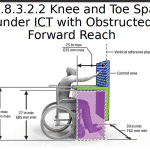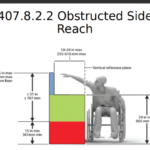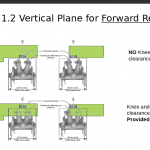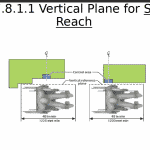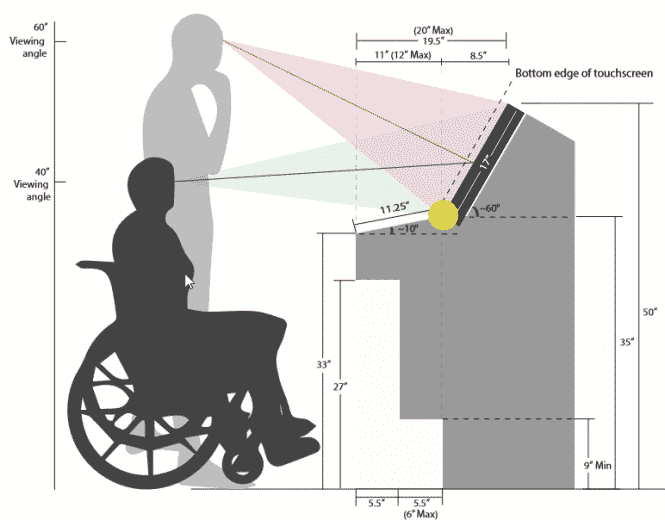
Last Updated on December 28, 2025 by Staff Writer
ADA Kiosk Checklist per KMA Code of Practice
Update April 10 — Noted at recent U.S. Access Board ADA call — clarification and addition of standards in regards to EV charging stations is anticipated in the next rulemaking session about to commence.
April 2022 original publish. Dec28, 2021 updated — Current updated page located at the Kiosk Association KMA March 2021 — It also includes 4 different images from US Access Board on different reach parameters and distances that need to be observed. To be sure this is only the top-level “first things first” list. Suits are generally initiated by blind people and so naturally audio and tactile are top of the list. Ideally, you have multiple tests of multiple transactions by a blind person in a wheelchair. That’s our advice.
General Topics
At the Start
- Begin your initial design phase with full accessibility accommodated. Don’t treat it as an optional step-child at the end. You can always do a cost/benefit analysis and compare it later to a stripped-down unit with its inherent liability.
- Separate the project ADA considerations into the hardware terminal, the application interface and the installation considerations. The most common error is to think that since you meet primary ADA physical reach requirements, you are ADA-compliant. You are not.
- Minimal requirements?
- proper kiosk design
- tactile braille provided in some form
- audio jack, application audio and alternative input mechanisms
- Design a UX/UI – putting your webpage on screen is not going to work.
- Site surveys
Hardware
- Spacing — Depth, Clearance, Maneuvering, Protruding Objects
- Reach Ranges
- Interface considerations or Operable Parts
- Alternate navigation – user controls and aids such as Braille, AudioPad, NavPad
- Hardware assistive device inventory – audio jack (3.5mm) and tactile component?
Software
- Does your application extend to audio (Example: ICT with a display screen shall be speech-output enabled for full and independent use by individuals with vision impairments or language.)
- Have you tested for The Big Seven – captions, contrast, audio, focus, target size, errors and labels
Devices
- Do you incorporate any assisted technology products – face devices (AudioPad/Navpad + Braille label sticker)
- Have you reviewed the privacy and security for customer input and transactions?
Testing
- Have you had people with disabilities perform the top ten tasks? – Wheelchair, Blind, Hearing-impaired, Sight-impaired, dexterity, quadriplegic e.g.
- Mobile proxy is popular however many do not have a mobile phone (or have trouble using it). Designing accessibility for mobile users is fine, but what about those without?
Installation
- Is there sufficient space, protruding, and maneuvering space?
- Have you looked at the full-day cycle of sunlight, lighting and any other environmental factors (ambient noise e.g.)
- Outdoor brings in all types of curb issues for example. A good example is what ADA laws apply to EV Charging Stations.
Notes:
- Did you answer No to any of the questions?
- Have you reviewed the legal landscape? Here is a log we keep on litigation.
- Providing accessibility is not cost-prohibitive. A simple NavPad provides tactility as well as audio and if you look at legal incidents, audio is the prime remediation with tactility as well.
- What about supplemental online ordering and mobile apps used in conjunction with customer self-service? WCAG is a standard which comes up there. 2.1 is the current standard. There are several requirements in Section 508 and the Final Rule which were derived from WCAG and it is reasonable to expect that in the future that type of inclusion will increase.
- What about a screen reader? Do I need one? — Provide speech output and you are fine. Common ATP devices provide audio output e.g. When adding a screen reader we recommend JAWS.
- See the KMA Frequently Asked Questions for plain english yes, no’s and the usual “it’s complicated”
Resources
- ADA Handout_Accessible_Work_Space_2slides_perpage-compressed
- ADAAG Guidelines for Federal – Automatic Teller and Fare Machines
- Air Carrier Access Act for automated kiosks at airports
- You can look for Unified Agenda under the reginfo website – initial report Sep2021. VA Medical Facility review.
- U.S. Access Board Section 508 and Final Rule
- ADA 2010 Standards for Accessible Design (308 for Reach and 309 for Operable Parts)
- Europe — EN 301 549 — here is V2.1.2
- KMA March 2021 Update on Europe ADA Kiosks – EN 301-549
- DHS Testing Resources for 508 Compliance (Web, Software and Mobile)
- DOT Regulations kiosks and websites
- The NFB Weighs in on Smart City ADA and Mobile Phones – 2021
- There are many more — KMA has a concordance of links
- Google Developer Tools – Accessibility — a mobilized interface is something internal house developers will understand. Couple the recommendations from Google with insight from WCAG group is a good starting point for the application UX
- Check your app under VPAT which is self-certification ala Section 508. Required for many SLED opps.
PCI
April 2022 — Version 4.0 has been released — PCI-DSS-Summary-of-Changes-v3_2_1-to-v4_0
Update from UCP Inc
They definitely don’t want to be using PCI Pin Transaction Security v3 (PCI-PTS v3) though (shown in 3.3.1.2), you can only deploy those through April of this year. They should be targeting PCI-PTS v4 at a minimum which can be deployed through 2023, or even better PCI-PTS v5 devices. (FYI, they can continue to use the payment devices after these dates, they just have to be in the field before then.) See EMV Kiosk Consideration & Compliance on Kiosk Industry
Related Posts
- Kiosk Lawsuits — The Reasons You Should Be Accessible
- Web Accessibility Lawsuits – How to Prevent and How to React
- Senior Living Technology – Assisted Living Technology for facilities
- Europe ADA Standards – Update for 301-549 In Process
Related Images Showing Reach Parameters
- ada kiosk knee and Toe reach illustration
- ada kiosk obstructed reach illustration
- ada kiosk forward reach illustration
- ada kiosk vertical plane reach illustration