Last Updated on January 2, 2026 by Staff Writer
Kiosk Printer POS Printers
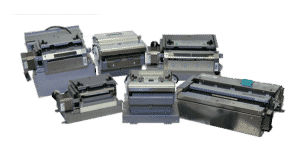
The Kiosk Printer comes in many sizes
Kiosk Printer Introduction
The printing kiosk has seen its numbers hold steady in the kiosk market. Receipts tend to have an order number, tracking codes or loyalty offers and while not generally a legal requirement, users still have a large preference for receipts. Easy to replace paper roll models for the desktop POS like the Epson have a large share but they require extra engineering in order to integrate. Being capable of printing adhesive labels for packaged orders handed to customers is a big thing for McDonalds (next level Epson).
Below are our members which provide thermal receipt printers and thermal ticket printers.
- BOCA Printers – the standard in ticket printers and now thermal receipt printers.
- SUZOHAPP – OEM Components
- Pyramid Technologies
Kiosk printers present challenges and opportunities. As a point of maintenance and of failure paper prints are the most demanding. Jammed printers mean someone has to unjam (or there is a secondary backup printer to failover to).
Wristband Kiosk Printer
And then there are specialized printers such Wristband Printers. Here is a video circa 2022 from Olea Kiosks demonstrating not one, not two but three printers in a kiosk. Two of them do wristbands and one does receipt. We once did a kiosk (for Ticketmaster?) with three ticket printers all with their own color stock. It saved them printing in color.
Clients ask for all kinds of stuff. In this case Olea delivered (along with Boca I should add).
Common Kiosk Printer Problems
Out of paper (preceded by Low Paper) is the most and it is almost deliberate in nature. Printers support remote monitoring status of Out of Paper, Low Paper, Jam, etc but most times that monitoring is not implemented. Ticket agents and lobby personnel end up doing much of the maintenance. One of the bigger problems with kiosks is when customers do not take the printout. In a hospital or privacy setting in that case you need to have a retractable feature to pull the printout back into the kiosk.
Many customers when they need paper might go down to Sams Bargain Brands and pick up some cheap paper that ends up jamming. Good paper = good prints. It’s not rocket science.
Printers are like cash in one sense. At some point in the future they will go away, maybe. At some point humans might travel to other galaxies too…
Badges and Name Tags — Badge printing and nametags for visitors or guests is a great application. Sticky stock is typically 5-7 mil thick so most printers can handle that. There is thicker stock which will require a more robust printer and cutter. The tendency is spend the least amount of money up front and go with consumer-grade brother. That’s fine as long as you are fine with the reliability, extra maintenance and the higher long-term cost. Models change year to year.
Printers are a great ROI metric. The print is the completion or close of transaction and while deployers like Amtrak will be interested in uptime and downtime, ultimately what they have to see is “how many tickets did we print/issue today?”
Modern printers support ethernet connectivity so they are no longer bound to a local PC as they have been. Mobiles have pushed printers into supporting bluetooth and wireless protocols.
PVC Card Printers
- Be sure and check out the wide selection at Evolis Badge & Card Printers
Cost Comparison for Thermal Receipt Printer versus Laser Printer
- Thermal cost is close to 2 cents a 8.5 x 11
- Laser is 1.8 cents [Office Depot)
- Laser cartridges cost money
Kiosk Printer suppliers include:
-
- BOCA Printers – the standard in ticket printers and now thermal receipt printers.
- Nanoptix – Your global provider of printing solutions and technologies for the Gaming, Lottery, Kiosk and Amusement markets
- SUZOHAPP – OEM Components
- Pyramid Technologies
- EVOLIS- Card printers
- StarMicronics – thermal printers of all types – receipt, POS, Kiosks, stands, cash drawers
- Practical Automation
- Brother (laser)
- CustomIT
- Epson
- Hecon Hengstler
- HP (laser)
- Microcom Corporation – thermal, ticketing and custom printers
- Nidec kiosk card readers and card dispensers
- Nippon kiosk printers
- Seiko
- Fujitsu
- Zebra
Ticket Printers (thicker stock, heavier cutter)
-
- BOCA Printers
- Nanoptix
- StarMicronics
- Nippon
- Custom SPA
- Axiohm
- JCM
- Zebra
The most common is direct thermal printing, which uses numerous small heating elements to print an image on temperature-sensitive paper.
Thermal Printer advantages
- It uses very few moving parts, making thermal printing very reliable.
- There are no expendables other than the paper, so there are no added costs for ink or toner cartridges, and no related service-call costs for changing these cartridges
- Thermal printers are always ready to go; there is no delay for the first printout or warm-up time.
- Since heating the dots makes no sound, thermal printing is very quiet.
- Thermal printing can be very fast; 250 mm/second (about 10 inches/second) is common for small, receipt-type printers.
Thermal printer disadvantages
- Since the paper is designed to be heat-sensitive, it can be affected by extreme temperatures, and also by some chemical exposures, including PVC plastic sleeves and some hand lotions.
- Thermal paper has a finite life. The image can fade over time, and the lifespan depends upon exposure to light and some of the factors mentioned above. Typical life, however, is five years or more.
- Thermal paper is a little more expensive than plain paper, though this is easily offset by eliminating the cost of ink or toner cartridges.
- While narrow thermal printers are very price-competitive, wider A4- and letter-width models are more expensive than their ink jet or laser counterparts. Again, this is quickly offset by the lack of expendable costs.
- For practical purposes, thermal printing is a black and white process. While there are specialized papers that allow the printing of a two colors rather than one, these are very expensive and require ordering huge minimum paper lot sizes.
You’ve certainly been exposed to thermal printouts; the vast majority of receipts at supermarket and department store checkouts, gas stations, ATMs and the such are thermal.
You’re also probably familiar with laser printers. They are great for your office, providing excellent resolution and quality. A laser is used to scan a rotating drum of a special material, making the areas scanned “sticky” to toner. The drum rotates through a reservoir of toner and transfers it to the paper. Heaters “set” the toner so that it’s permanent. Individual sheets of paper are drawn from a stack and fed through the printer.
Laser printer advantages
- Higher resolution printout means very clear printing and very precise graphics, useful for maps, etc.
- Color printing possible.
Laser printer disadvantages
- Toner cartridge cost and associated service call.
- Paper width is generally limited to A4 or letter size, so laser is not a good choice where narrow paper would suffice, such as for receipting.
- Time to first page: Due to the heating that is a necessary part of the printing process, the time to print the first page is long. For example, one black and white laser printer boasts a time to first page of only 8.5 seconds. That’s a long time for someone waiting in front of a kiosk.
- Heat buildup: if you have ever sat next to a laser printer, did you notice that its fan turns on spontaneously now and then, even if not printing? This is because the heating elements have to be maintained at a certain level to minimize the time to first page. This heat accumulates in the kiosk, and must be exhausted by a cooling fan, carefully designed venting, or some other means.
- Power consumption: The constant heating increases the total power consumption of the kiosk.
- Sheet paper: There are several issues with sheet paper. First, you must print the entire sheet. So if an application needs only a small amount of information, the entire sheet is dispensed anyway. Second, sheet paper is more difficult for the printer to handle than roll paper, though laser printer manufacturers have become quite proficient in doing so. The key problem here is that reliability depends upon how carefully the paper is aligned, fanned to prevent sticking, and loaded into the tray by the maintainer. Finally, the paper supply is typically limited to 250 sheets, unless extended paper trays are used. Since a whole sheet is dispensed with each transaction, that is 250 transactions.
Inkjet printers work by spraying colored ink onto the paper as the printhead moves right and left across the paper. The paper is advanced after each pass of the printhead, and smart programming increases their speed by making rapid advances when no printing is needed.
Inkjet printer advantages:
- Full-color printing creates very attractive output.
- High resolution (usually better than thermal but not as good as laser)
Inkjet printer disadvantages
- Ink cartridge cost and associated service call.
- Paper width is generally limited to A4 or letter size, so ink jet is not a good choice where narrow paper would suffice, such as for receipting. There are a few specialty ink jet printers that are designed to print narrower paper.
- Ink jet printers have the same shortcomings as laser printers regarding sheet paper.
- Ink jet printers have a tendency to develop clogged nozzles from dried ink if not used for a protracted period. This can also manifest as a dot alignment problem. If printing takes place regularly, this is not usually an issue.
I’ll mention impact dot matrix printers here briefly; they are used infrequently in kiosks. A moving printhead has individual wires that are driven by solenoids and strike the paper through an ink ribbon. They are generally slow, noisy, and have low resolution (but adequate resolution if printing only receipt text, for example). They have the advantages of creating a permanent, ink-based printout and of being able to print through multi-part forms. In some geographic market segments, (ATMs in parts of Eastern Europe, for example), thermal printing is not allowed because it is not considered permanent. In those areas, dot matrix is used for most narrow printing applications.
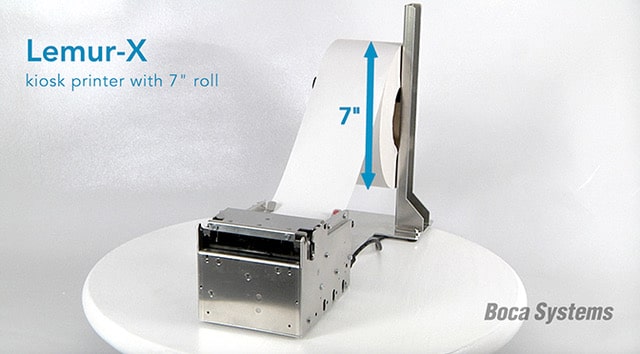
Reliable printer hardware is very important to self-service. Receipt printers will likely never go away. Make sure that your provider has a high level of software and application support. Companies like Star and Boca are good examples.