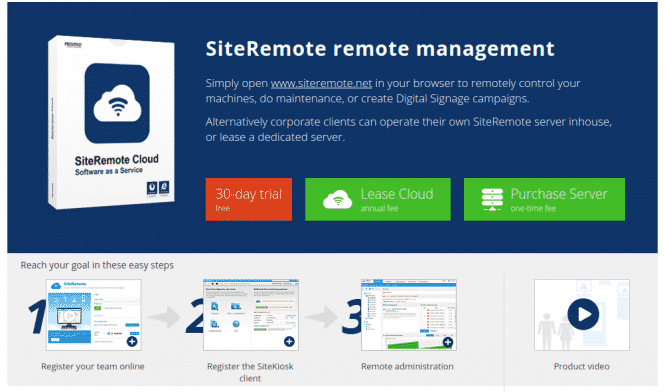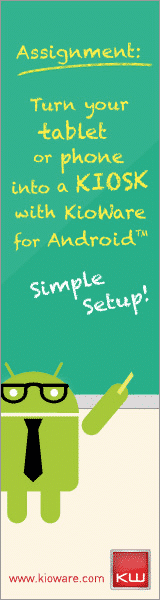Kiosk Monitoring Software Solutions
Kiosk monitoring for kiosks comes in different categories and configurations. From a full complement of services in a standalone, to full services within a kiosk lockdown package, to customized remote access tools — there are many options. Here are some of them.
- Heartbeat (is it up or down?)
- Statistics on usage
- Custom reports
- Configuration of behaviour
- Reconfiguration
- Remote access client
- Patch management
- Batch updates
- Batch enrollments
- 3G or 4G redundancy
- Backups (now you need security)
- Remote power cycle
- Physical access to machine internally
- Cash or currency involved?
In addition there are new iterations which have come from the wireless and corporate for M2M (machine to machine management). More corporate aimed and centric, a purpose-designed system for self-service always provides capabilities that the M2M vendors would never consider relevant.
Transaction reporting, analytics, alerts, content management, diagnostics, patch management and much more all rolled into one proactive notification and management system is always the best option.
Best reasons for remote monitoring begin with activity and transaction reporting to establish your ROI, and #2, making sure the units work flawlessly via operational monitoring (low paper for example, or cleaning cycle).
Some of the remote monitoring systems now include a CMS for managing content as well.
Complete kiosk monitoring software
-
- KioWare Server by KioWare
- Core K-NECT by Kiosk Information Systems
- SiteRemote by Sitekiosk
- Esper Android Management
- EloView Android Management
Remote Configuration
-
- KioWare
- Core K-NECT by Kiosk Information Systems
- Sitekiosk
- Chrome Management Console
Remote Access
-
- LogMeIn Pro
- TeamViewer (more Remote Access)
- GotoPC
- Sitekiosk
Other remote access tools include VNC and UltraVNC
More Information
- Case Study – ZoomSystems and LogMeIn Central_CaseStudy_ZoomSystems
More Posts
- Kiosk Remote Management with Sitekiosk Provisio(Opens in a new browser tab)
- Kiosk Software Free – Lockdown Browser for Windows(Opens in a new browser tab)
- KIOSK Information Systems IoT Kiosk Remote Monitoring Platform(Opens in a new browser tab)