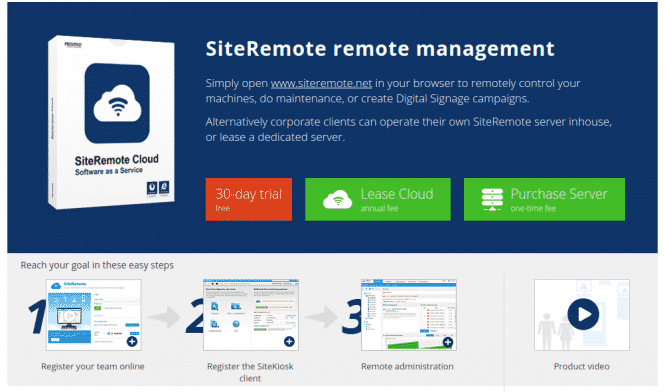| Article ID: 25764 |
Creation Date: 3/10/2021 8:41 AM |
Product: SiteKiosk Windows |
Attachment: – |
| ArticleType: FAQ |
Version: 9.x (and later) |
Language: English |
| Views: 1446 |
Last Modification Date: 3/10/2021 8:43 AM |
Platform: Windows |
|
| Level: Closed |
|
|
FAQ: RemoteInput Client for SiteKiosk Windows terminals
With the RemoteInput Client you can turn any smartphone into a remote control and use it just like a touchpad to control the screen of a terminal running SiteKiosk Windows.
The RemoteInput Client can also be used for presentations or as an accessibility option.
1. Install the RemoteInput Client on your SiteKiosk Windows system.
The RemoteInput Client is available as a download in your SiteRemote team account at >Administration >Downloads.
Or can be directly downloaded here: https://www.siteremote.net/download/RemoteInputSetup.exe
The RemoteInput Client needs to be installed on the Windows computer where SiteKiosk is installed and registered with SiteRemote.
The RemoteInput Client will automatically display a QR code on the screen of the SiteKiosk terminal over the other content that is displayed.
2. Scan the QR code on the screen of the terminal to open a browser and control it from a mobile device.
After scanning the QR code with your smartphone, your device opens the RemoteInput web page from SiteRemote in the browser which you can use as a touchpad to control the cursor.
The communication is via a secure websocket connection between the mobile device and SiteRemote with a secure tunnel to the terminal.
You will find an overview on the following PDF:
https://www.provisio.com/Download/brochures/Remote_Input_Client_Productsheet_US.pdf
https://www.provisio.com/Download/brochures/Remote_Input_Client_Productsheet_EN.pdf
Is it secure?
Yes, the connection is encrypted via https/wss.
Do I need new hardware?
No, just your SiteKiosk Windows terminal, a connection with SiteRemote and your smartphone.
On what types of smartphones does it work?
In general, it works on any smartphone with a camera that can read QR codes and has a modern browser installed.
Does it require an app?
On the SiteKiosk Windows terminal, you need to install the RemoteInput client.
On your smartphone you usually do not need another app, but on some Android devices you need to install an app that can read QR codes via the camera if it does not come with one.
What happens when a user walks away?
The connection is limited in time so that the terminal is not blocked permanently.
What if two people try to use the kiosk at once?
This is not possible. The most recent user to connect via QR code can operate the terminal