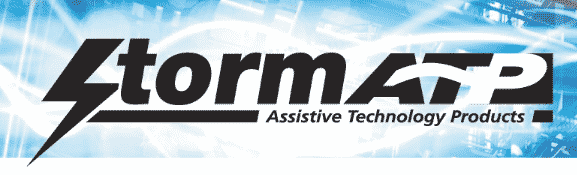Storm Interface Accessibility NavBar NavPad
Here are some quick notes on configuring Storm Interface products.

Storm Interface Accessibility NavBar NavPad — Audio navigation device. Click for full size. Courtesy Storm Interface
The functionality of the Nav-Bar is the same as that for all of Storm’s ATP products.
It enumerates as a combined HID/audio device, so no special drivers or software is required. Connection to the host system is via a single USB cable. When a headset is inserted into the audio jack or a button is pressed, the keypad transmits a unique keycode to the host system. Upon receipt of the keycode, the host system must de designed such that it will act appropriately. For example, upon receipt of the keycode for ‘Jack In’ then the audio should start playing.
The products dispatched from the factory are configured to use the default key code tables (as shown in the attached, which is a page from the product’s technical manual). If required, these keycodes can be changed by the customer by using a free software utility provided by Storm. This software utility is available to download from Storm’s website here:
http://www.storm-interface.com/downloads/?dlcat=Software
(Nav-Bar™ with Audio Module Utility version 6.0)
How to use the software utility is explained in the technical manual which I’ve attached, please see page 17 & 18.
=============================================
The USB key-press codes can also be changed to whatever is required. Up/Down keys can be multi-media volume control or HID keyboard up/down
We also supply an API so that the host machine can interact directly with our product.
Instructions for the Utility and the API are included in the Technical Manual for each product.
See links to these below
Link to Nav-Pad product page showing available downloads for Software Utilities and Technical Manual
Link to Nav-Bar product page showing available downloads for Software Utilities and Technical Manual