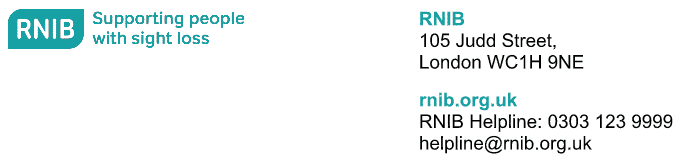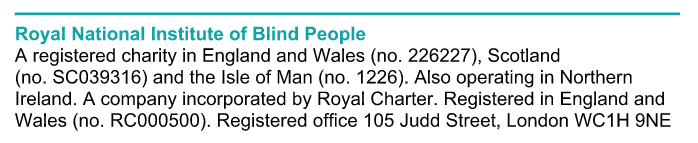RNIB Testing Confirms Compliance with ADA Requirements
With so much conflicting information about what manufacturers should do to ensure compliance with ADA, Storm Interface approached the RNIB for guidance and confirmation of conformance.
The Royal National Institute for Blind People provide laboratory testing and accreditation services to the World Blind Union and are one of the world’s (if not the most) recognized authorities in the accessibility sector. Storm had previously been commended by the RNIB for their work in achieving accessibility, but thought it best to specifically confirm compliance with ADA.
The following is a copy of their conclusions. These were drawn after completion of a comprehensive test program and assessment of Storm’s assistive technology product range. Storm is proud to have been recognized by the Royal National Institute for Blind People under their “RNIB Tried and Tested” program.
January 2018
Dear Peter,
RNIB have assessed the various Storm keypads for compliance with the ADA standard for input devices (707.6) and our findings are summarised below. The Storm keyboards included are:
1. NavBar
a. Black with coloured keys EZB6-63000
b. Black with white keys EZB6-53000
c. Silver-grey with coloured keys EZB6-73002
d. Silver-grey with white keys EZB6-43000
2. NavPad
a. 5 Button EZ05-23001
b. 6 Button EZ06-23001
c. 8 Button EZ08-23001
3. AudioNav 1406-33001
707.6.1 Input Controls.
The ADA states: “At least one tactilely discernible input control shall be provided for each function. Where provided, key surfaces not on active areas of display screens, shall be raised above surrounding surfaces. Where membrane keys are the only method of input, each shall be tactilely discernible from surrounding surfaces and adjacent keys.”
RNIB assessment:
1. NavBar (all models specified above)
The Nav-Bar has 6 raised buttons in different shapes. The buttons are easy to feel and press and have tactile markings on them as well to help with identification.
Conclusion: RNIB believes this passes the ADA requirements
2. NavPad (5, 6 or 8 keys)
The Nav-Pad comes in three different designs and had 5, 6 or 8 buttons in different shapes. The buttons are easy to feel and press and have tactile markings on them as well to help with identification.
Conclusion: RNIB believes this passes the ADA requirements
3. AudioNav
The silver Audio-Nav has 5 buttons around a centre button. There are tactile markings on each of the 4 arrow buttons and a tactile circle on the centre OK button. The buttons are easy to feel.
Conclusion: RNIB believes this passes the ADA requirements
707.6.2: Numeric keys.
This is not applicable as there are no numeric keypads on the keyboards tested.
707.6.3.1 Contrast.
The ADA states: “Function keys shall contrast visually from background surfaces. Characters and symbols on key surfaces shall contrast visually from key surfaces. Visual contrast shall be either light-on-dark or dark-on-light.”
RNIB assessment:
RNIB assesses the colour contrast using simulation glasses developed by Cambridge University (http://www.inclusivedesigntoolkit.com/csg/csg.html). These glasses simulate a general loss of ability to see fine detail including cloudy vision. RNIB uses the benchmark given by the developers which indicates that the product excludes less than 1% of the population.
1. NavBar (all models specified above)
The text and icons on the buttons have been tested with sim specs to simulate reduced contrast. The contrast passes in the sense that it ‘excludes less than 1% of the population’. For ADA we believe this will be sufficient.
The buttons on the black and the silver/grey Nav-Bar have been tested with the sim specs and it passes in the sense that it ‘excludes less than 1% of the population’. For ADA we believe this will be sufficient.
Conclusion: RNIB believes this passes the ADA requirements
2. NavPad
The text and icons on the buttons have been tested with sim specs to simulate reduced contrast. The contrast passes in the sense that it ‘excludes less than 1% of the population’. For ADA we believe this will be sufficient.
The buttons on the brushed silver background have been tested with the sim specs and the contrast passes in the sense that they ‘exclude less than 1% of the population’. For ADA we believe this will be sufficient.
Conclusion: RNIB believes this passes the ADA requirements
3. AudioNav
On the silver Audio-Nav the buttons have been tested with the sim specs and the contrast passes in the sense that they ‘exclude less than 1% of the population’. For ADA we believe this will be sufficient.
Conclusion: RNIB believes this passes the ADA requirements
707.6.3.2 Tactile Symbols.
The standard states: “Function key surfaces shall have tactile symbols as follows: Enter or Proceed key: raised circle; Clear or Correct key: raised left arrow; Cancel key: raised letter ex; Add Value key: raised plus sign; Decrease Value key: raised minus sign.”
RNIB assessment:
1. NavBar
The only button that this applies to is the round OK/Enter button. This button is round and has a tactile circle on the top. The tactile circle is very easy to feel.
Conclusion: RNIB believes this passes the ADA requirements
2. NavPad
The only button that this applies to is the round OK/Enter button. This button is round and has a tactile circle on the top. The tactile circle is very easy to feel.
Conclusion: RNIB believes this passes the ADA requirements
3. AudioNav
The OK button in the centre of the Audio-Nav has a tactile circle on it that is easy to feel.
Conclusion: RNIB believes this passes the ADA requirements
Disclaimer
RNIB has used its best endeavours to provide this opinion basing our results on the testing as specified above. RNIB cannot accept any responsibility or liability for claims made against this opinion.
Yours sincerely,
Scott Lynch
Managing Director – RNIB Solutions