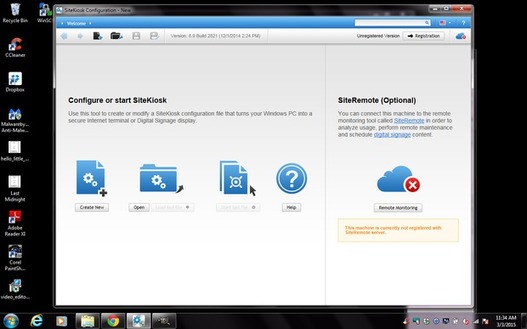A kiosk can serve a multitude of purposes–and with the right apps, setting one up is fast, simple, and affordable. Here are top 5 from TechRepublic.
Source: www.techrepublic.com
Kiosks make it easy to display information about your company, allow users to interact with website-driven company directories, get details about products, advertise your products and services, and much more. But how do you set up a kiosk? Surely they are complex creatures that require much care and attention!
Not even remotely. Kiosks can be created using a standard machine or even a tablet. With simple and cost-effective solutions, you can have one up and running quickly. If you don’t want to invest too much time and money into the project, the five kiosk apps listed here are well suited for the task. In some instances, these apps will require you to have the HTML pages already set up and ready to go. Let’s dig into them and see if one will serve your needs.
Surefox, Sitekiosk, Porteus (Linux), FrontFace, FluxBox (linux)
More very good choices: KioWare and also KioskSimple
Kiosks make it easy to display information about your company, allow users to interact with website-driven company directories, get details about products, advertise your products and services, and much more. But how do you set up a kiosk? Surely they are complex creatures that require much care and attention!
Not even remotely. Kiosks can be created using a standard machine or even a tablet. With simple and cost-effective solutions, you can have one up and running quickly. If you don’t want to invest too much time and money into the project, the five kiosk apps listed here are well suited for the task. In some instances, these apps will require you to have the HTML pages already set up and ready to go. Let’s dig into them and see if one will serve your needs.