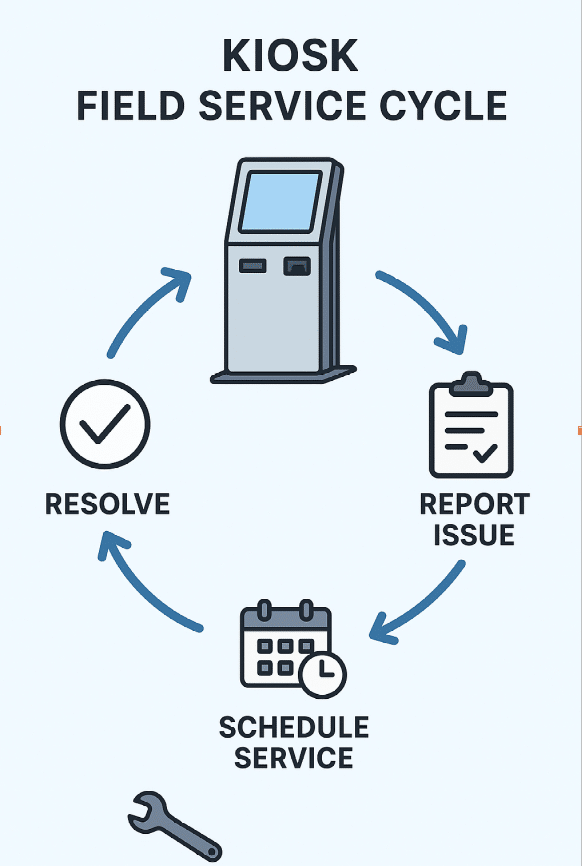Last Updated on February 4, 2026 by Staff Writer
Service Series — Small and Medium Business Options
Kiosk Service Options for SMBs
Upon deciding to deploy self-service kiosks, Small and Medium Businesses (SMBs) a critically important decision to make, and that is how to service the kiosk in the field post installation.
While this decision might seem straightforward at first, it is a complex decision that starts with understanding the menu of service options the kiosk OEM provides, which must be assessed against:
- How technology-proficient the restaurant/store staff (typically the manager) are
- The environment in which the kiosk is installed
- The usage intensity of the kiosk
- The complexity of the kiosk itself (i.e., how much “content” is in there in terms of various modules, how many of these modules have moving parts, and how much software is embedded in the kiosk)
- The criticality of the kiosk to the SMB’s on-site operations
- The level of redundancy at each site (meaning how many kiosks are installed per location)
The cost of the service options at the SMB’s disposal plays a great role in the decision. After all, the SMB is staring at a Total Cost of Ownership calculation, of which annual service costs represent a significant portion. As a rule of thumb, SMBs should expect to pay 50-100%+ of the capital cost of the kiosk in service costs over the lifetime of the kiosk. Depending on the complexity and usage intensity of the kiosks, keeping the kiosk up and running can cost the SMB up to 15% of the capital cost of the kiosk every year.
SMBs typically do not have their own service technician teams (that larger enterprises in some cases have), and so they are at the mercy of external partners, while recognizing they are not large enough to exert significant leverage over their suppliers and partners. Larger enterprises, on the other hand, even if they do not have in-house field technician teams (such that service is at “cost” not at “market price”), have sufficient business to warrant issuing an RFP where multiple providers bid for winning the service contract (and are therefore inclined to please with good service).
A framework to help the SMB decide on what to do with service will be presented in the future. For now, let’s look at common service options by OEMs.
The Menu of Service Options
The list of service options provided by OEMs varies widely between OEMs, primarily due to their size (and level of organizational maturity).
Almost all OEMs will provide the following:
- Standard warranty for parts for 12 months, as well as software
- Extended Warranty options
Fewer OEMs will additionally offer:
- Field service options, with multiple Service Level Agreement (SLA) choices
- Depot Repair for modules that are swapped out
The 12-month Standard Warranty on hardware by kiosk OEMs is really them simply passing on to the SMB the standard warranties they get themselves on the modules inside the kiosk.
Extended Warranty
Most OEMs offer an Extended Warranty for 3 years (some for 5), renewable in either 1- or 2-year increments beyond that. The Extended Warranty essentially extends coverage of the hardware warranty to 3 years but also provides other perks. Advance replacement parts can be overnighted to the SMB’s location free-of-charge (free for both the hardware itself as well as shipping costs). Note that this would not cover consumables such as printer paper.
Extended Warranty would also cover free phone support. It is not uncommon for OEMs to resolve roughly 80% of kiosk issues by guiding on-site SMB staff through a diagnosis process over the phone. This is good for both the SMB and the kiosk OEM as it results in a much faster resolution time and is much less costly for the SMB, as no technician will have to be dispatched.
However, extended warranties can be expensive, adding a significant multiplier to the kiosk price upfront at the time of purchase (and may need to be capitalized rather than expensed on the SMB’s P&L for the acquisition year). The SMB would have to come up with additional cash upfront, or as a result, contemplate reducing the number of kiosks to deploy so that they can pay for the Extended Warranty. As a result, one can bet that extended warranty attachment rates in the kiosk world are not that high.
Extended Warranties generally do not cover the cost of dispatching a technician. The main differentiator between OEMs is therefore their ability to offer field service and depot repair.
Field Service Support
For ~20% of cases where phone support is unsuccessful in resolving issues, a technician will need to be dispatched. Depending on the issue, a part might have to be overnighted to the site such that it would arrive before the technician does, otherwise the dispatch was usually for naught, and the SMB will have to incur the cost of a second dispatch to resolve the issue. It is important for the SMB, therefore, to make sure the OEM’s service organization is coordinating the part arrival time with the technician arrival time. SMBs should consider adding a clause in the Service Agreement to indemnify them against errors with this timing
Figure 1. A Typical Service Cycle
Field technician dispatches can be quite costly, with ticket pricing to SMBs mostly starting from $200 per visit, all the way up to $350 and more. Driving time to the SMB’s site adds a significant portion to the ticket cost. So, locations that are in areas further from a metropolitan area’s core will incur higher “zone” charges. This is why servicing kiosks in rural locations, all else equal, will be more expensive than in urban locations.
Field support contract options can vary, primarily due to the SLAs. Some SLA options are:
- Business hours: 9:00 am to 5:00 pm, Monday through Friday.
- This can be next day service (typically 8-hours SLA) or same day service (these options are nuanced)
- Some organizations will dispatch on Saturday if the ticket was logged by a certain time in the afternoon on the Friday before.
- Extended hours: till 8:00 or 10:00 pm
- Weekend coverage via 24-hour service (i.e. 7-days per week)
Naturally, the service plan costs increase as you move down the list above. Technicians working past 5 pm might end up getting paid 1.5x their hourly rate at some point, depending on the labor laws of the specific State you’re in. It goes without saying that weekend coverage follows the same logic. Finally, it is worth noting that in many cases, there is a fixed cost for the Service Provider to offer Extended hours or Weekend coverage, even if no call is generated for that technician over this timespan, because they will have to put them on call.
Which one is right for the SMB? Well, it depends. If the kiosk is in a restaurant and is critical to that restaurant’s operation, you are probably going to want to sign up for the Weekend coverage. For Extended coverage till later in the night, you’ll have to analyze your foot traffic, but it would probably be helpful to have if you experience a rush hour during breakfast time.
One final point of emphasis on this topic. Recollect that unless you are dealing with a major OEM of significant size (and that list is very short), the field technician entering your location is most likely not an employee of the kiosk OEM, but someone from their partner network (or a freelancer). If that is the case, they won’t be as proficient in the kiosk’s guts and operation as the OEM’s phone support staff you had interacted with. Chances are, they won’t be able to answer curious questions about the kiosk. That said, these are usually experienced technicians that have “seen a lot” and can manage through a part swap, interacting with the OEM’s phone support staff if necessary.
Depot Repair
Depending on the kiosk type, 80% or more of the technician dispatches result in a defective part swap. This is a module inside the kiosk that will require repair. The swapped module will have to be sent either to the kiosk OEM for repair (to be put back in circulation), to the module’s original manufacturer, or to an independent Authorized Service Center (ASC).
The depot repair has its own “cycle” that intersects the field service cycle. Therefore, the total service cost of a dispatch that involved a part swap will have to tally up both the field service ticket cost as well as the depot repair ticket cost, not to mention shipping costs (which in the case of overnight shipping, can be quite costly depending on the size of the part).
The depot repair world is its own intriguing world, where 30% or more of the defective modules that enter the repair cell (at the OEM, manufacturer, or ASC) may assess with a No Fault Found (NFF) when tested by the repair desk technician. Consider yourself lucky if that was the case for the part you swapped because this would be your lowest repair cost.
Depot repair ticket pricing includes the following elements:
- Technician labor
- Parts used
- Shipping costs
Depending on the type of defect repaired, and how complex and expensive the module swapped is, the depot repair ticket can run anywhere between $40-$150+. In some cases, where a complex mechatronics device is used inside the kiosk, the depot repair ticket can exceed $300. Fortunately, there’s not that many of those statistically.
However, at a high level, the annual service cost split for your kiosks can be thought of as a 40/60 split. Typically, 60% of your yearly service costs are attributed to field technician labor, and the remaining 40% to depot repair.
Because depot repair is a potentially significant part of your annual service costs, you should understand your depot repair options. Does the OEM even offer depot repair? Do they manage it for you? Or do you have to interact yourself with an ASC? Does your store manager even have time for this if they are required to do this? I cannot tell you of how many stories I hear of where swapped parts are lost inside the store.
Or do you not have the option of depot repair for some kiosk modules in the first place? If that is the case, that means that each part swap will result in you purchasing a brand-new module, which could be the pretty expensive event, as spare modules are priced at margins that are significantly above the kiosk margin (read: multiple times the module price proportion that was factored in your kiosk price).
What To Do Now?
All right, too many things to think about and you already have a headache. If you leave this article with one takeaway, that would be that you should not leave the service and depot repair decision till after you select the kiosk model and the OEM. The decision of whom to award your business should from the very beginning include all those factors to ensure a smooth kiosk operation with manageable operating costs for the lifetime of the kiosk.
But it is too much to think about and you have enough things to worry about already. That is why, if you are planning to deploy 20 or more kiosks, it is essential to consult with an impartial expert (not from the OEMs) before deciding which service route to take. You will likely want to ensure that your Total Cost of Ownership model accurately reflects all the above, incorporating realistic assumptions for its inputs.
Service Series
- How to Build a Field Service Offering for Kiosk OEMs — From Blueprint to Market Launch
- Service Offerings Kiosk OEMs: Why They Matter & How to Build Them
- SMB Service Solutions Small and Medium Business
More
- Kiosk Service – Kiosk Support Done Right
- 3 Year Warranty by Advanced Kiosks — https://advancedkiosks.com/products/hardware-kiosk-warranty/
- KIOSK Warranty Brochure https://kiosk.com/wp-content/uploads/kiosk-service-warranty-brochure.pdf
-
Satisfaction Kiosk
-
Kiosk service warranties typically include a standard one-year parts and labor warranty, with options to purchase extended coverage like three-year plans. Common warranty features include phone support, return-to-factory repairs, and, for extended plans, advanced exchange for faster replacement, and potentially coverage for shipping costs. The specific details, included components (like monitors, printers, or scanners), and limitations (such as exclusions for accidental damage) vary by manufacturer.Standard warranty offerings
- Duration: Often a 12-month period, but can vary by manufacturer (e.g., 90-day, 2-year, or 5-year).
- Coverage: Typically covers defects in materials and workmanship for the kiosk’s hardware components and integrated parts.
- Support: Basic phone and online support during business hours.
- Repair process: Usually involves returning the defective product to the factory for repair or replacement.
Extended warranty and service options- Duration: Extended plans are available, with common durations being three years.
- Advanced Exchange: A service that keeps replacement parts in stock, allowing for immediate shipping and faster hardware replacement to minimize downtime.
- Shipping coverage: Some premium extended warranties cover inbound and outbound shipping expenses.
- On-site service: Options for on-site technicians to be dispatched for repairs, sometimes on a next-business-day basis for a fee.
- Remote monitoring: Some service plans include remote monitoring to proactively identify and alert users to potential issues.
What to consider- Component-specific warranties: Third-party components like scanners or printers may have their own one-year warranties, distinct from the kiosk’s main hardware warranty.
- Exclusions: Warranties often exclude misuse, accidental damage (e.g., cracked screens from impact), and neglect.
- Customization: The best warranty depends on your organization’s needs and ability to manage repairs in-house. Companies with global operations may prefer a manufacturer-managed service, while larger companies might have internal teams to handle repairs and inventory.
- Return Material Authorization (RMA): You will typically need to contact the manufacturer for an RMA number before returning a product for service under warranty.