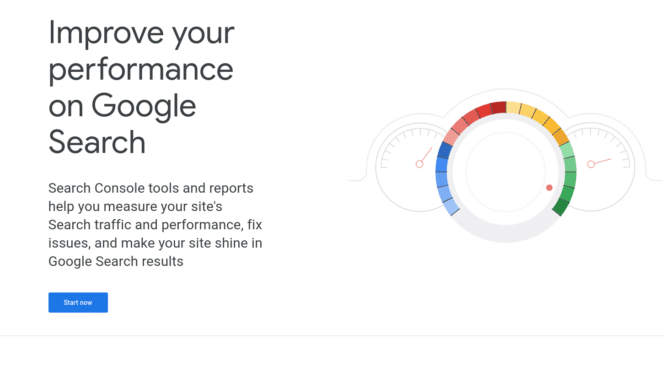
GSC Google Tips Search Console Primer
Do you have your website registered with GSC Google? It’s free and Google is happy to analyze. It’s primary focus is mobile. If you ever use Google Adwords then you better have a good mobile site. 60% of your traffic will be mobile. Typically for a kiosk information site like kioskindustry.org the ratio is somewhat reversed. Say last 7 days this site did 500,000 requests. 150,000 of those will be mobile.
We spend a lot of time with Google and GSC on our websites. Reasons we use Google GSC include:
- Traffic — most traffic is going to come from Google. Think 95%. I use LinkedIn quite a bit and have 6000 followers. I post on 50 groups. In 7 days I might get 100 visitors. With Bing I get 500. With Google? Over 4000…
- When I worked one of my tasks was to qualify the serious, maybe serious and the “jokers”. The jokers I would always refer to competitors to waste their time (I feel bad about that now…). Spend most of your time on accounts with the most potential is good advice.
- We average around 25,000 impressions a month on LinkedIn but generally, for traffic, its super-minor and we use it mostly as endorphin hit for our supporters. For some reason they like it and you don’t argue with a good client (unless they ask you to).
- Other items — Identifying what topics are of interest – our top topic for last three months is “Walmart Replacing Self-Checkout“. Google Trends can give you an idea.
- We generally use several sources for this including Adwords and Trends
- Updated content (pages and posts) should be re-indexed once you modify or update them. If there is an error or new additional info then you want Google to have the latest copy.
- Performance – Google prefers faster sites — you can check your Core Web Vitals here. Google also notes them in GSC.
- Accessibility – pagespeed dev is a quick check of how your site measures in desktop and in mobile iteration as far as Google’s baselines for accessibility (not a bad standard to keep in mind). Another “second look” is GT Metrix. They display nice waterfall. For ADA we like Accessibility Insights built-in free function that Microsoft includes with Edge for quick scan. GSC does it too.
- Another tip is to use Google programmable search engine. You can see that on our homepage and it is ad-free Google search to see what Google sees when it looks at your site(s).
- We should note that as there is no ecommerce on the site, we do not use Google Analytics except maybe during tradeshow campaigns. GA imposes a speed penalty and there really isn’t any actionable data for a kiosk information site.
Google Search Console: What is GSC & How to Use it to Improve SEO:
- Google Search Console (GSC) is a free tool that helps website owners and marketers track, analyze, maintain, and fix their websites.
- It provides data on how your website performs in search engine results pages (SERPs), customer experience, ROI, and organic traffic.
- Key features include tracking impressions, average ranking, highest-traffic pages, CTR, indexing, backlinks, and usability issues.
- To get started, add and verify your website in GSC, explore different sections, and use the data to optimize your site for better performance.

GSC Google Search Console
More Links
- Kiosk Monitoring – KioWare Server Version 5.3
- The Virtual Assistant Search Continues – Conversational AI in
- Wifi Kiosks — Google’s City-Fixing ‘Sidewalk Labs’
- Not Found – Looking for a kiosk article?
Try this for searching google — https://www.google.com/search?q=%s&udm=14&tbs=li:1
The &s is your search term
On both browsers, you probably can’t edit the existing Google listing, so you’ll need to create a new search shortcut, call it Google Web, and use https://www.google.com/search?q=%s&udm=14 as the URL.
Our method for killing AI search is defaulting to the new “web” search filter, which Google recently launched as a way to search the web without Google’s alpha-quality AI junk. It’s actually pretty nice, showing only the traditional 10 blue links, giving you a clean (well, other than the ads), uncluttered results page that looks like it’s from 2011. Sadly, Google’s UI doesn’t have a way to make “web” search the default, and switching to it means digging through the “more” options drop-down after you do a search, so it’s a few clicks deep.
While you’re in here messing around with Google’s URL parameters, another one you might want to add is “&tbs=li:1”. This will automatically trigger “verbatim” search, which makes Google use your exact search inputs instead of fuzzy searching everything, ignoring some words, replacing words with synonyms, and generally doing whatever it can to water down your search input. If you’re a Google novice, the default fuzzy search is fine, but if you’re an expert that has honed your Google Fu skills since the good old days, the fuzzy search is just annoying. It’s just a default, so if you ever find yourself with zero results, hitting the “tools” button will still let you switch between “verbatim” and “all results.”
Defaulting to “web” search will let you use Google with only the 10 blue links, and while that feels like rolling the interface back to 2011, keep in mind you’re still not rolling back Google’s search results quality to 2011. You’re still going to be using a search engine that feels like it has completely surrendered to SEO spammers. So, while this Band-Aid solution is interesting, things are getting so bad that the real recommendation is probably to switch to something other than Google at this point. We all need to find another search engine that values the web and tries to search it. As opposed to Google, which increasingly seems like it’s trying to sacrifice the web at the altar of AI.
Nice Summary
On the other hand, you can use Search Console for:
- Making sure your pages are indexed in Google search
- Fixing usability issues
- Seeing which other websites link to your site (backlinks)
- Seeing the search queries (keywords) visitors used to find your website
- Submitting a sitemap
- Identifying your top organic pages
- Making sure your structured data (Rich Snippets) is working
- Checking your Core Web Vitals scores
As you can see, there’s a lot you can do with Search Console to boost your organic traffic and maintain your website’s health.
To get Search Console set up and connected to your site, follow our guide on how to configure your WordPress website with Google Search Console to get started.
Now, let’s dive deep into how to use Search Console’s tools to rock your SEO and get more organic traffic.
11 Google Search Console SEO Hacks
Here are the top ways to use Google Search Console to improve your site’s SEO and attract more visitors and conversions:
-
- Improve the Click-through Rate of Your Landing Pages
- Optimize Your Nearly There Keywords
- Find New Content Ideas
- Identify New Keyword Opportunities
- Complete Your Sales Funnel
- Work on Core Web Vitals
- Optimize Your Mobile Keywords
- Increase Your Rankings by Improving Internal Links
- Find New Backlink Opportunities
- Create Rich Results
- Monitor and Compare Your Changes
