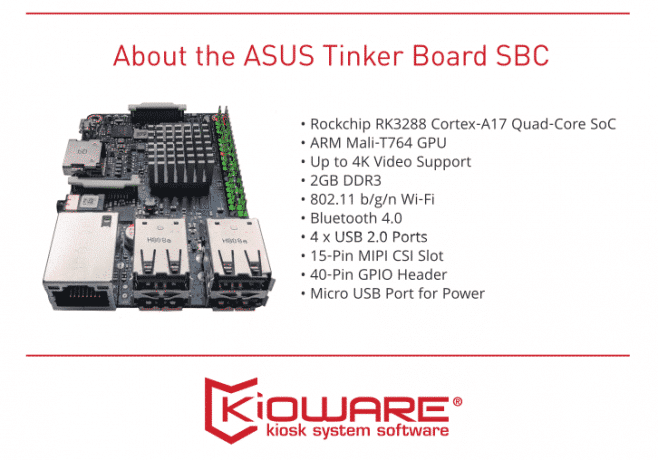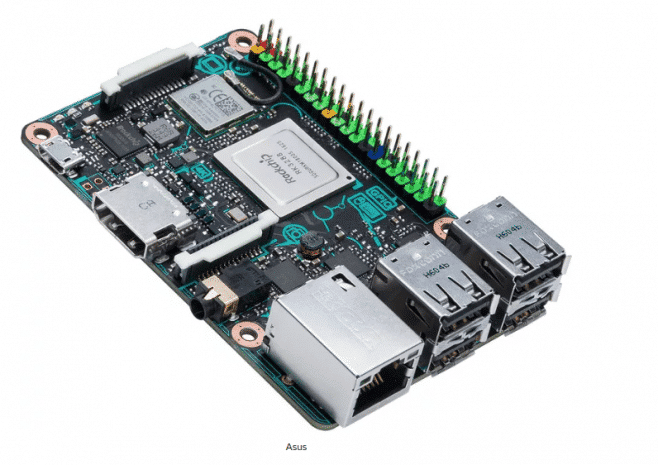
Tinker Android Kiosk & KioWare OS
KioWare OS is a marriage of kiosk system software and Android single board computer (SBC) hardware where KioWare is tightly integrated into the firmware of the SBC device.
KioWare OS locks the device so that only KioWare is running. If the kiosk requires other applications to be running, then KioWare can be configured to load those applications much like plugins. KioWare is completely in control of the SBC device.
Enjoy all the great features of KioWare on an Android SBC including remote monitoring, management and automatic updating of KioWare OS via OTA technology.
Why KioWare OS is a Better Kiosk OS Solution
KioWare OS is much less expensive than Windows solution and is compact, providing custom kiosk flexibility. Tablets are not a viable custom kiosk solution because
- they are typically very expensive
- operationally expensive,
- the lack of physical I/O
- lack of screen flexibility
- not designed for 24/7
- Typically loaded with bloatware.
An SBC solution like KioWare OS eliminates all of these issues.
Additional Materials
Our Take by Kiosk Industry
The reality is Android is mostly limited to informational kiosks using a Samsung tablet or all-in-one kiosks such as ELO. As we know, the fundamental difference between Android and Windows is Android being open-source means that every manufacturer has developed its own low-level system APIs that kiosk system software requires.
Samsung with their Knox interface is the best, but they only sell tablets. So, they are primarily limited to information kiosks as tablets have limited I/O. In addition, they are less than ideal because you are limited to screen size, any component failure means an entire tablet replacement, generally, a consumer-grade device and not happy running 24×7, installed bloatware, etc.
New options at the kernel level for Android are coming. The Tinker Board has plenty of I/O including GPIO and a modified kernel makes programming I/O easy. Modified kernels can also support the Wattbox IP power conditioner for kiosks needing that functionality. And there is finally a decent unattended EMV Android solution using the GoChip. The Tinker Board is a tiny PCB, so lots of flexibility for custom kiosk design. And it is inexpensive compared to a Windows box. There is now a lot of flexibility for an Android kiosk.
The New Tinker Hardware
Like the Raspberry Pi 3, the Tinker Board is basically an entire PC — motherboard, CPU, GPU, system memory and more — all in one package. Based around a Rockchip RK3388 SoC quad-core 1.8GHz ARM Cortex-A17 CPU, Asus is claiming the board will have twice the performance of the Pi 3, which is now nearly a year old.
Other specs include:
- 2GB dual-channel LPDDR3 memory
- Gigabit LAN and Bluetooth 4.0 + EDR connectivity
- 802.11 b/g/n Wi-Fi
- Four USB 2.0 ports
- 40-pin internal header with 28 GPIO pins
- Contact points for PWM and S/PDIF signals
- 3.5mm audio jack connection
- CSI port for camera connection
- DSI port supporting HD resolution
- HDMI 2.0 port with 4K-resolution support
- MicroSD port supporting UHS-I card speed
- Supports Debian OS with Kodi
- 5V/2A Micro-USB power supply (not included)
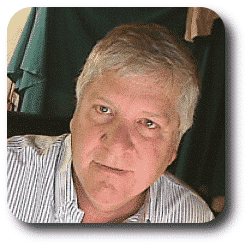
|
Craig is the senior staff writer for Kiosk Industry Group Association. He has 25 years of experience in the industry. |