
Secure Browser – Kiosk Mode for Windows
2024 Update:
- Kiosk Mode Malware — Hackers Steal Credentials
- Secure Browser For Windows Linux – Redesigned Website
- Kiosk Software News – DynaTouch acquires KioWare
- KioWare for Windows Version 8.24 with KioTouch – Kiosk Industry
- Lockdown Secure Browser Windows – Kiosk Remote Management Update
- Windows 10 Kiosk Mode – KioWare 8.33
The transition from IE to Chrome is something on the minds of many businesses and our new software simplifies that transition for kiosks. While this may sound like a small piece of the pie, Chrome’s overwhelming market dominance (50.4% according to Statcounter 7/2015) and the developer preference for Chrome, mean that kiosk software must support applications/websites built for & tested on the Chrome Browser. [On kioskindustry.org IE browsers are 20% ]
KioWare has been a longtime favorite and was a welcome sight to see the latest iteration coming with Chrome. We have loaded and configured KioWare on hundreds of machines so this is perfect opportunity to take it for a test drive!
I loaded KioWare 8.0 on my Ubuntu 14.04 HP machine under Oracle Virtual Box, I gave it 1.5G of RAM under Win7Pro vm. I also have “Classic” windows 7.x version on my native Windows test machine to compare with. KioWare 8 was a 51Mb download and installs quick. There were no complaints or dependencies to resolve (.Net having been known to cause that).
It is a fast install (perhaps the quickest). Less than 2 minutes.
But let’s get some background on KioWare Windows Chrome and the new features.
Background KioWare Chrome
- KioWare has been providing secure kiosk software solutions for over 10 years.
- With users across multiple governments, financial institutions, healthcare facilities, and educational institutions, KioWare serves more than 100 countries and has offices in both the US and the UK.
- KioWare is kiosk software to lockdown your Windows or Android device. With this new product release, the software now supports the Chrome browser engine and offers various new features to improve usability & allow for a truly custom kiosk interface.
- Many applications and programs have been built with the Chrome browser engine in mind. Given that, customers have been requesting a kiosk software solution that supports the Chrome Browser. Other improvements are meant to improve the user experience and make deploying multiple kiosks a simple task.
Features of KioWare for Windows Version 8.0 include:
- Chrome engine
- A new, updated Config Tool, redesigned UI, and improved configuration options.
- A simplified keyboard control interface. Allows for the disabling of keyboard keys that provide access to operating system functionality.
- An HTML Based toolbar and keyboard. Allows for simple out of the box configuration and the option for advanced, fully customizable HTML design.
- Built in pop up management access control list to control pop ups and improve browsing experience.
- Tabbed browsing for improved end user experience.
- Custom protocols for exiting KioWare. Allows the administrator to have different passwords perform different functions: exit KioWare (ie, normal exit), restart KioWare, shutdown PC, restart PC, exit KioWare and logout of Windows account, navigate to a URL, or execute a program.
- Updated configuration file that allows for resources (example: graphics used for custom toolbars) to be included in one file for easy deployment across multiple devices.
- Fully customizable scheduler for an array of actions (sleep display, sleep kiosk, shut down kiosk, rebooting device, restart kiosk)
Old versus New — let’s see what’s been changed. The standard Windows version has those screens (and look) that many of us are used to, but they had definite room for improvement. I think the new screens are nothing short of ideal. Quantum leap in usability and as we say, time is money.
Ok. That’s the old screens and how they compare. I give you all an A+
Now how about these new six screens we get configure with.
[nextpage title=”Interface – New Configs”]
Here are the new screens
Another look at what’s new comes from KioWare
Nice video KioWare!
[nextpage title=”Conclusions”]
The latest iteration of KioWare is decidedly next generation and a major step forward. The only shortcoming at this point is the device support but devices can be easily added and the fact is most times the major use for KioWare is in the protected secure browser mode. It excels at that purpose. We’ll follow up with separate article on remote management (which the new Chrome-based KioWare for Windows fully supports).
Great job KioWare!

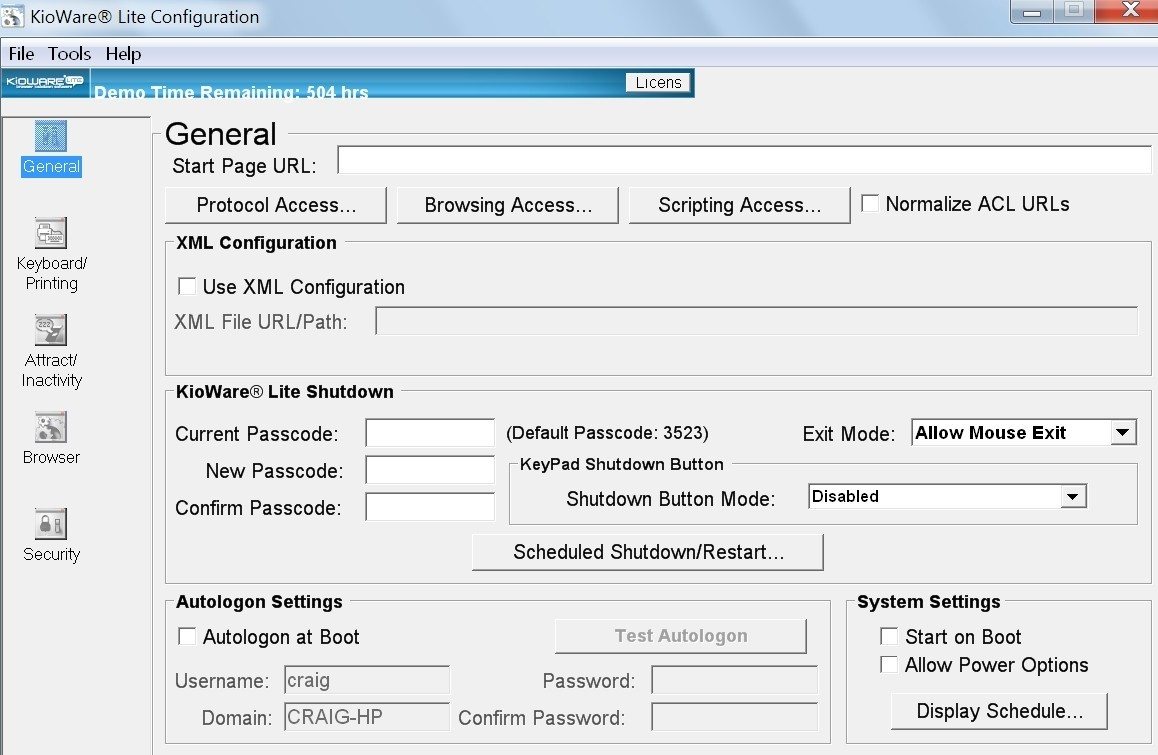
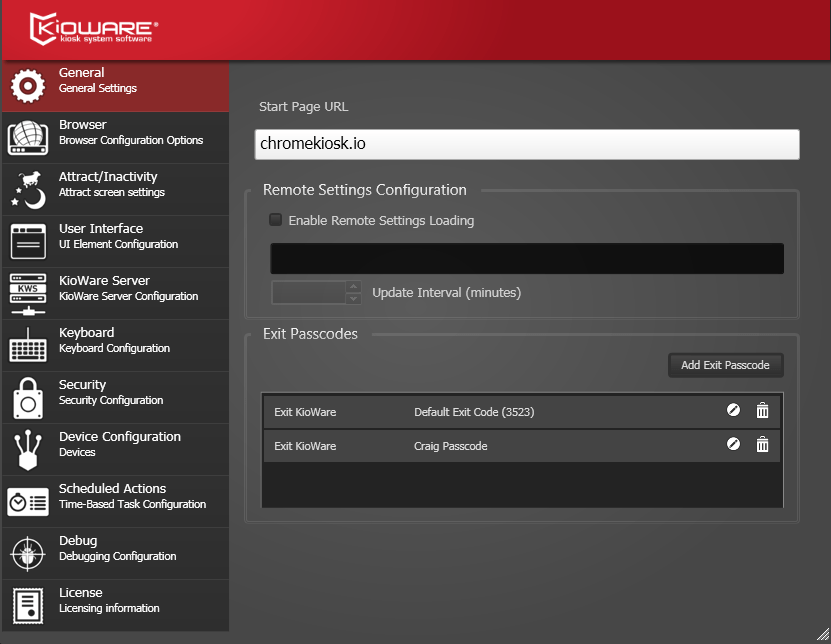
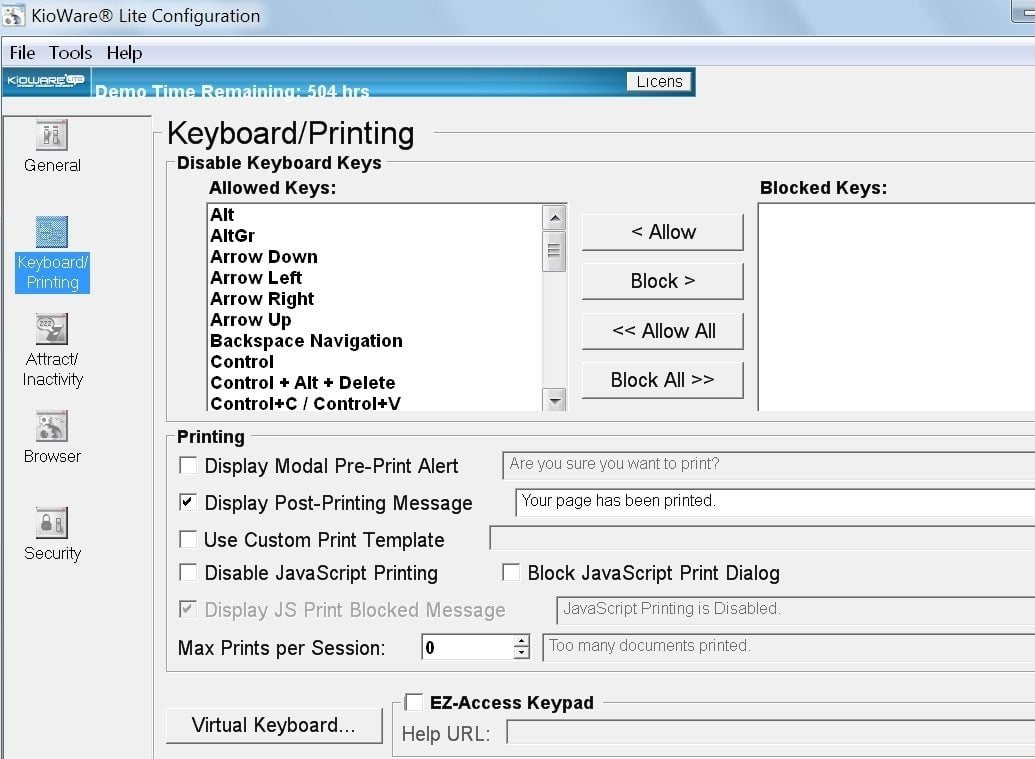
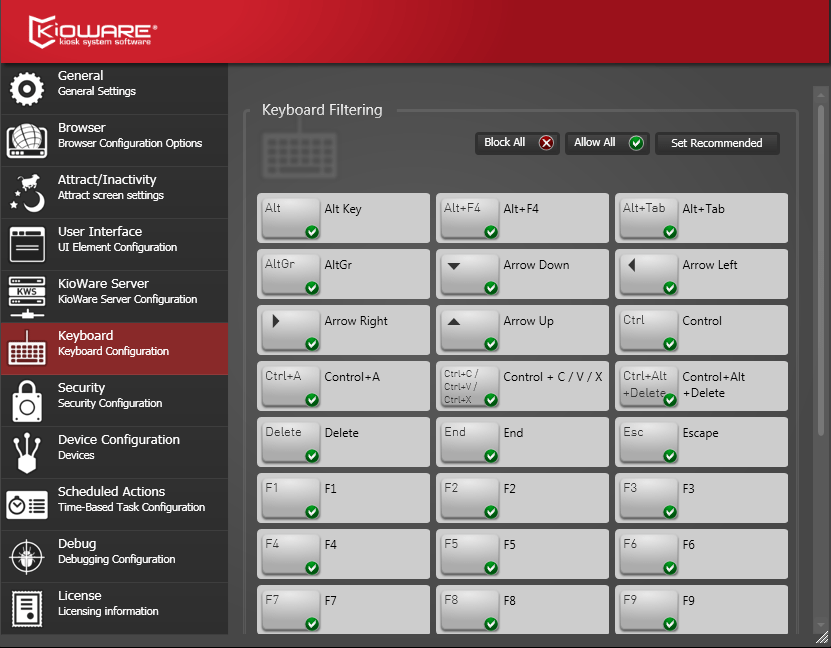
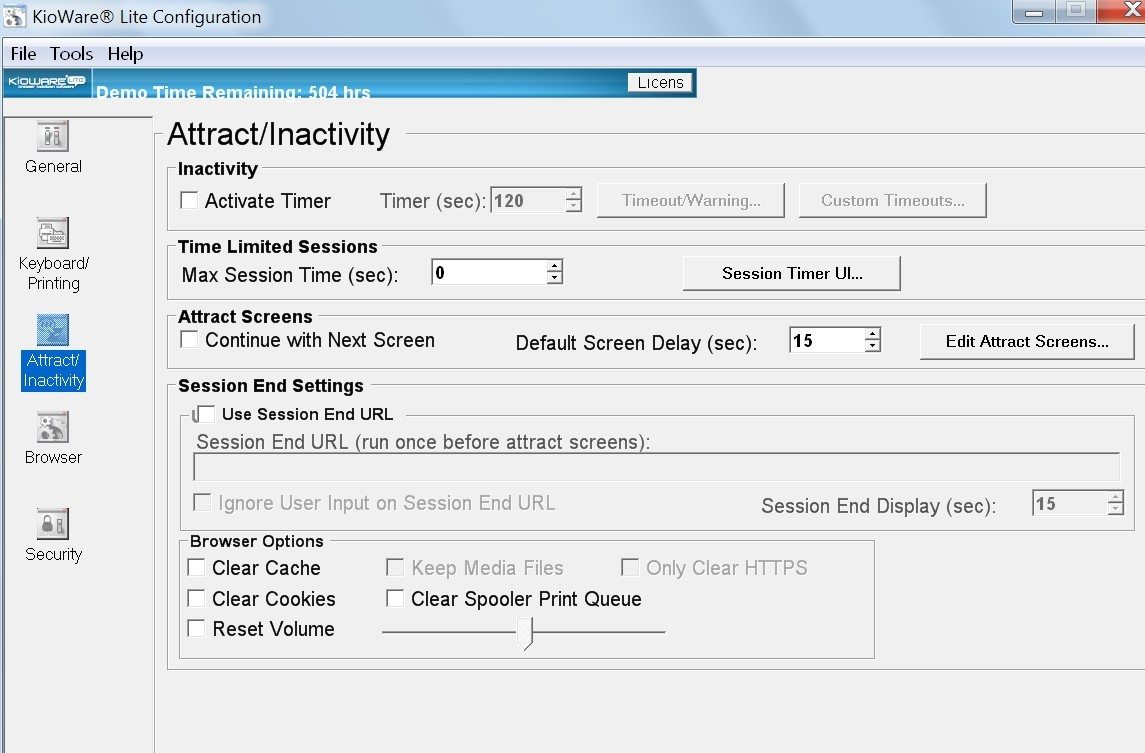
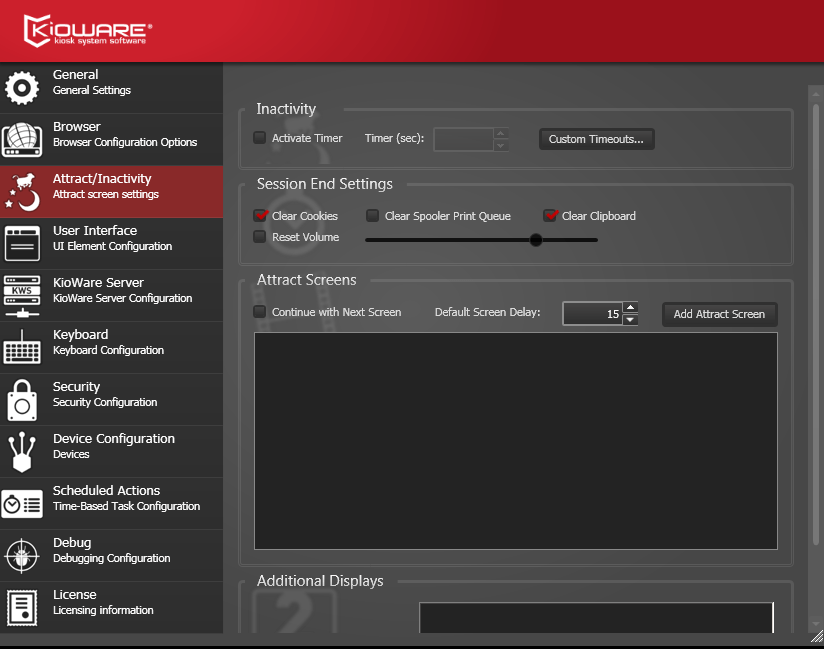
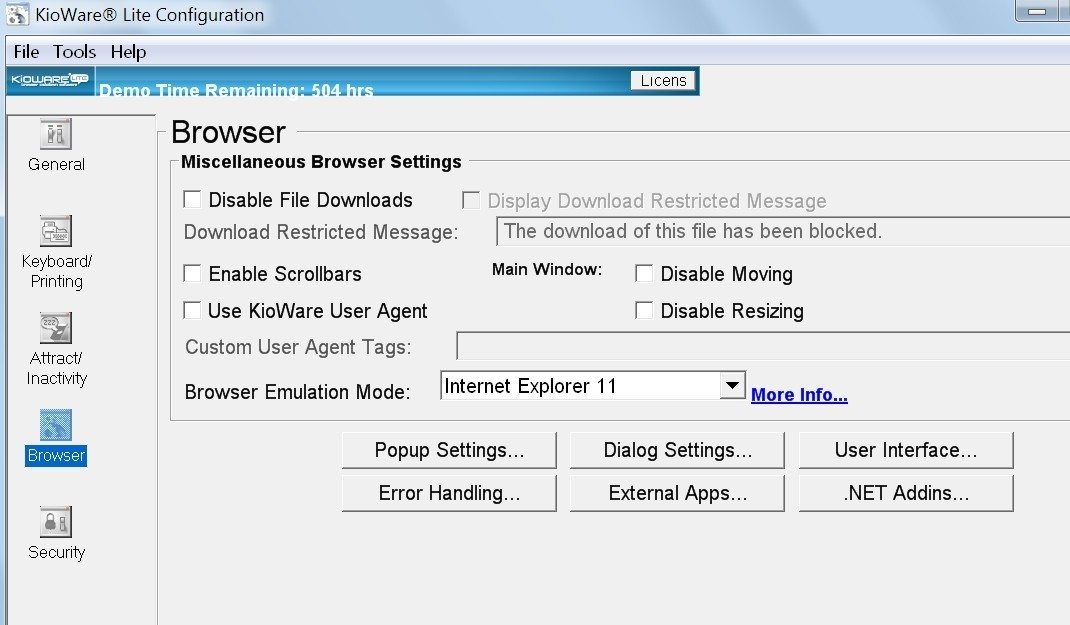
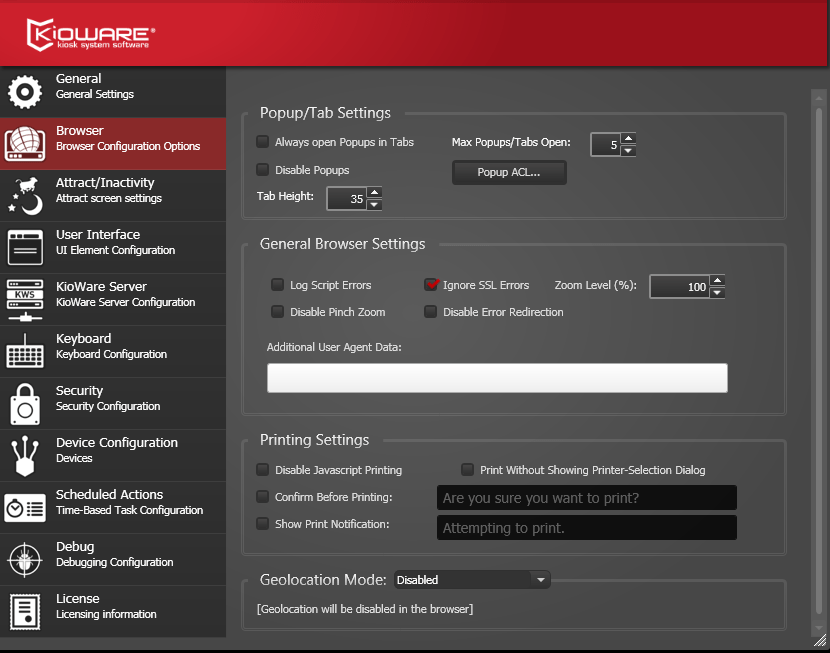
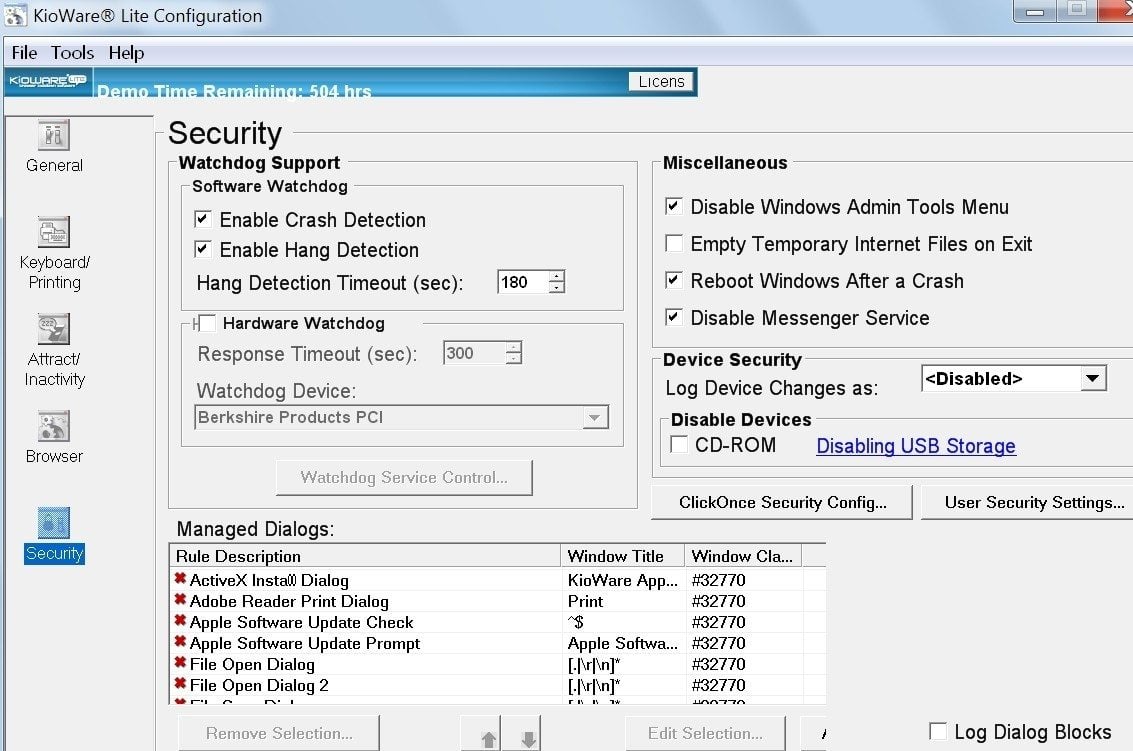
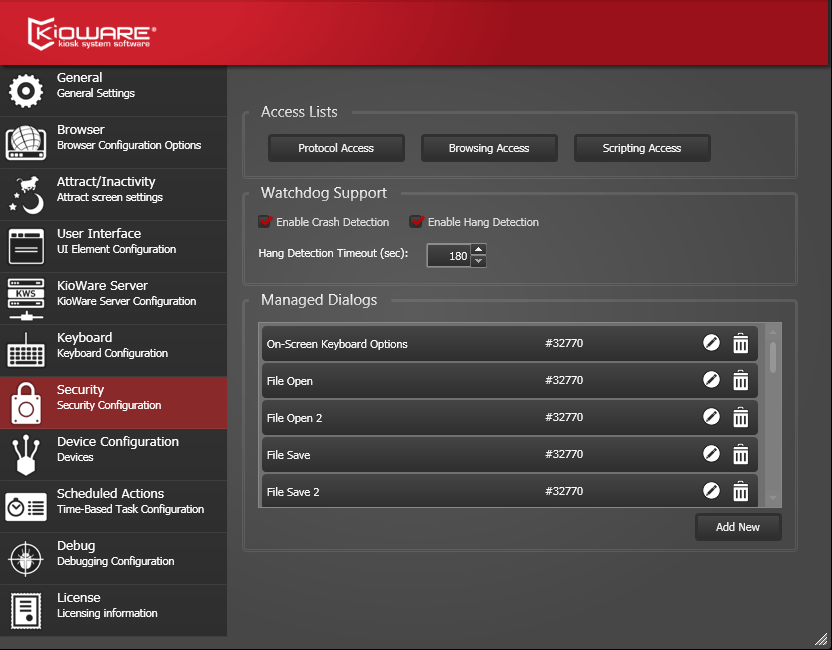
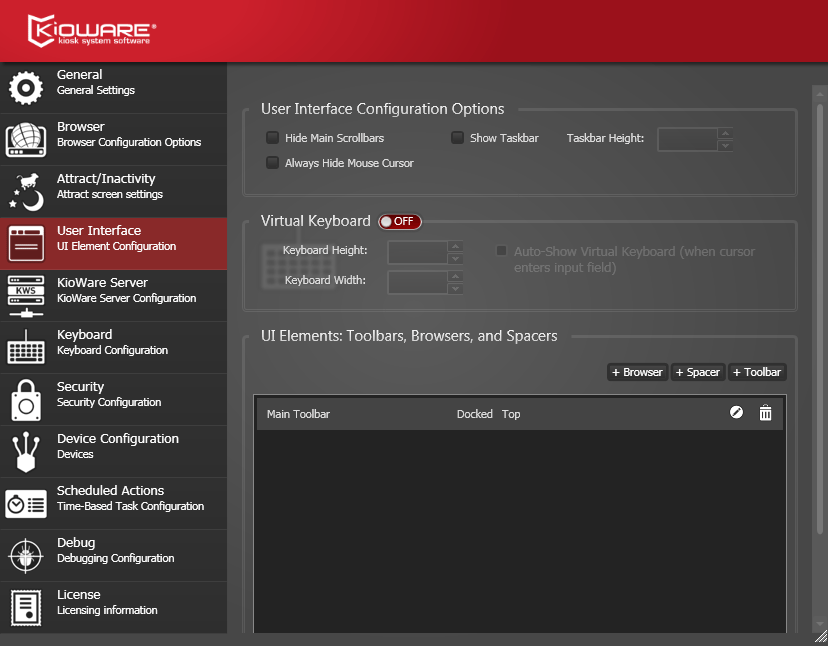

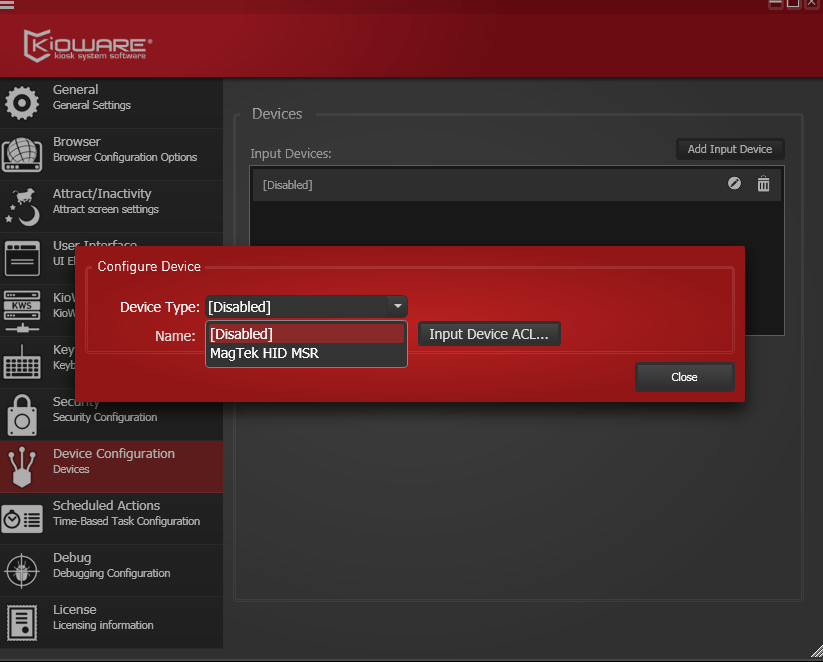
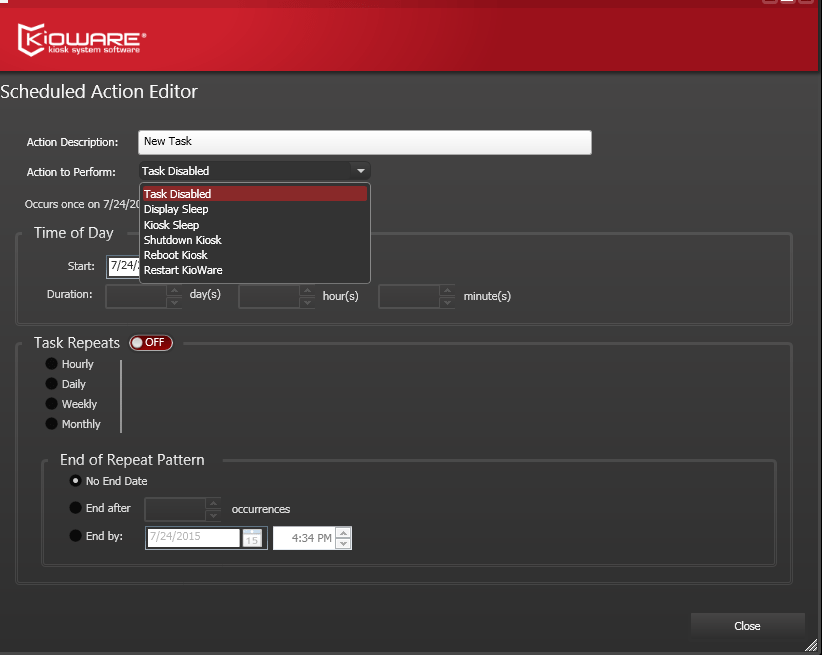
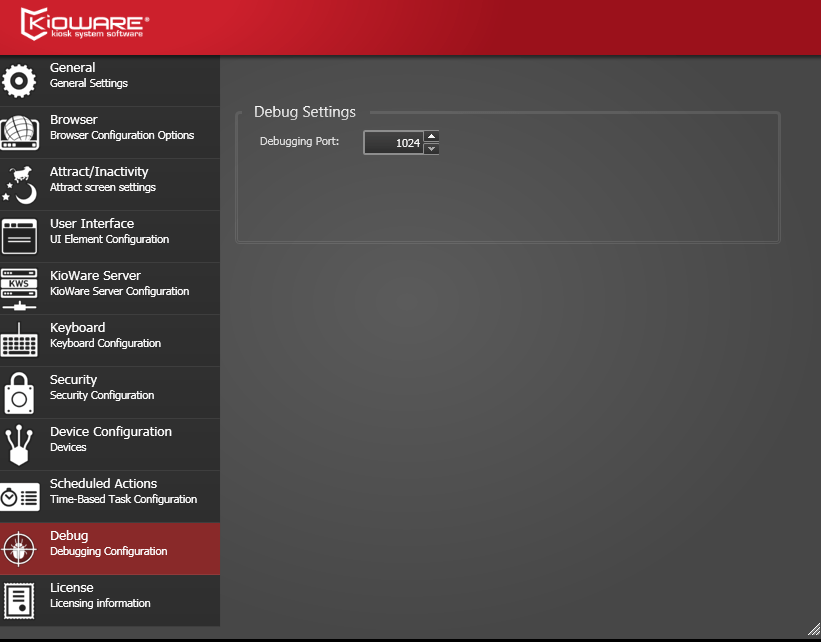
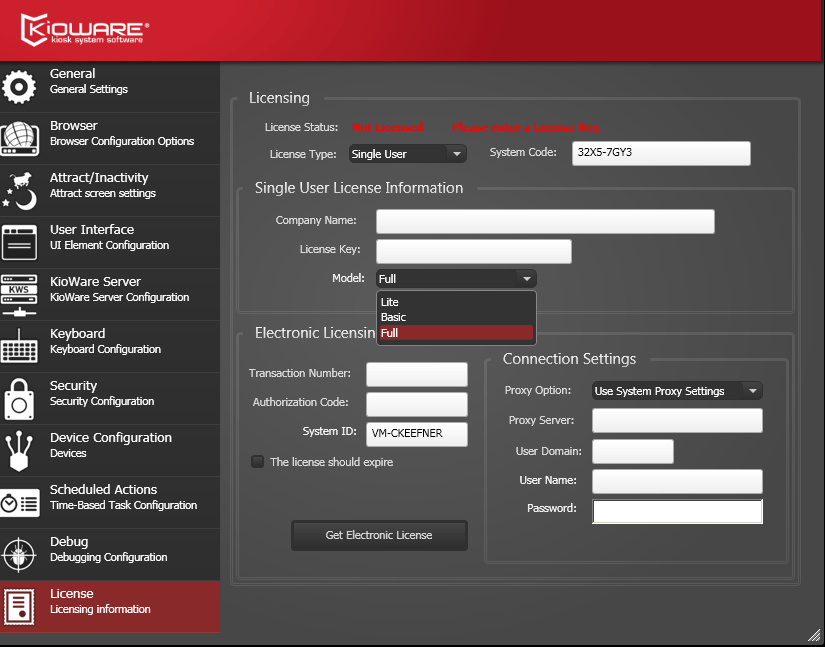




One of the main features of a Secure Browser is its ability to disable copying, printing, and accessing other applications or websites during an exam. This prevents students from searching for answers or using external resources to cheat. The browser also prevents students from taking screenshots or using virtual machines to bypass the restrictions. This helps to ensure that the assessment is conducted in a controlled and secure environment.