
The Rise of the Restaurant Kiosk
This Restaurant Kiosk Buyer’s Guide will teach you what you need to know when buying kiosks for your restaurant operation.
Over the last couple of years, we’ve experienced a significant digital transformation in the quick-service restaurant (QSR) industry. It has seen the integration of technology into everyday operations. Among the most impactful innovations is the adoption of self-service kiosks.
Kiosks have quickly become a standard feature in many fast-food chains and casual dining establishments, entertainment venues, and amusement parks worldwide. The move toward self-service technology is driven by changing consumer preferences, a growing demand for convenience, labor costs, and the need for efficiency in a highly competitive market.
Editors Note: And then there is location or placement we want to add to Guide. Why do they come in pairs or triplets instead of the familiar single unit pushed into a corner by the bathroom? Finally we also just wrote up mobile apps and accessibility across Android and iOS. We review the new Wendy’s app. So for those of you interested in mobile check that out.
Benefits of Implementing Kiosks in Fast Food Restaurants
Self-service kiosks offer a range of benefits for both customers and restaurant operators. For customers, the benefits include:
- Faster, more personalized ordering
- Reduced wait times
- Greater control over the order
For food and beverage operators, kiosks:
- Help streamline operations
- Improve order accuracy
- Boost sales through upselling and cross-selling
- Improve employee and guest experience
- Enable restaurants to handle higher volumes of orders during peak times
While the benefits of kiosks for the QSR industry are certainly attractive, what’s not so straightforward is how to determine what kiosk solution is best for your operation. This QSR Kiosk Buyer’s Guide will help you understand how to evaluate what’s important for your brand.
QSR Kiosk Buyer’s Guide Basics
A QSR kiosk solution has several key components, and each plays an important role in ensuring a seamless guest experience.

Touchscreen Display: The centerpiece of the kiosk, the touchscreen display, provides an intuitive interface for customers to browse the menu, customize their orders, and complete the transaction. The size, resolution, and responsiveness of the screen are critical to the user experience.
The touchscreen could be a tablet with an integrated PC or the kiosk might use a monitor and PC.
The software would then manage the inputs and outputs.
Payment Terminal: Integrated with the kiosk, the payment terminal allows customers to pay for their orders using various methods, including credit/debit cards, mobile payments, and contactless options. Secure and fast payment processing is essential to maintain the flow of customers.
If you’re deploying kiosks to speed up service, you want to be sure your payment terminal and POS system are not a bottleneck.
Receipt Printer: Some QSR kiosks include a receipt printer that provides customers with a physical copy of their order. This is important for customers who wish to confirm their order details or need a receipt for record-keeping.
Some operators are moving away from providing a printer because many are comfortable with electronic receipts or they don’t need a receipt. It’s important to also note that the printer is the component with the highest requirement for maintenance, including paper changes and potential jams if the paper is not loaded properly. Think about whether or not a printer is required.
Card Reader and NFC Reader: These peripherals enable the kiosk to accept a wide range of payment methods, including traditional swipe cards, chip cards, and contactless payments through NFC (Near Field Communication) technology.
Software: The software is the brain of the kiosk, managing everything from the user interface to payment processing and order transmission to the kitchen. It must be intuitive, reliable, and easily updatable to accommodate menu changes or system upgrades.
Olea Kiosks® has worked with a wide variety of software partners in the QSR space and can assist with recommendations based on requirements.
Connectivity: Kiosks are typically connected to the restaurant’s network, allowing them to communicate with the POS (Point of Sale) system, kitchen management systems, and remote management tools. Stable and secure connectivity is crucial for real-time data exchange.
While most kiosks can connect via Wi-Fi, a hard-wired connection is always recommended.
Kiosk Form Factor
QSR kiosks come in various form factors, and each is designed to fit different restaurant layouts and needs. Because these kiosks will be deployed in high-traffic environments, it’s important to ensure the enclosure is robust enough to withstand the bumping and banging a kiosk could endure. Consider the form factor, how it is secured, and assembly details.
The primary form factors are:
Freestanding: These stand-alone units are usually placed in high-traffic areas near entrances. Some of these models are available in a double-sided format which allows for simultaneous users on each side of the kiosk.
Desktop Kiosks: These are typically smaller and can be placed on existing counter surfaces or tables. They are perfect for restaurants with limited floor space.
Wall-Mounted Kiosks: These are affixed to walls to save floor real estate. They are often used in areas with space constraints.

Outdoor vs Indoor: Depending on your use case, you may require an outdoor kiosk. Because they are designed to handle the elements, outdoor kiosks are more robust and equipped with higher-quality peripherals that can withstand the elements as well. Given the durability, an outdoor kiosk will cost more.
Accessibility Features
When selecting a QSR kiosk, it’s essential to consider the accessibility features that ensure all customers, including those with disabilities, can easily use the system. Key accessibility features include screen heights or angles to accommodate users in wheelchairs, voice-guided navigation for those with visual impairments, and large, easy-to-read text options for customers with vision challenges. Additionally, tactile feedback and braille instructions can further enhance usability for individuals with different needs.
Some of these features are hardware related and some features will be part of your software.
If you are considering purchasing a standard kiosk model, look at the design specs to confirm ADA requirements are met.
Operating System and Integration
The choice of operating system (OS) is a key consideration for QSR kiosks and will directly impact the system’s stability, security and compatibility with other software. Software is available for Windows, Android and Linux.
Choosing the right operating system depends on your restaurant’s specific needs, integration requirements, budget, and level of technical support available. Not all kiosks will support all operating systems.
To optimize efficiency across the organization, it’s important to consider integration to other systems including your POS and kitchen management systems. A well-integrated kiosk system can save significant operational hours and enhance the guest experience further when the data is shared across systems and integrated analytics and reporting programs, loyalty programs, etc.
What’s On The Market
Today, there are several kiosk models on the market to support the QSR industry. These kiosks do not need to be terribly sophisticated in terms of function, however, due to the high volume of transactions they need to process, you will want them to be robust.
QSR Kiosks come in two common types: off-the-shelf kiosks or made-to-order kiosks manufactured to support your selected peripherals.
Below there is a list of considerations to contemplate as you look at options for your QSR deployment. Which is best for your operation depends on your needs.
Availability

Off-The-Shelf Kiosks are manufactured at high volumes so they provide the benefit of wide availability and attractive pricing.
Because they are mass-produced, it’s a standardized all-in-one design and they can be packaged and shipped for receipt within days rather than weeks.
Due to the customizable nature, made-to-order kiosks will have a slightly longer lead time.
Design Flexibility and Customization Options
While QSR kiosks all typically provide the same basic functionality, the challenge is that most operators have a technology stack they’ve optimized for their operation.
Off-the-shelf kiosks offer little to no customization. In our experience, this doesn’t typically work well for large-scale operations.
It also does not allow for peripheral changes or upgrades in the future. This would result in a wholesale changeout of your entire kiosk program limiting the kiosk’s lifecycle.
Initial Cost And Long Term Value
When evaluating QSR kiosks, it’s crucial to consider both the initial costs and long-term value. The upfront investment typically includes hardware, software licenses, installation, and initial staff training.
While a lower initial price may be tempting, it’s important to look beyond this figure. Long-term value encompasses factors such as durability, ease of maintenance, and scalability. A more expensive kiosk might offer better build quality, reducing repair frequency and extending its operational lifespan.
The ability to easily update software and add new features can also contribute to the kiosk’s longevity and relevance. Also consider the impact on labor costs as they may reduce the need for certain staff positions, they might require additional investment in technical support or installation.
Ultimately, the goal is to find a balance between upfront affordability and long-term returns, ensuring that the chosen kiosk solution continues to deliver value well into the future.
Durability and Resistance to Wear and Tear
In a busy QSR environment like a food stand at a Major League Baseball stadium only has 3 to 4 hours to process as many orders as possible and then its opportunity runs out. Kiosks are subject to constant use, making durability a key consideration.
Look for kiosks made from robust materials including metal housings to prevent damage from frequent use or accidental impacts.
While some off-the-shelf kiosks come with a more attractive initial price tag, they often lack the durability and flexibility needed for high-volume use. Some products are essentially tablets in a simple mount and may be more prone to breakdowns and lack the advanced features that enhance the guest experience and operational efficiency.
QSR Kiosk Installation Options and Ease of Deployment
Off-the-shelf kiosks are usually readily available and shipped quickly. They do require assembly, so you’ll need to plan for that in the field. After assembly, you’ll need to upload the software and test that in the field.
Made-to-order kiosks can require a longer lead time and are frequently shipped fully assembled. When the kiosk arrives, you remove the packaging and plug it in.
In addition, you will want to understand if the manufacturer can upload your software and test the kiosk prior to shipping to ensure all peripherals are working properly.
Branding Options
Determine whether the kiosk has the ability to have your branding added and what that looks like. Also understand whether the kiosk is equipped with any signage to allow for Order Here or Check-Out Here communications. Signage like this can help guests understand the purpose of the technology and how to use it.
Off-the-shelf kiosks will not likely have any branding options directly from the manufacturer. It may be possible to add some after-market decals.
Many made-to-order kiosks offer some signage and branding options to fit your brand. Some manufacturers offer vinyl branding that can be added during manufacturing, so you receive a kiosk that is ready to go live in the field.
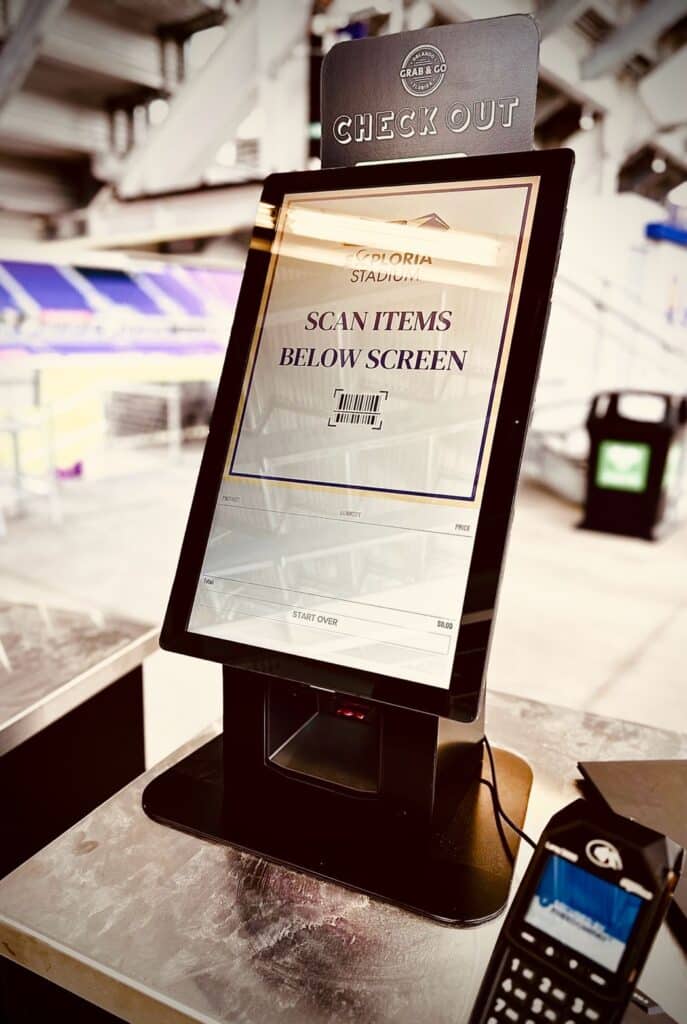
Warranty and Service Agreements
You’ll want to consider post-deployment options for your kiosk program. Consider how support is delivered and their expertise in troubleshooting common kiosk issues in the field.
Next Steps
This QSR Kiosk Buyer’s Guide provides a comprehensive structure covering all major aspects from initial assessment to long-term considerations.
When considering self-service kiosks for your QSR, it’s important to recognize that you’re not simply replacing staff with technology, but rather enhancing your customer interface. The choice between a basic, low-cost solution and a robust, high-quality kiosk solution can significantly impact your guests’ experience and your business’s long-term success.
While budget-friendly options may seem attractive initially, investing in a well-designed, durable kiosk solution can provide a more reliable, efficient, and professional interaction point for your customers. This decision reflects your commitment to service quality and can influence how customers perceive your brand. Therefore, it’s crucial to carefully weigh the benefits of a more sophisticated kiosk system against the potential limitations of a simpler, less expensive alternative. Olea has collaborated with many QSR software partners, and we’ve worked with many QSR operators as well. If you’d like to discuss your QSR project or to get more information, click here.
Restaurant Kiosk Background
The restaurant point of sale business is constantly changing and kiosks always run an application which interfaces to the merchant processor and the POS system being used. Think Tillster, TOASTTAB, Shift4, etc.. And robotics and lockers for that matter.
Here are some popular resources here
- Payment Processing TOASTTAB Surcharging Costs Ouch
- Is Cash Dead? The Future of Cash
- Payments Awards at RSPA 2024
- McDonald’s Drive Thru Menu Boards
- Chinese Touchscreen Display Pricing and Quotes 2024
- Restaurant Robotics | AVIXA Xchange
- Miso Robotics & PopID Automated Restaurant with Nvidia
- Let’s Do The Numbers — Three Restaurants | AVIXA Xchange
- Market Research Restaurant Report for McDonalds and Other
- Robot Restaurant CaliExpress by Flippy – Kiosk Industry
- Restaurant Research – Concerns for Toast’s TAM – Retail Systems
In healthcare, efficiency and accessibility are necessary for providing excellent patient care. Recognizing the need for an i…
Custom Configured Kiosks: Unlocking the True Potential of Self-Service Kiosks
Today, self-service kiosks are a vital asset for providing efficient customer services across several industries. Whether it�…
Transforming Logistics: Introducing Olea’s New Driver Check-in Kiosk
The success of logistics operations relies on the driver check-in kiosk. Traditionally, this process has involved time-consum…




