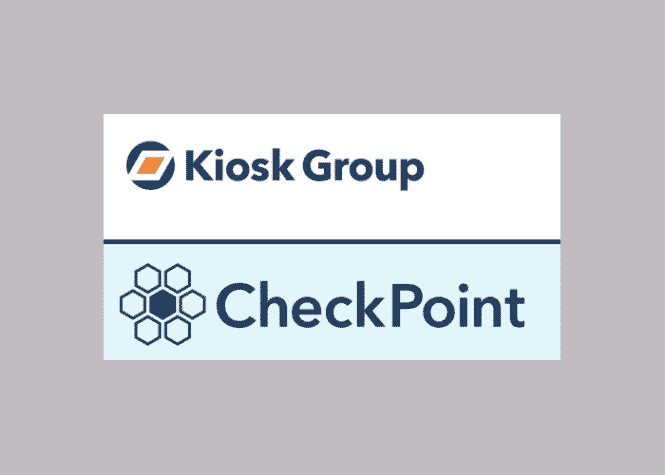
Checkpoint COVID-19 Health Screening Kiosk

The Center for Disease Control’s current guidelines recommend that employers should offer daily health screening checks before allowing entry into a facility.
Daily Proof of Screening
Kiosk Group’s CheckPoint Kiosk allows you to easily screen employees and visitors with a simple set of health screening questions. After screening, a date-stamped badge is printed for easy identification within your facility.
This touchless kiosk solution reduces the risk of COVID-19 transmission in your facility while protecting individuals’ privacy.
Simple, Touchless Interface

On-screen instructions show visitors exactly how to use the kiosk and what to expect.
• Roo Label Printer Kiosk
• 10.2-inch iPad
• Star Micronics TSP74311 Bluetooth Printer
• CheckPoint Software
• Sanitation Kit
• Graphics Kit
Solution Includes
COVID-19 Screening Solution
A date-stamped badge is printed after screening.
Voice Activated
The kiosk informs employees & visitors that they must be screened before entering.
Quick Screening
This screening consists of a short series of questions based on CDC guidelines for eligibility to work, including questions about fever, symptoms, and possible exposure.
Print Badge
People deemed to be low-risk receive a printed badge which must be worn at all times while in the facility. The badge includes the day of the week and date in clear, large text that can be easily checked while still maintaining adequate social distancing.
Next-Step Instructions
Anyone in a high-risk group is asked to leave the facility immediately and receives a printed set of instructions on what to do next.
How It Works
Privacy First
Designed around the idea of privacy first, our screening kiosk does not store any identifying data about those who have been screened. By providing physical proof that a visitor or employee has undergone screening, this solution avoids the privacy and security issues that affect many traditional check-in solutions.
Be sure and visit the extensive Checkpoint FAQ which includes pricing and terms.
Since 2006, Kiosk Group has been transforming self-service ideas into dynamic tablet kiosk solutions. Your business has special needs — let us show you how we can help.
For more information —
- Phone: (301) 732-4629
- eMail: [email protected]
- Web: KIOSKGROUP.COM
Brochures and FAQ
Kiosk Group CheckPoint Screening Solution Flyer 6-25-20
Contact Now
[contact-form to=”[email protected],[email protected]” subject=”KioskGroup Checkpoint”][contact-field label=”Name” type=”name” required=”1″][contact-field label=”Email” type=”email” required=”1″][contact-field label=”Website” type=”url”][contact-field label=”Message” type=”textarea”][/contact-form]
