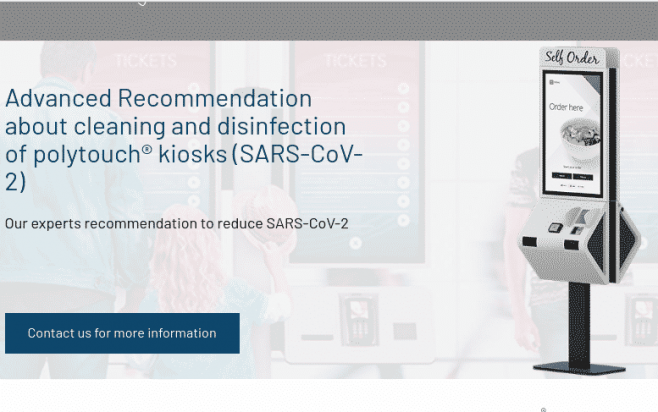
Antibacterial Kiosk Cleaning
Editors Note: Pyramid Computers provides unattended self-order to companies such as McDonald’s. There is a nice article showing their units in place at the Times Square McDonalds flagship.
With regard to the coronavirus, this document describes how our polytouch® kiosks can be cleaned and disinfected regularly and safely. The listed cleaning and disinfection products are specially tested for our polytouch® kiosks.
How often cleaning is required depends on how the system is used. Therefore, check the condition of the screen on a daily basis.
Cleaning and disinfection procedures reduce microorganisms on the touchscreen of your polytouch® kiosk. To ensure an effective reduction of microorganisms the following procedure is recommended:
Clean polytouch® products
- Wear disposable gloves to clean and disinfect.
- The glass surface and acrylic front of the device should be cleaned with a mild, abrasive-free, commercially available glass cleaning product.
- Apply the cleaner with a soft, lint-free cloth. Avoid using gritty cloths. Clean only the front surface of the sensor.
- To remove persistent stains you can use a soft cloth saturated with ethyl alcohol or benzol free benzine (cleaner’s solvent).
- Never use NaOH, butanol or IPA, avoid using any corrosive or caustic chemicals on the sensor. Do NOT use any hard objects or abrasive cleaning agents which can damage the touchscreen or the side sections.
- Always dampen the cloth and then clean the sensor. Be sure to spray the cleaning liquid onto the cloth, not the sensor, so that drips do not seep inside the display or stain the bezel.
Disinfect Touchscreens
Disinfection should generally be carried out as wipe disinfection. Spray disinfection, i.e. wetting of the surface without mechanical action, is less effective and is also questionable for occupational safety reasons. (RKI, 2020)
Please follow these steps to disinfect the touchscreen regularly depending how often the screen is used.
- Wear disposable gloves to clean and disinfect.
- Clean the area or item as mentioned above if it is dirty. Then, use disinfectant.
- Apply the disinfectant with a soft, lint-free cloth.
- Wipe touchscreen and payment.
- Always dampen the cloth and then disinfect. Be sure to spray the disinfectant onto the cloth, so that drips do not seep inside the display or stain the bezel.
- If using alcohol-based disinfectants, use wipes or sprays containing at least 70% alcohol. Dry surface thoroughly.
- If using disinfectants with different active substances make sure it does not damage the touchscreen and other sensitive parts.
Recommended Touchscreen Disinfectants (Active substances)
For a good finishing result, it is recommended to clean and sanitize the kiosk screen surface with an alcohol-based product or a product based on Hydrogen peroxide. With these substances no staining was observed, all products are compatible with the surface. Approved products are:
- Sirafan Speed (Alcohol)
- Drysan Oxy (Hydrogen peroxide)
- KAY-5 Sanitizer Cleaner, rinse step required
More Posts
- Antibacterial Kiosk Touchscreen Wipes Coatings(Opens in a new browser tab)
- Pyramid Computer Kiosk(Opens in a new browser tab)
- Pyramid self-service kiosks – the perfect fit for retailers – Booth # 5860 NRF2020(Opens in a new browser tab)
- Touchscreen Safe Antimicrobial Sprays and Wipes(Opens in a new browser tab)


