New York, NY (PRWEB) February 07, 2015 — Brightbox® Cell Phone Charging Stations Enhance Conference Experience By Keeping On-the-Go Sports Marketers and Promoters Charged, Connected and Engaged
Source: www.prweb.com
New York, NY (PRWEB) February 07, 2015 — Brightbox® Cell Phone Charging Stations Enhance Conference Experience By Keeping On-the-Go Sports Marketers and Promoters Charged, Connected and Engaged
Source: www.prweb.com
At this point, determining whether a particular kiosk complies with the ADA, requires a fact intensive, device-by-device inquiry.
Source: www.insidecounsel.com
Redbox’s recent settlement of a class action lawsuit alleging that its video rental kiosks in California were not accessible to the blind provides a good example of the potential exposure businesses face. As part of the settlement, Redbox agreed to pay $1.2 million to eligible class members, to make modifications to its kiosks to allow visually-impaired customers to use them independently, to pay $800,000 in attorney’s fees and to provide 24-hour telephone assistance.
Until the legal landscape become more clear, it would be prudent for businesses to assess the accessibility of their kiosks and to consider options that are accessible and independently useable by individuals with a variety of disabilities.
Move over china and pretty linens. Best Buy Co., the nation’s largest consumer electronics chain, has launched its first wedding registry, catering to couples interested in the latest gadgets, from flat-panel TVs to Apple iPads.
Source: www.miamiherald.com
The retailer will also have kiosks in its 1,000-plus large-format U.S. stores by early April, where customers can check out the registries that will give them access to all the items online and in stores and allow them to print out lists. They won’t be able to use the kiosks to order.
Door-sized digital kiosks could be coming to a school near you.
Source: www.codyenterprise.com
The SkoolLive touch-screen kiosks are “essentially 6-foot tall iPads or cell phones if you will, except you don’t get a call from them,” Kapptie said. “And with that, they are controlled by the school. They are controlled by the district in that sense.”
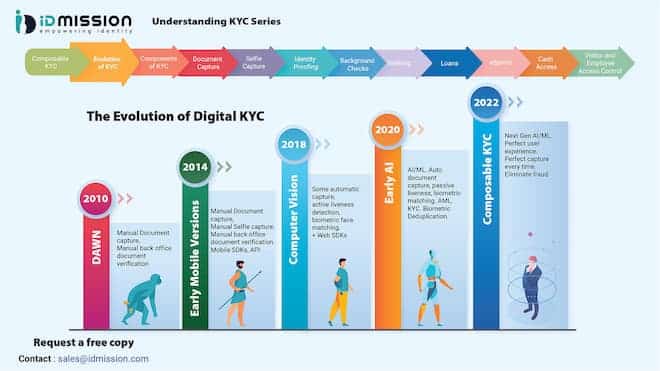
What is electronic KYC? eKYC is the expression used to describe the digitalization and electronic and online conception of KYC processes. eKYC (Electronic Know Your Customer) is the remote, paperless process that minimizes the costs and traditional bureaucracy necessary in KYC processes. Our newest gold-level sponsor IDmission is an expert at KYC solutions.
See blog on IDmission on evolution of KYC — for free copy contact [email protected] – IDmission, a global leader in biometric and AI technology, reduces risk associated with false identities. We are the sole provider of a proprietary, end-to-end biometric solution for identity theft, through a comprehensive KYC platform and automatic ID document analysis across 200 countries and four categories of biometrics: face, fingerprint, iris, and voice.
We have come a long way in the evolution of KYC. For the longest time, traditional rules-based KYC and AML efforts were slow, manual, and mired in bureaucracy. Even now, many financial institutions find themselves trapped in a dilemma: the perennial tug-of-war between user convenience and security. Business and security leaders in the digital identity space continue to look for some kind of middle ground while hoping the trade offs are worth it.
However, advances in Artificial Intelligence (AI) and biometrics technology present a way out of this dilemma. Identity proofing, which is one of the key pillars of KYC, has reached the next level where convenience and security are complementary. To understand how this is possible, we must first look at the three factors of authentication and the varying levels of security of each factor. When it comes to access control, the three authentication factors are:
Authentication by either possession or knowledge alone is risky because both can be stolen and misused by a bad actor. To address this security risk, organizations turn to multi-factor authentication, a practice that requires users to identify themselves by more than a username and password – in other words, by more than just knowledge-based authentication. One misconception is that multi-factor authentication involves multiple steps of authentication, such as asking for a username, for a password, and security questions. This, in fact, is not multi-factor authentication, because all the steps are still just testing the person’s knowledge. Multi-factor authentication requires testing at least two different factors, not multiple questions/tests for one factor. A good example of two-factor authentication is money withdrawal from an ATM, where only the correct combination of a bank card (something the user possesses) and a PIN (something the user knows) allows the transaction to be carried out.
Biometrics is the most secure factor of authentication, because faces and fingerprints are extremely difficult to steal or recreate. Up until recently, the challenge had been in waiting for technology to catch up to make biometric authentication more accurate and frictionless. Now, thanks to advancements in reliable AI and biometric technology, biometric authentication is widely considered not only the most secure, but also – when done right – the most convenient form of authentication.
Technological developments in AI and biometrics have revolutionized the fight against fraud and identity theft. We explore this in two main scenarios that bad actors can perpetrate fraud.
One of the most common cases of identity theft occurs when a fraudster steals an ID document. Let us call this the scenario of a stolen wallet.
The fraudster takes the ID, goes onto Facebook and searches the name of the ID’s owner, and downloads a photo of the person. Then, the fraudster tries to open a fake account or access the ID owner’s bank account online. When the fraudster reaches the identity proofing process, they show the stolen ID document to pass the document authentication step, and then they present the Facebook photo for the selfie-to-document match authentication step.
However, the fraudster’s attempts would be thwarted. The advances in AI and biometric technologies have taken the security of liveness detection to the next level. The software can automatically detect and reject presentation attacks including photos from phone or laptop screens, print-outs and photographs (color or black & white), masks, face busts, statues, and deep fakes.
Not only has AI and biometric technologies elevated the security of liveness detection, but it has also made the process easier for users with passive liveness detection. The earlier generation of facial liveness detection technology, referred to as “active” liveness detection, relied on the user’s movements in response to prompts such as nodding, blinking, smiling, or turning their head left or right (which would sometimes create confusion for the user and lead to abandonment). In contrast, passive liveness detection is much more convenient.
Many vendors claim to have passive liveness, yet the end user still has to zoom the phone in and out to prove liveness. IDmission’s passive liveness detection is totally frictionless with a snap-and-go technology. Unlike other vendors, we do not have to send the image up to a server to determine liveness. We do it in a split second right from the user’s phone.
Now, let us say that our fraudster is determined to find a workaround to the liveness detection. They decide to present their own face for the liveness detection stage in the identity proofing step and alter the ID document to include the fraudster’s photo. This brings us to scenario 2.
In scenario 2, our fraudster has stolen multiple ID documents or otherwise gets access to photos of multiple people’s IDs. The fraudster puts these photos into Photoshop one by one and edits their own selfie onto the ID photos. Then, they print out the edited document images, and proceed to open fake accounts or access the owners’ accounts with the tampered IDs. However, the fraudster would run into two key obstacles.
Firstly, AI-powered technological advancements have enhanced the security of document capture capabilities. The best-in-class identity proofing software does not allow capture of ID images from screens and printouts (in color or black & white).
Secondly, biometric deduplication prevents the fraudster from opening more than one account with their biometrics. Biometric deduplication is the procedure used to create and manage a unique set of biometrics of a person within a system. Biometric deduplication plays a vital security role in the enrollment process by comparing the biometric information of the enrolling individual against the biometric data of all previously enrolled individuals. This prevents identity duplication, which – in more benign cases – could be an unintentional mistake where a person’s data was entered multiple times within the system. In more malign cases, the technology quickly catches a fraudster who is using the same face multiple times to create or access different accounts.
In Gartner’s Market Guide for Identity Proofing and Affirmation (2022), analyst Akif Khan stresses the importance of balancing “the often competing demands of trust, compliance and UX” which often requires “a layered approach of multiple capabilities”. IDmission has been included in Gartner’s list of representative vendors for the fifth year in a row, as an identity proofing solution provider that manages risk across the user journey while optimizing UX.
Over the upcoming weeks, as part of our Understanding KYC Series, we will be taking a closer look at each of the key technology components that make up a best-in-class identity proofing solution that strikes a balance between security, compliance, and user experience.
Examples
Automated Bar Service News IDmission brings verification, convenience, and security to TendedBar automated cocktail service Jacksonville, FL – Whether it’s an NFL Game, an Elton John, Metallica, or Bruno Mars concert, or the final round of a PGA TOUR event, the last thing fans want to do is miss the action while waiting in line to get a drink. TendedBar,… Read More »
IDmission, a global leader in biometric and AI technology, reduces risk associated with false identities. We are the sole provider of a proprietary, end-to-end biometric solution for identity theft, through a comprehensive KYC platform and automatic ID document analysis across 200 countries and four categories of biometrics: face, fingerprint, iris, and voice. For more information, contact [email protected].
Facial Recognition,Biometrics,passive liveness
More Posts
The change began last year, and is currently being rolled out across all its 1,800 U.S. restaurants—and boosts sales and traffic so much that Panera has to invest 35 more hours a week in labor for each upgraded cafe..
Source: www.fastcompany.com
The core of Panera 2.0 happens in one of two places: either on the Panera app on a customer’s own mobile device, or at a kiosk of tablets in the restaurant. On the app, to-go users can place a mobile order up to five days in advance and pick up food from a separate shelf in the restaurant, thereby skipping the line. Or dine-in users can order on their phone from their table (or at the kiosk), and food will be delivered to them.
STATEN ISLAND, N.Y. — The New York Public Library (NYPL) has sent a survey to Staten Island’s South Shore residents to gather public input for the new Charleston library branch, scheduled to be completed in 2018. Released last week, the Charleston…
Source: www.silive.com
Survey tablet kiosk unit for NY library
Five indoor kiosks to tell visitors what to do around North Platte will be purchased and placed, but no one knows exactly where yet.
Source: www.northplattebulletin.com
Nice “backyard” win for Nanonation
The number of self-storage operators who are relying on some form of automated technology in their business appears to be increasing. OpenTech Alliance Inc., a Phoenix-based provider of self-storage kiosks, call-center services and other technology, has reported the number of kiosks sold last year increased 53 percent over 2013 figures. Company revenue from INSOMNIAC kiosk sales and related services topped $4 million last year, company officials said in a press release.
Source: www.insideselfstorage.com
Storage facilities around the country are increasingly using onsite kiosks because consumers are embracing them with no hesitation. Today’s high-tech society has been trained to help themselves through the use of all the technology they come into contact with every day.”
Extensive tablet comparison source. Over 100 Android, Windows and Apple tablets compared side by side. See charts and reviews to find the best tablet pc for you.
Source: www.tabletpccomparison.net
Good comparison resource

Last week I took a walking tour of the local Sears. My tour was thru appliances and the main crux was to look at all the tablet information stations mounted on the appliances. The tablets are 7 inch Android designed and manufactured by CTS (Connected Technology Solutions). Sears has installed around 10,000 of these units. This weekend I’ll stop by the merchandise pickup.
[pwaplusphp album=2015Sears]
More Information Links
Remember when to make a phone call to a client while on the move, you would have to use one of the 73,000 red telephone boxes throughout the country?
Source: www.propertyweek.com
Better keep an eye on those Tardis phone kiosks in UK.
Some of them have been brought back into service. Red Kiosk Company, is repurposing and transforming them into cafés , solar chargers and even shoe shine stands.
(BLACK PR WIRE) == Intermedia Touch is working with Baptist Health South Florida and has developed a state-of-the-art, digital interactive kiosk in recognition of Black History Month. The kiosk provides health facts and other historical facts and information on the African-American culture and diaspora.
Source: www.blackprwire.com
The dynamic 55” multi-touch educational kiosk includes key facts and information on health care services, local and national news of importance to all communities, and much more. Employees and guests visiting the facilities will have the opportunity to experience the kiosk while on the Baptist Health South Florida campus and will have an engaging experience on the historical significance of the African-American communities, with health facts, great ways to make a difference, and a “Did You Know” information section to gain insight on African-American heritage.
The toy industry may be about to see a major shift, as 3D printing begins inching its way into the manufacturing process. With a promise of customization, and t
Source: 3dprint.com
This week at Toy Fair 2015 in New York City, PieceMaker has unveiled their latest 3D toy printing kiosk with several major upgrades and changes.
The first upgrade is quite significant. The new 3D Printing Stations are now completely unified, meaning that the printers (there will be 2 automated printers within each kiosk) are integrated within the kiosk itself. In the prior version, customers would need to pick their toy up at a separate location within the store. By unifying the system, a more fulfilling experience can be enjoyed by users as they design and then watch as their object is printed out in the same location.
Gatwick Airport is the first airport worldwide to introduce kiosk payment for self bag drop systems so as to simplify baggage check-in for its customers. Materna recently has been awarded the contract for this and will install 50 systems at Gatwick Airport starting in April 2015.
Materna’s self bag drop system comes with an intuitive graphical user interface so that passengers can drop off their luggage very quickly and easily. Its solution is based on the IATA CUSS standard and also supports the new CUWS definition (Common Use Web Services). Visitors at PTE will be able to test this service for themselves.
Source: www.traveldailynews.com
Automated-X, Inc. today announced QUICKflickUSA, Inc. , its entertainment rental kiosk subsidiary, now has kiosks installed and operational in Ohio
Source: www.heraldonline.com
All 13 Remke locations feature a QUICKflick entertainment kiosk, with one location featuring two kiosks. Details of the contract have not been released.
“For the first three months of operations, we are very pleased with the performance of our kiosks at all Remke locations. QUICKflick offers advanced features, the latest in kiosk technology, and, as an independent, the ability to offer earlier availability of the newest releases. These features offer significant competitive advantages and tremendous value to our customers,” commented Tim Regnier, President and COO.
Freestanding QUICKflick interactive entertainment kiosks allow customers to quickly rent films while doing their regular shopping, providing immediate access to entertainment
A new kiosk at Rockdale County tax commissioner office in Conyers, Ga., allows citizens to renew their vehicle registrations without waiting in line for the next available window clerk.
Source: www.rockdalecitizen.com
Once the computer verifies that the vehicle has passed inspection, the car owner can swipe a debit or credit card for payment and the license plate sticker comes out.
Fine list of best Payment oriented business ideas and most innovative new ventures.
Source: www.theinnovationproject2015.com
Categories: Best POS Innovation, B2B Innovation, Cash Innovation, Small Business, Checks, Prepaid, New Tech, and more.
Disney gets personal with MyMagic+ ORLANDO — Turnstiles, who needs ’em? In fact, at the Magic Kingdom’s entrance, they no longer exist. And soon, you won’t even need a paper ticket to enter the Happiest Place
Source: www.usatoday.com
From Earnings Call Feb 3–
Is there any – on MyMagic+, is there if anyway you can give us some color or quantify the impact on guest spending and guest flow, that’s something you mentioned that it would improve efficiency? How should we think about the benefits of MyMagic+? And the second question is in this ramp-up to Shanghai, can you give us some more color or detail on the financial impact in fiscal ‘15 as you spend into the opening of ‘16?
Bob Iger – Chairman and Chief Executive Officer
Well, on MyMagic+, Jessica, I will take this one. First of all, about 10 million guests have already worn the bands. And so what we are hearing from them is overwhelmingly positive, basically a percentage that rated as excellent is significant. So, what that basically tells us and what we actually have seen is that it is serving the purpose that we set out to serve, which is to essentially make the experience more seamless, basically make it easier to give people an opportunity to enjoy what they do when they visit Orlando or Walt Disney World even more than they used to it and make them enjoy more of it, meaning experience more.
Just to give you for instance there were days during the holiday season where we were entertaining 250,000 guests at a time on property. And when you just consider how many guests you have to flow through the gates when the park opens in the morning, the fact that you have a band that enables you to basically walk right in, touch the band to a kiosk and keep going, instead of handing a ticket to a cast member making sure the ticket is right and then going in. That’s obviously creating a huge improvement meaning much quicker entrance into the park. And what this all adds up to is our ability to manage more people at a time without in any way diminishing guest experience. We did see in the quarter a positive impact to the bottom line from MyMagic+ just the beginnings of it. We will continue to see more of that, but we do not have data that we can share with you right now about specific guest spending.
Broadband and cable TV provider Cox Communications Inc [COXC.UL] and the Cleveland Clinic medical center will announce on Thursday a new venture to develop in-home healthcare services, stepping into a market that is poised to grow as medical care goes digital. The Cleveland Clinic, a world-renowned academic medical center based in Ohio, will offer expertise to help create new services for patients. Cox also made an investment in HealthSpot, a company that provides walk-in kiosks where patients c
Source: news.yahoo.com
The idea is similar to the introduction of automatic teller machines, which showed customers they did not have to go into a bank for their transactions, Saksena said. Consumers later started doing their banking from home, as he hopes they will with healthcare.
“We believe that (HealthSpot) technology is a good stepping stone and a good bridge to eventual migration into the home,” he said.
Many chain restaurants have begun offering computerized kiosks and push-button ordering systems.
Source: www.kansas.com
In Wichita, Chili’s, Applebee’s and Abuelos are using table-side tablets and kiosks as a supplement to the wait staff. The tablets allow patrons to make requests and pay their bill at the table. They can even use them, for an extra charge, to play games while they wait for their food. Red Robin will be getting the kiosks soon, and T.G.I. Fridays is testing them, too.
Local Panera restaurants have introduced an online ordering system that allows people to place and pay for their orders using an app then pick their food up at a shelf near the front of the store.
Kiosk Group Introduces Revolution Enclosures for iPads, Tablets and Standard Touchmonitors
– February 20, 2015 –
Source: news.thomasnet.com
Mike James and Kiosk Group offer up some new innovative designs which work from 9″ tablet to 32″ portrait mode.
Turnaround has allowed Overland-based stuffed toy retailer to post first annual profit since 2010.
Source: www.stltoday.com
Soon, however, those captivating stuffing machines will be placed closer to the front of the stores to increase their visibility. The machines are also getting a new shape and design to make them more eye-catching, Build-A-Bear’s CEO Sharon Price John said in an interview Friday at the company’s Overland headquarters.
More Information
Frank Mayer & Associates has engaged Excentus, owner and operator of the Fuel Rewards program, to design and produce tablet-based kiosks to support its loyalty program.
Source: www.cspnet.com
Features of the kiosk include magstripe readers that allow customers to swipe and activate their rewards cards and changeable graphics and brochure holders to advertise seasonal promotions. The tablet-based kiosks are custom designed to accommodate updates, with a secure enclosure to protect from retail theft. Both floor and counter units have been designed to fit within varied retail environments.
“Before [the recent spate of breaches], “It was ya I get it security, blah, blah, but I don’t have outrun the bear, I just have to outrun you,’” says David Cowan, a partner at Bessemer Venture Partners. “Now you have to outrun the bear. It is coming after you.”
Source: techcrunch.com
When it comes to data breaches, retailers are one of the biggest targets these days, and today we have some detail on the costs around one of the more high-profile attacks. Target today said that it has booked $162 million in expenses across 2013 and 2014 related to its data breach, in which hackers broke into the company’s network to access credit card information and other customer data, affecting some 70 million customers.
Domino’s Pizza’s virtual ordering assistant Dom, which lets consumers dictate orders via mobile devices while on-the-go, has reached a half-million orders since its 2014 launch, suggesting that more food brands should consider investing in voice ordering technology
Source: www.mobilecommercedaily.com
NCR will provide European discount retailer, TEDi with innovative point-of-sale (POS) solutions to improve customer service and drive sales.
Source: www.ncr.com
NCR RealPOS™ 50 systems will be deployed at TEDi’s approximately 1,400 stores across Germany, Austria, Slovenia, Slovakia and The Netherlands in the next two years. Four hundred units have already been delivered to TEDi stores.
The strategic partnership will offer US consumers quick, easy and safe bill pay options at kiosks nationwide, the companies say.
Source: www.kioskmarketplace.com
LD Systems offers highly customizable kiosks with electronic payment functionality for myriad options including: self-serve banking transactions, utility payments, court fines & fees (civil, family, criminal), property tax, toll tags, DMV motor vehicle tag renewals, parking & traffic citations and more. The kiosks can also be configured for ATM functionality with cash dispense capabilities.
“Many government municipalities and utilities lack the resources to develop advanced bill pay solutions and recognize the significant value of utilizing a full-service payment services provider,” said Cliff Dean, CEO, LD Systems. “And as budget-minded government municipalities and utilities across the country evaluate cost savings and efficiency initiatives, LD Systems offers a cost-effective, multi-channel solution for these organizations, thanks to ACI.”
The investments were listed as $3.1 million, $6 million and $11.6 million in three separate U.S. Securities and Exchange Commission filings since November.
Source: www.bizjournals.com
ATM of health care’ HealthSpot expanding amid investments from Cox, other
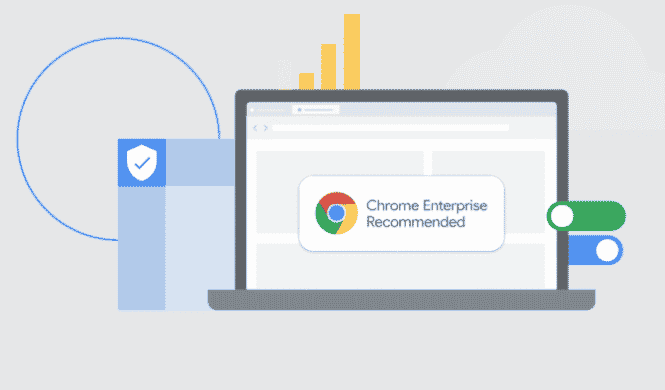
Dave Haynes of Sixteen-Nine had Naveen Viswanatha of Google on a recent podcast to talk about Google Kiosks and Digital Signage. Here is the website and podcast link. (Screenfeed was sponsor).
Editors Note: Kiosk partners closest is MeldCX and they use kiosks from American Kiosks. They are at Hitec next week in Orlando and they will have a kiosk there with Chrome OS computer and MeldCX. The demo will show AI based check-in, identity verification, object recognition, secure payments, and other operational efficiencies to improve the customer experience. For more information or arrange a demo at the show email [email protected]
In Brief
Comments
Excerpt
You mentioned a new SKU. What is that?
Naveen Viswanatha: Yeah we’re very excited about that. The new SKU is called the kiosk and signage upgrade, and what it does is it unlocks all of the signage capabilities that an organization wants, but none of anything else that you need. And what I mean by that is that Chrome OS is an operating system that serves end user computing, as well as signage. On the end user computing side, you need capabilities to manage users, user profiles, logins, different types of login modalities. But on the signage side, you don’t really need that, right? Even if there’s end user interaction, there’s a lot of user modes and user capabilities that are not part of that overall management…
Because it’s a dumb end point in a hell of a lot of cases?
Naveen Viswanatha: I wouldn’t use the word dumb, but because it’s a highly focused endpoint, and as a result of that, we tailored a SKU which is $25 per device per year. So that’s half off, two bucks a month basically, enterprise SKU, and for that, you get this 50% off SKU and very focused functionality, still gives you all the security, all the device controls, cloud management, reporting and insights. You just don’t get the user controls that you get with the Chrome enterprise upgrade SKU, and that’s the full SKU.
But if you did want those user controls, for whatever reason it may be, could you use those? And could you run a blended network with both kinds of licenses?
Naveen Viswanatha: Absolutely and we have a lot of customers that that, that are doing exactly
Related Posts
More Posts

Table of Contents
As seen on the the LG Korea site. LG showed this unit at ISE in Barcelona and as recently as InfoComm (see post on LG booth at InfoComm). An option for accessibilty tech and the AudioNav device is expected for U.S. market when it is released. No doubt there is a pedestal stand up “totem” option as well. Some of the information below could be slightly different as Google Translate is not perfect. We think this unit is a logical addition to the restaurant portfolio that LG offers (starting with displays of course). Outdoor drive-thru and digital menu technology companies like Keyser utilize the LG outdoor high brights. The lower power consumption comes in handy when getting permits for installation.
LG has a US office (it has offices all over the world for that matter). If interested in more information you can email [email protected]
68 cm (27″) screen
You can help with menu selection by delivering vivid product images.
It can be used as an advertisement screen during standby mode, so you can enjoy the promotional effect.
various payment methods
Various payment methods such as IC / MST card, barcode, QR code are supported.
Receipts can also be easily printed through the built-in printer.
Seamless design that melts into space
With a stable beige tone, the protruding feeling is minimized, and it harmoniously blends with the interior wherever it is installed.
Easy management and maintenance
The drawer-type design allows maintenance without disassembling the main body or paper replacement quickly even if the receipt is cut off during a time when orders are concentrated.
Use a genuine operating system
With Windows 10 IoT Enterprise installed, you can use it with confidence.
display – screen size 68 cm 927 inch) resolution 1920 x 1080 (Full HD) brightness 300 nits touch type in cell
speaker – Stereo Max 2 W x 2 (Built-in)
network – Ethernet
processor – Intel® Celeron® Quad-Core N5105 SoC Onboard Processor (Jasper Lake)memory (RAM)SO-DIMM, DDR4 3200 MHz, 8 GB SSD 128 GB OSWindows® 10 IoT Enterprise
receipt printer – direct thermalprint speed up to 250 mm/sec cutting automatic paper size roll width 80 mm
QR/Barcode Scanner – Scanner1D, 2D
card reader – IC / MST
front drawer – sliding composition Receipt Printer/Barcode Scanner/Card Reader
accessibility – braille functionO (Arabic Numerals Support Embossed Braille)
power – power220V ~ 60HzPower Consumption (Typ.) (W/h)40Power consumption (Sleep Mode) (W/h)0.5
weight – 13.8 kg
colour – Calming Beige
standard dims – W × H × D364.3 × 812 × 219.8 mm
operating conditions – operating temperature 0°C – 40°C operating humidity 10% – 80%
From WGAL
Kate Merriman
The Pennsylvania Department of Transportation is asking for public feedback as it puts together a plan to build more infrastructure in the state for electric vehicles.
The program will allow for charging stations that would provide up to an 80% charge to a vehicle in about 30 minutes. It’s called the National Electric Vehicle Program and it was created through the bipartisan infrastructure law passed by Congress.
PennDOT officials say as part of the law, they will receive and distribute millions of dollars toward EV charging infrastructure over the next five years. PennDOT says the plan is an evolving document that can be updated annually to new initiatives and areas of focus.
“PennDOT is committed to making future-focused investments in Pennsylvania to update our highway network to accommodate more electric vehicles and hybrids,” PennDOT secretary Yassmin Gramian said.
If you want to submit your feedback on the plan, you can do that online here. The deadline for public comment is June 30.
Keywords
“nevi survey”,
“nevi”,
“national electric vehicle infrastructure”,
“national electric vehicle program”,
“pa charging stations”,
“Pennsylvania electric vehicle recharging stations”,
“pa ev infrastruction”,
“electric vehicle infrastructure in Pennsylvania”,
“more charging stations in Pennsylvania”,
“public feedback on pa ev plan”,
“Pennsylvania plan for electric vehicles”,
“penndot ev plan”,
“electric vehicles”,
“Pennsylvania Department of Transportation”,
“penndot”
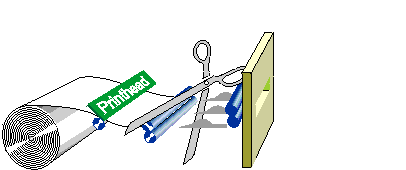
There has been a lot of activity with companies trying to locate replacement printers for the “trusty workhorse” 203s 403s. Admittedly Zebra started off a huge backend equity built up by Swecoin. Tommy Wincent was in a class by himself. Swecoin first gained solid foothold when IBM came along and subcontracted Swecoin to make their printers. Lots to learn about IBM approved packaging. Elaine Bresnick (ex-concert pianist) played the printer keyboards in virtual sense.
A few days ago the 30th anniversary of the looping presenter passed and we decided it was a good time to take a look at the history of what used to be the most dominant kiosk printer manufacturer in the world. Eventually reduced to a single plant in Poland and eventually died at some meeting of Zebra execs forced to focus on more profitable long-term goals. Can’t really blame them. They did a good job for a very long time.

We are guessing around a million printers in all. Not bad for one mans idea of storing paper while being printed so the untrained user couldn’t access it until cut and ready!
And if you need a replacement you have a lot of choices.
Below is an overview of models, the years are not cut in stone as I don’t remember that well.
More Posts on Kiosk Printers

The DMV claims registration at these self-service kiosks can take less than two minutes.
Source: https://laist.com/news/dmv-kiosks-markets