Kiosk Mode – Assigned Access mode
Default Description
Source: www.touchpanelcontrol.com
Do you want to restrict your users to only a single app in Windows? Here is how you can set up kiosk mode in Windows 8.
Source: www.maketecheasier.com
Locking the user down to one single app (assuming it is a “modern” app). kiosk mode.
We have configured Kiosk mode on Physical Desktop. When user connects to view via “Kiosk mode” he is not able to access physical desktop anymore. I was
Source: communities.vmware.com
http://www.northwestgeorgianews.com/rome/news/local/pilot-kiosk-for-digital-doctor-visits-launches-at-ghc/article_5ffb4538-bc41-11e6-a00d-a3921928fd81.html
Georgia Highlands College has joined eight other University System of Georgia colleges in launching a system-wide pilot for LiveHealth Online Kiosks, a live two-way video machine with a board-certified doctor.
Source: www.northwestgeorgianews.com
Pilot kiosk for digital doctor visits launches at GHC

There’s little more frustrating than long lines and delays at the airport. The tech businesses gathered at Mandalay Bay this week are out to eliminate that.
Source: www.fox5vegas.com
Video story from Future Travel conference highlighting SITA unit.
Travel kiosks most often seen are the CLEAR kiosks that are always featured in news stories. The units use biometrics to recognize and pass you thru airline check-in lines. Border kiosks and DHS kiosks are often mentioned and shown as well/
More Posts
Advertisers love a captive audience. So it’s easy to see why they’d be keen to put up digital ad displays around school campuses. At a school like Lake Havasu High,
Source: www.havasunews.com
There are people uncomfortable with information kiosks for free with ads that schools get a revenue cut from.
More than a month after the October 1 deadline, some reports estimate that only a third of merchants have migrated to EMV-capable credit card readers. At the same time, larger retailers say the new standard doesn’t go far enough.
Source: www.cio.com
Original link — http://www.cio.com/article/3005339/retail/for-retailers-confusion-reigns-after-emv-rollout.html
Payteller, a leading provider of financial services kiosks, announced today the release date for their SSK (Secure Services Kiosk), a unit programmed for the specific needs of medicinal and recreational marijuana…
Source: www.abc12.com
Cash handling, banking and financial services are among the greatest challenges facing the cannabis business. Navigating complex federal and state regulations in order to access ordinary banking services is not in the purview of the average dispensary owner, said Jeff Foster, CEO of Payteller.
The Department of Justice has launched a new Accessible Technology section for ADA.gov, its Americans with Disabilities Act (ADA) Web site, to further assist covered entities and people with disabilities to understand how the ADA applies to certain technologies, such as Web sites, electronic book readers, online courses, and point-of-sale devices such as ADA kiosk issues. Covered entities have longstanding obligations to make their programs, goods, services, and activities accessible—including those they provide online or via other technology. The new Web pages compile in one place the Department’s technical assistance and guidance about accessible technology, as well as information about the Department’s accessible technology enforcement efforts, regulation development, and other federal accessible technology resources and initiatives.
To find out more about the ADA, visit ADA.gov or call the Department’s toll-free ADA Information Line at 1-800-514-0301 or 1-800-514-0383 (TTY).
For a list of ADA resources we manage here on the site please visit https://kioskindustry.org//standards/ada-kiosk/

The next webinar in the Section 508 Best Practices Webinar Series will take place July 25from 1:00 to 2:30 (ET) and review requirements for hardware, including mobile devices, in the updated Section 508 Standards that the U.S. Access Board published in January. Presenters will cover requirements for operable parts, technologies with two-way voice communication, devices with display screens, closed caption and audio description processing technologies, closed functionality, and privacy, among others.
The Section 508 Best Practices Webinar Series provides helpful information and best practices for federal agencies in meeting their obligations under Section 508 of the Rehabilitation Act which ensures access to information and communication technology in the federal sector. This webinar series is made available by the Accessibility Community of Practice of the CIO Council in partnership with the Access Board.
Presenters:
• Bruce Bailey, IT Specialist, U.S. Access Board
• Timothy Creagan, Senior Accessibility Specialist, U.S. Access Board
• Deborah Kaplan, Section 508 Policy Lead, Office of the CIO, HHS (moderator)

Intel Guide to retail solutions based on personalization.
“The Retailers’ Guide to Creating Personalized Shopping Experiences” for an overview of the latest Intel® technology-based, in-store solutions that can attract customers’ attention, exceed expectations, and benefit your bottom line, including:
The Wine Kiosk – historically the most quoted is the PA Liquor project. Wine kiosks provide useful functionality and information but typically they have been used to explain a wine rather than recommend. That makes ROI difficult to establish. It sounds good and it probably tastes good, but how is it profitable is the final question.
The state Liquor Control Board has spent nearly $300,000 in legal fees to fight a lawsuit over its ‘free’ wine kiosk initiative. The kiosk maker …
Source: triblive.com
Introducing the most modular and customizable kiosks we’ve ever created here at Evoke. This versatile unit allows you to choose how it looks, feels, and operates, creating a true representation of your brand.
The EV SERVE is our brand-new standalone kiosk for the hospitality sector. Its adaptable design permits the option for the kiosk to be floor-standing, wall-mounted, and desk mounted, providing the perfect integrated solution to create an impact from a distance, minimizing both till queues and customer wait times.
Here is link to EVServe line of kiosks
Designed with the hospitality sector in mind, this stylish kiosk is the perfect way for customers to browse meal choices in a restaurant or choose their seats in the theatre, before paying and collecting their confirmation receipt.
The kiosk works perfectly as a stand-alone ordering unit, but even better with our complete QSR solution, that includes customer-facing confirmation screens and kitchen video screens.
More Information
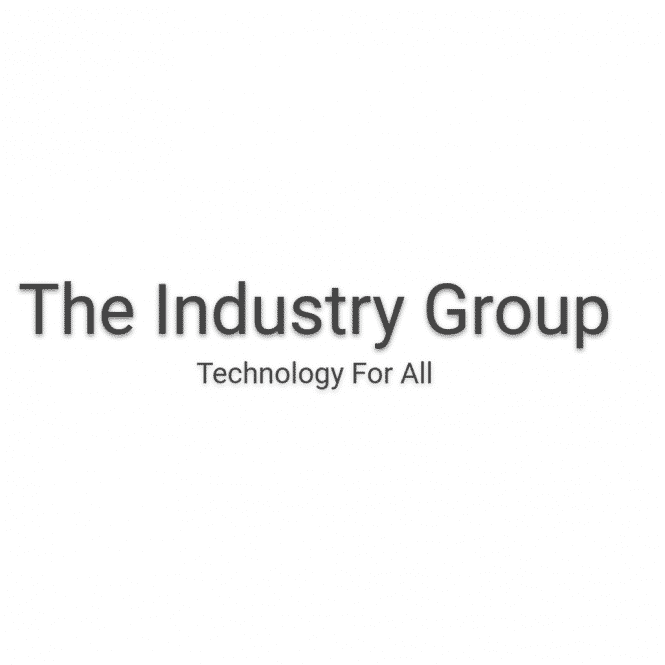
From The Industry Group Nov2021
The Industry Group is a network of news dedicated to technology in the self-service market. This includes websites, magazines and social sites such as LinkedIn
Here is a list of news we cover:
Magazines We Publish
Video Channels
Images
Google Maps
Credit to Insight Touch
Nice enclosure wrap for the self-service stations in the mall. Well lighted and transactions queued visually.
Quote from Rachel at Insight: 21.5-inch Touch AIO computers are used in shopping mall self-service terminals, 1920X1080DPI LCD, 10-point PCAP touch, Intel CPU supports Windows 10 OS, looks awesome!
More Information
For more information you can contact [email protected]

InfoComm (AVIXA) is the biggest digital signage AV show in the U.S. KMA is official media partner. See a list of exhibitors and information. We have rated this as a “green light” for safety given the safety protocols exceed the recommended CDC guidelines. October 27-29 is the date and yes we have free passes. Contact [email protected] for more info.
Our ADA and Accessibility committee is holding a general conference call later this month (28th) at 11am to discuss accessibility and self-service. There is limited space so contact us early as possible and Nicky will get back to you. Contact info is [email protected] or call 720-324-1837 (Denver MT). KMA works closely with the U.S. Access Board and has relationships with entities such as the National Federation of the Blind and the RNIB. Key resources in the past include NCR and LG.
NRF in New York in January — preparations are underway for our booth. We will be showcasing accessibility in multiple form factors and in the POS space.
News This Month
Tablet Kiosk News – Self Service Kiosks 101 – Everything You Need To Know
Hospitality Kiosks – Touchless Contactless Kiosk for Hotel Pantries and Gift Shops
Thermal Printer Kiosk News – How To Avoid Chargebacks and Dispute
Kiosk Accessibility – McDonalds Kiosk Article on Wall Street Journal
Hy-Vee Technology For Retail – Kiosks, Shelf Tags, Digital Signs
Kiosk ADA — Quest Diagnostic Check-In Kiosks Under DOJ Scrutiny
Cash Payment Kiosks On the Rise – CityBase, DivDat, US Payments, Adcomp
“But wait, there’s more…” — the Industry Group has expanded its news coverage via Flip.It. Every month, more than 100 million people open Flipboard looking for content. It’s one of the internet’s largest referrers of traffic to publishers, behind only Google and Facebook. Sixteen magazines covering specific topics with news from all over the world. The top level link is here. Whether best digital signage, menu boards, POS, thin client technology, retail automation or ADA and Accessibility. Android and iOS app for mobile is available.
For more information contact Craig Keefner, 720-324-1837 or [email protected] or you can visit Kiosk Industry
SOURCE Kiosk Manufacturer Association

Matt Townsend, global business reporter for Bloomberg, on how digital natives like Warby Parker have recognized they need physical stores to grow and prosper. Hosted by Pimm Fox and Lisa Abramowicz.
Source: www.bloomberg.com
Nice audio podcast. Main point being online advertising is getting more and more expensive while brick & mortar is getting cheaper and cheaper. Lots of added benefits to B&M too. Examples as well. Recommended
More Information

NRF 2022 New York
As an exhibitor of Retails Big Show (the KMA Booth), we wanted to update you on a critical decision that has been made regarding your participation at the event. After careful consideration, NRF has made the decision to require all attendees of Retails Big Show to be fully vaccinated for Covid-19 and to provide valid proof of vaccination prior to entry.
For purposes of this in-person event, an individual is fully vaccinated, as described currently by the Center for Disease Control (CDC) and/or World Health Organization (WHO) two weeks after their second dose in a two-dose series vaccine produced by Pfizer, Moderna, or Oxford/AstraZeneca, or two weeks after a single dose vaccine produced by Johnson & Johnson. Fully vaccinated status also applies to completion of all doses recommended for full immunity of Sinopharm or Sinovac. For two dose series vaccines, an individual must receive the same vaccine for both doses to be fully vaccinated.
Please note- This policy extends to anyone entering the Javits Convention Center which includes Exhibitor Appointed Contractors.
Verification of vaccination status will be a part of the registration process and additional details regarding the collection of this information is forthcoming. For the most up-to-date information, please visit the Covid-19 Policy page on our website. Any questions related to this Covid-19 policy should be directed here.
We look forward to seeing you in New York and appreciate your continued support of the NRF.

tablet kiosk
Armodilo Display Solutions has introduced its newest addition, LITE™, a wall mountable back-lit tablet kiosk at ExhibitorLive in Las Vegas.
Source: blog.armodilo.com

Amazon Card Swipe
SAN FRANCISCO, Aug 13 (Reuters) – Amazon.com Inc unveiled a $10 credit-card reader and mobile app forbrick-and-mortar businesses on Wednesday, marking the lateststep by the U.S. online retailer to expand
Source: www.reuters.com
Amazon Local Register takes on Square, PayPal & NCR. 1.75% which is a remarkable rate. More than 90% of U.S. retail sales take place in physical stores..

December 2015 – Provision announces installation of 200 kiosks;
Further, to kick off the year, in January 2016, we announced the shipment of an additional 250 kiosks for immediate installation.
Source: finance.yahoo.com
3D viewing kiosk for retail. Quarterly revenue $1M with another 250 deployed. First client Rite Aid. Looks like they are getting some traction. Curt Thornton letter.
For more information visit one of our sponsors:
New voting kiosks for the university.

Click for full size — voter-registration-kiosk
Excerpt:
“This project was born out of a problem we experienced during last November’s election,” said Love. “There was a large number of college students that showed up to the polls excited on Election Day…and when they went to check and discovered that they weren’t on the voter rolls.”
According to Merrill, it’s not the number of college student registering to vote that’s a problem. It’s the way they’re registering. He pointed out that many young people registered to vote through social media platforms and they weren’t actually registered.
“If you use a third-party group they may take that information and use it for another purpose independent of the purpose that was intended, which is to become a register voter or to change their registered voter information,” Merrill said.
The kiosks will be on the campuses for Auburn University at Montgomery, Faulkner University, Troy University at Montgomery, Huntington College, Trenholm State and Alabama State University. With one machine accessible on each campus, some of the universities are including voter registration education into their curriculums.
Read the full article on New voting kiosks
From Orlando Theme Park Zone and also WDWNT.com Disney Park News

When you walk up to the attraction are now met by six kiosks underneath covers between the attraction’s queue entrance and the TT Simporium.
According to WDWNT’s Chris Green, Cast Members were standing guard near the kiosks yesterday morning.
Source: WDWNT
Pictures
August 6, 2021 — ELATEC Inc. has announced that its U.S. production facility in Palm City, Florida, has shipped its first 100,000 RFID systems as of July 30, 2021.
“The ELATEC Inc. team is proud to announce this exciting milestone for our new U.S. production facility and our customers,” said Paul Massey, CEO of ELATEC Inc. “I am very proud of the team and honored to be part of the great things that are happening here.”
ELATEC Inc. first began production in the U.S. just one year ago in August 2020, delivering an essential expansion in their global production strategy, according to Massey.
“Each month, this new team has increased production output while maintaining our strict quality goals, continued Massey,” In fact, this past month, the team’s output exceeded the goal we had set for December 2021. This is an excellent achievement with many more to come!”
ELATEC RFID and mobile credential readers are an integral component for contactless user authentication, authorization and access control by OEMs worldwide.
More Information
Here is a chronology of Perspectives on Self-Service. These represent the personal view of our editor-in-chief and only opinion and examination of potential situations and outcomes.
July — Kiosk manufacturer news –
Samsung announced that they are selling a kiosk now. We knew they sold menu boards and digital menus, and digital signage for that matter. We have two writeups. One here on Kiosk Industry and the other on LinkedIn with a bit more speculation. Interesting decisions by Samsung.
They opted for a non-CAT credit card terminal. That can work for gorilla accounts like Home Depot or Mcdonald’s but that’s it. They call it “semi-attended” which doesn’t exist as a PCI class. An oldie goldie antibacterial coating zinc pyrithione is being used. You may remember from TV commercials for shampoo.
It certainly makes sense to expand your offering and portfolio to customers when they are considering huge spends for 75″ UHD monitors every 6 feet (and in the drive-thru lane). Maybe they will soon offer curbside and lockers. Finally, we are a little concerned that they have named these kiosks the KMA Series. For the record, KMA has absolutely nothing to do with these units.
June 17
The latest iteration of the British Telecom internet kiosk aka Smart City DOOH Display. Looks like they gave up on transactions. What’s next for digital signage solution providers? 22Miles and Panasonic tell us. McDonalds McAI seems to be working 85% of the time. Our big feature this month is on digital signage solutions (Go Big or Go Home). Ten different companies contributed. Pretty good crunchbase article on retail and restaurant automation.
We also now maintain a Legal News log with opinion. McDonalds and Wendys are big newsmakers this week. In addition we now have a dedicated page for Assistive Technology.
June 7
May 2021
Related News
When Chili’s ran a pilot to use table touch screens at some restaurants, dessert and appetizer orders increased.
Source: phys.org
When Chili’s ran a pilot to use table touch screens at some restaurants, dessert and appetizer orders increased.
TIPPECANOE COUNTY, Ind. (WLFI) — The Tippecanoe County probation department is going high-tech. Low-risk offenders are now reporting to an e…
Source: wlfi.com
Probation check-in kiosk is growing (less people going to jail?). Drug offenders and more. Unit looks like it is from KIOSK (Thinman).
A little over 25 percent of the population is unbanked or underbanked, according to the last count two years ago. Is that number going up or down?
Source: www.pymnts.com
Long read but good read. Interesting too that the banked is going down to a certain degree due to all the fee’s a bank charges now. They make it difficult and act like consumers have no choice. I myself only use banks as secondary diversification option.
 Payment Kiosks
Payment Kiosks
The Cameron County Clerk’s office has installed self-service kiosks in Brownsville and San Benito .
Source: www.brownsvilleherald.com
The kiosks, which offer instruction in both English and Spanish, allow county residents to pay misdemeanor court fines quickly, easily and conveniently, officials said.
For more information visit one of our sponsors:

The gates of the Amsterdam’s RAI Exhibition Center will open on February 10th-12th.
The event was launched in 2004 to fulfill the need for a pan-European forum for the emerging markets of professional AV and electronic systems integration. The show grew quickly to become the undisputed annual marketplace for these industries – a focus not only for doing business but also for networking, education and technological innovation.
Always owned by not-for-profit trade associations, ISE has been a joint venture between InfoComm International and the Custom Electronic Design & Installation Association (CEDIA) since 2007. As well as ensuring that all proceeds from ISE are re-invested into the industry, these associations act as the cornerstone of the event’s extensive education programme, which continues to grow year-on-year.
Cool interation of curved display technology

Site link: http://www.iseurope.org/
Show Summary: As in the past eight years, ISE 2015 will be held at the superb Amsterdam RAI, occupying every hall of this world-leading meeting and convention venue. The show will attract professionals from every link in the systems integration value-chain, including manufacturers, distributors, dealers, contractors and consultants. ISE also draws ever-growing numbers of end customers, from fields as diverse as education, sports, corporate facilities, hospitality and live events

SAN ANTONIO, Sept. 22, 2016 /PRNewswire/ — BiblioTech and VIA Metropolitan Transit are partnering to bring Bexar County’s all-digital public library to the traveling public with the new “Ride & Read” program. The first BiblioTech kiosk was unveiled on Wednesday, September 21, at VIA’
Source: finance.yahoo.com
Amazing how libraries and books just get stronger and stronger. Biblio books and e-books so it is serving both groups.
With Christmas just a few weeks away, many shoppers are still looking for the right present, or even the right ornament to put on their tree.
Source: www.your4state.com
134 cameras take your picture and 1 to 2 weeks later you get fairly accurate replica of yourself. Mementos.