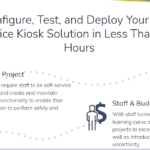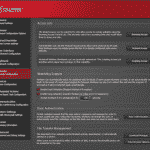Why Custom Kiosk Enclosure Design Matters
Understanding kiosk enclosure design — The difference between a kiosk that thrives and one that fails often comes down to design. Expert kiosk designers don’t just design kiosks that work—they design kiosks that delight, inspire confidence, and deliver results. It takes years of trial and error to understand the nuances of kiosk design. Thanks to Neil at Kiosk Innovations for their input.
Custom Kiosk Design Success Checklist
Strategy & Brand
-
☐ Does the kiosk visually align with brand standards (color, materials, tone)?
-
☐ Is its purpose obvious within 3–5 seconds of approach?
-
☐ Does it look permanent and trustworthy—not temporary or consumer-grade?
User Experience (UX)
-
☐ Can a first-time user complete the main task without instructions?
-
☐ Are touch targets large, high-contrast, and reachable by all users?
-
☐ Is the workflow limited to essential steps only?
Accessibility & Compliance
-
☐ Meets ADA reach, height, and clear-floor-space requirements
- ☐ Meets ABA requirements
-
☐ Supports users with vision, mobility, and cognitive limitations
-
☐ Audio, tactile, or alternative input options considered where required
Physical Design & Durability
-
☐ Designed for environment (indoor, outdoor, vandal-prone, high traffic)
-
☐ Commercial-grade materials, cooling, and cable management
-
☐ Stable, tip-resistant, and safely anchored
Serviceability & Lifecycle
-
☐ Components accessible for fast service and upgrades
-
☐ Designed for long-term deployment (3–7+ years)
-
☐ Replacement parts and vendor support clearly defined
Risk & ROI
-
☐ Avoids custom design choices that increase downtime or liability
-
☐ Design choices support throughput, adoption, and uptime
-
☐ Total cost of ownership evaluated—not just unit price
FAQS To Consider
- https://kioskindustry.org/faq/
-
Planning, Cost & ROI FAQs – For Business & Operations Leaders —
-
Deployment, IT & Operations FAQs — For IT, Deployment & Field Services
-
Security, ADA & Compliance FAQs — For Risk, Compliance & Accessibility Teams
-
Retail Kiosk FAQs
-
Quick-Service Restaurant (QSR) FAQs — For Retail & Restaurant Operators
-
Healthcare Kiosk FAQs
-
Choosing a Manufacturer
-
Interactive Digital Signage
-
Accessibility Opens Doors
Imagine a kiosk that welcomes everyone. ADA-compliant design isn’t an option; it’s a promise of equal access. By building in features like optimized screen height, intuitive reach zones, and straightforward navigation for all abilities, our kiosks invite engagement and eliminate barriers—so every customer interaction feels effortless.
- See the recent LG kiosk designed from the ground up for accessibility. Accessibility is combination of factors. Most often cited is physical reach. In hospitals now it is common for check-in stations to offer automatic motorized height adjustment. Tactile interfaces are standard equipment and screen readers are common in self-order (see McDonald’s). Probably most overlooked are the ABA standards for placement of the units. US Postal units are very ADA-compliant but then they are put in very non ADA-compliant positions defeating the assistive technology. Here is nice schema of JAWS assistive screen reader and its software features. Here is a nice timeline.
First Impressions That Last
Your brand’s reputation is shaped in seconds at first glance. An expertly crafted kiosk is visually appealing, approachable, and unmistakably professional. Thoughtful color, form, and materials invite users to interact, while seamless integration with your brand and environment communicates trust—even before the first tap.
Usability
No one likes feeling lost or confused—especially at a kiosk. We advise the software team to ensure they design streamlined interfaces that guide users naturally to their goals, minimizing errors and eliminating frustration. Whether in a bustling casino or busy hospital, our kiosks keep lines moving and satisfaction high.
Built for Real-World Demands
Design is an investment with enduring returns. Kiosks should feature modular components and easy service access, so repairs rarely disrupt business. Fewer breakdowns equals uptime, better staffing efficiency, and a stronger bottom line. Cheap upfront equals costly medium and long-term.
Ready for Anything
Business never stops—and neither should your kiosks. With durable builds and future-ready flexibility, each solution stands up to heavy traffic and evolving needs. Quick upgrades and repairs keep your operation running smoothly while delighting customers day after day.
The Custom Kiosk Design Advantage
Thoughtful design makes the difference. For over 30 years, our team has crafted solutions for resorts, outdoor spaces, and diverse industries, blending accessibility, durability, and seamless usability into every kiosk.
“Across vendors, projects with true design partners outperform simple ‘box purchases’ on uptime, accessibility compliance, and customer satisfaction.”
- Custom Kiosk design enclosure design
- Kiosk Design by KIosk Innovation
- Kiosk Design by KIosk Innovation
- Kiosk Design by KIosk Innovation
- Kiosk Design by KIosk Innovation
- Kiosk Design by KIosk Innovation
Kiosk Software Application — What About UX and UI?
Here is a concise bullet-point summary of the key points to consider
- Simple clear interfaces — with large touch-friendly buttons and uncluttered layouts are essential for intuitive self-service kiosk experiences.
-
Accessibility —like high contrast, readable text, adjustable fonts, voice/haptic feedback, and screen reader compatibility—expand usability for all users.
-
UX Flow – Streamlined, linear workflows with progress indicators and review/confirmation screens reduce user confusion and errors throughout interactions.
-
Consistent branding and messaging — across kiosk touchpoints build user trust and boost satisfaction.
-
Inclusivity – Multilingual support, audio cues, and adaptive layouts ensure inclusivity and effectiveness for diverse user groups.
-
Strong security —including session management, browser lockdown, encrypted connections, and protected hardware—is fundamental to public kiosk deployments.
-
Touchless options — (QR codes, voice input), antimicrobial surfaces, and visible cleaning protocols address post-pandemic hygiene concerns.
-
Testing with real users — Real-world usability testing, analytics, and iterative design are vital for spotting friction points and continuously improving kiosk UX.
-
Using Displays Effectively — Digital signage and interactive displays can enhance engagement through dynamic, personalized content and multimedia.
-
Best practices — large/clear touchpoints, decluttered screens, accessibility, multilingual support, brand unity, instant user feedback, secure design, and frequent testing are critical for success.
Sustainability and Life Cycle
It is not unusual for kiosks to be used for 10+ years. In 2006 KIOSK managed Comcast Bill Pay and at that point there were already ten earlier generations of PCs, software, device firmware, cash updates.
In 2025 Acrelec needed to migrate almost 1200 kiosks from Windows 8 to Windows 10. It was completed easily and in a matter of days.
And worth noting — Microsoft will officially end support for Windows 10 on October 14, 2025. After this date, Windows 10 will no longer receive free security updates, bug fixes, or technical assistance from Microsoft, making systems more vulnerable to security risks and compatibility issues over time. XP? Certain sectors, such as public ATMs, ticketing kiosks, and healthcare equipment, are particularly reliant on XP due to compatibility and high replacement costs. Figure a service technician at $150/hour.
-
Windows 11 demands a 64-bit, 1 GHz or faster processor with two or more cores; 32-bit CPUs are not supported.
-
Windows 11 requires UEFI firmware with Secure Boot capability, while Windows 10 can run on traditional BIOS.
-
Trusted Platform Module (TPM) 2.0 is mandatory for Windows 11, offering enhanced hardware security; Windows 10 does not require this.
-
Windows 11 needs DirectX 12 compatible graphics with a WDDM 2.0 driver, a more modern graphics requirement compared to DirectX 9/WDDM 1.0 in Windows 10.
- Should your replacement computer be TOPS-rated for AI? A standard i5 or i3 is less than 0.
Outdoor Kiosk Versus Indoor Kiosk
Some overseas manufacturers have closely followed leading U.S. designs and now offer competent implementations at lower cost. One of the “good” manufacturers in China is BestKiosk and they have done an excellent job of categorizing the requirements of an outdoor kiosk. See the post. The American companies that they learned from? Those would include: KIOSK Information Systems, Kiosk Innovations and Olea Kiosks.
- Outdoor Kiosks Buying Checklist
- Outdoor Kiosk Cost – How Much Will It Cost? – Kiosk Industry
- Check In Kiosk Outdoor For Truck Drivers
Resources
-
Top Custom Kiosk Manufacturers
- Olea Kiosks – many many examples
- KIOSK Information Systems – ditto — they’ve done everything
- Kiosk Group tablet kiosks have custom designs. See the Braille
- Kiosk Innovations – ex-KIS design engineer is CEO – Colorado
- Alpine Kiosk – I always think Lego as you can make anything – Austria and Asia
- Advanced Kiosks – special projects along with software are key market
- REDYREF – I like the AT&T bill pay and the Fridge
- Entropy Cabinet Solutions — ready and willing
- ImageHolders – tablet and small form factor kiosks of all types – Canada and UK
- Alveni – custom kiosks and big digital signage market – Mexico
More Kiosk Design Articles
- Experience and UI For Kiosk Self-Service
- Self Service Kiosk Accessibility in Healthcare
- Becoming EMV Ready: Shortcuts to Certification
Case Study Examples
List of Kiosk Case Studies
-
-
- Skittles® Remix Digital Kiosk Powered By Giada – Case Study — Skittles® is the leading non-chocolate candy brand globally. To meet the demand for personalized candy selections, Incredivend developed the Skittles® Remix Digital Kiosk. These kiosks are strategically placed in high-traffic locations across the United States, including universities, movie theaters, airports, stadiums, entertainment centers, trampoline parks, casinos, and malls. The kiosks allow Skittles® fans to customize their candy mixes.
- Outdoor Payment Terminals – Choosing the Right Payment Hardware — Demand for outdoor payment terminals is on the rise as consumers increasingly expect fast, contactless, and secure payment options, regardless of where they make a purchase. According to Market Research Future, the outdoor payment terminal market industry is expected to grow from $5.42 billion in 2025 at an 8.82 percent CAGR to reach $11.61 billion in 2034.
- Amazon Fresh Digital Signage Giada Case Study — The article is a case study detailing how Giada media players power digital signage solutions at Amazon Fresh stores, particularly as Amazon expands its physical locations in the U.S. and London. Amazon Fresh needed a reliable, efficient embedded hardware solution for in-store digital signage capable of deploying varied digital content—like advertisements, videos, and interactive displays—with requirements focused on stability, ease of use, and scalability for busy retail environments.
- Wayfinding in Modern Facilities – Advice and Insight
- How Kiosks Meet EAA 2025 Compliance with Conversational Voice AI
- Top Ten Questions About Kiosks Always Asked
- Case Study – Drive Thru Taco Time Digital Menu Boards
- CASE STUDY – Digital Signage Advertising Displays
- Wendy’s POS System and Panasonic Case Study – Retail Systems
- Financial Kiosk – Case Study in Bill Payment Kiosks and Banking …
- CASE STUDY – Elatec RFID
- Hospitality – Thistle Guest Services by Protouch
- CHF Case Study Patient Check-in – Kaiser Permanente
- Retail – wp-intel-blueprint-intelligent-coffee-station-final
-
Summary
Thoughtful kiosk design is the key to long-term success—combining accessibility, strong visual impact, seamless usability, and durability ensures each kiosk maximizes customer engagement and operational efficiency. By prioritizing modular features, real-world reliability, and effortless user experience, businesses can deliver powerful self-service solutions that strengthen their brand and bottom line — Olea Kiosks
What To Watch Out For – Pitfalls and Risks
- FOBS or Fear of Being Sued is a big one. See ongoing legal decisions — Healthcare is very strong on HIPAA and the fines are in the millions of dollars. GDPR is big and it is enforced (ask Google). Kroger settled for millions of dollars with use of biometrics.
- Whiz bang idea, unfortunately somebody already thought of it and patented it. We have resources for researching that going back to 1995
- Going cheap is the biggest one. Example AT&T spends $50M on bill pay kiosks, but doesn’t train or educate store staff. They end up breaking cash boxes and costing AT&T $400K a month in ongoing replacements. Using plastic in the first place probably saved them $20K upfront. Pretty bad ROI.
- Here is collection of good intentions degrading to poor execution. Case Study in reverse.
Practical Co-Design Details Often Missed
-
Develop processes used to synchronize the user interface (UI) and physical controls, such as how screen layouts match button placement or touch zones on various hardware platforms. This is best exemplified by LG kiosk
-
Utilize methods for testing or validating usability across different user groups, such as prototyping, user testing, or iterative design with feedback loops.
-
Integration techniques—such as APIs, device drivers, or communication protocols that enable hardware and software interoperability. Wayfinding kiosks for example integrate multiple transit protocols to deliver information. Self-order kiosk devices will be utilized by middleware such as Simphony by Oracle.
-
Examples given for accommodating unique verticals (e.g., healthcare kiosks vs. casino kiosks), which might require tailored sensors, peripherals, or workflows beyond the general advice of “intuitive interfaces”. Remember to tailor to customer but also the environment. Casino noise levels for example often exceed 90 decibels.
-
Develop a proactive strategy for handling device failures, adapting software to new hardware versions, or updating firmware and apps remotely—issues crucial in real-world, multi-unit deployments.
-
Troubleshooting Device Management — Imagine being a proactive provider and not just reactive.
- payment kiosk news
- Bill payment Olea Franklin
- A person in a green apron stands behind a counter with a point-of-sale system, payment terminal, and stack of buzzers, reminiscent of the efficient setup at a Panera Kiosk. A note on the counter is partially visible.
- Dark blue background with overlapping circles. Centered white text reads Text-to-Pay for restaurants. A red ribbon in the top right corner displays NOW AVAILABLE! in white capitals, courtesy of your trusted payment solutions provider.
- ISVPay UCP payment kiosk Partnership
- secure browser kiosk software windows linux
- Diagram titled The ClearConnect Solution illustrates interconnected systems: Smart Locker Solutions, POS Hardware and Software Solutions, Back Office Solutions, advanced Drive-Thru solutions, Self-Ordering Kiosk Solutions with integrated digital signage, Deployment and Managed Services.
- A computer monitor displays the blue JAWS shark logo with sound waves and the word JAWS. In front of the monitor is a JAWS Screen Reader software box.
- kiosk software security
- kiosk software security
- kiosk software security
Acknowledgements
This write-up is based on input from one of the premier kiosk designers (Neil with Kiosk Innovations). Neil was Chief Engineer at KIOSK for many years before starting his own business. Projects tend to be 5 to 100 units. They specialize in kiosk design both standard and custom. Generally the clients have their application and are looking for custom hardware platform. They have many case studies of actual deployments and very few kiosk manufacturers come close to the same level of thoughtful and very experienced design.
Additional Acknowledgments
- Olea Kiosks – Kiosks
- TPGi Screen Reader
- KIOSK Information Systems
- Kiosk Group Tablets
- 22Miles Digital Signage
- Acquire Digital Software
- LG Kiosks Digital Signage
- Sitekiosk Software
- ACRELEC – kiosks
- NCR
Useful Links for Kiosk Enclosure Design
- Accessibility Guidelines for Kiosk UI & Physical Design – Fluid Project
- Effective Kiosk Design Best Practices – Flyx Cloud
- Quick Guide to Kiosk User Interface Design – Tillster
- Review of Kiosk UI Design Guidelines – ScienceDirect
- Self-Service Kiosks: Design Trends – Pondiot
- Trends in Customized Kiosk Solutions 2025 – AbetTech
- Designing Secure & Durable Outdoor Kiosk Enclosures – MetroClick
- Creating Industrial Kiosks & Enclosures – Vohrum (sheet metal fabrication)
- Best Practices for Cooling Outdoor Kiosks – Kooltronic
- Top Kiosk Hardware Manufacturers 2025 – Jassway
- Kiosk Enclosures – Atlas Manufacturing
- Custom Kiosk Enclosure Manufacturer – KDM Steel
- Kiosk Design Best Practices & Enclosures – DigitalStandee
- Up-Front Mold Design for Kiosk Enclosures – Kenson Plastics
- Outdoor Computer Kiosk Setup – MetroClick
- ADA Compliance for Kiosks – ADA Inspections Nationwide
- ADA Kiosk Enclosure Solutions – ADAKiosks.com
- ADA Standards for Accessible Kiosk Enclosures [PDF] – Kiosk.com
- ADA Tablet Stand and Kiosk Compliance [PDF]