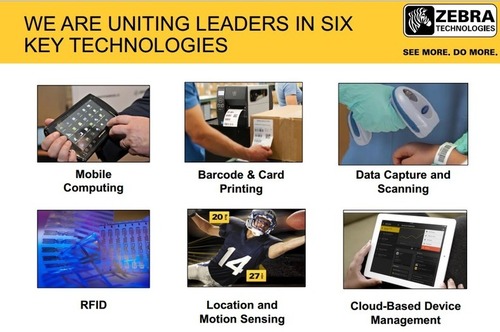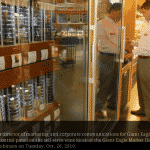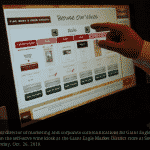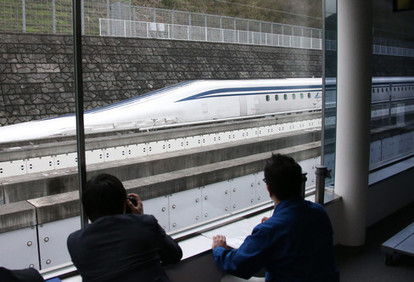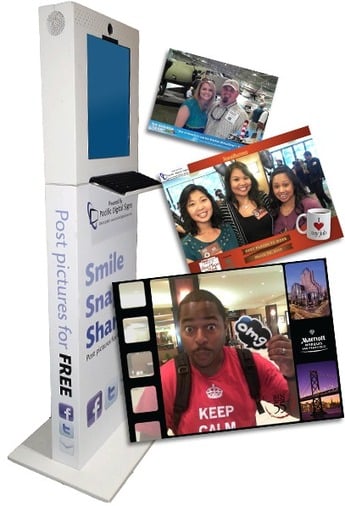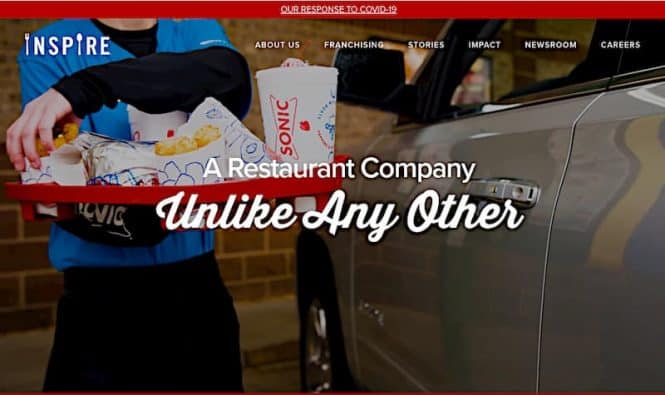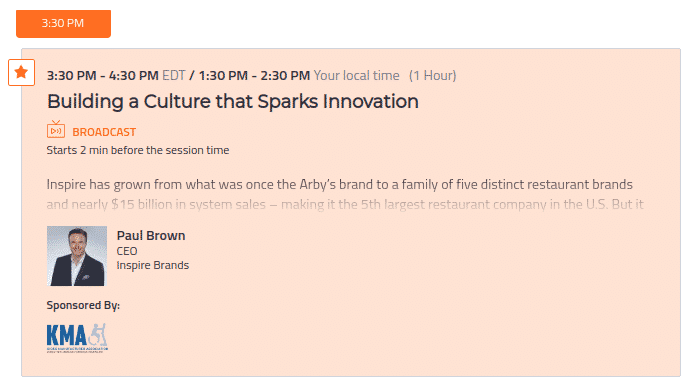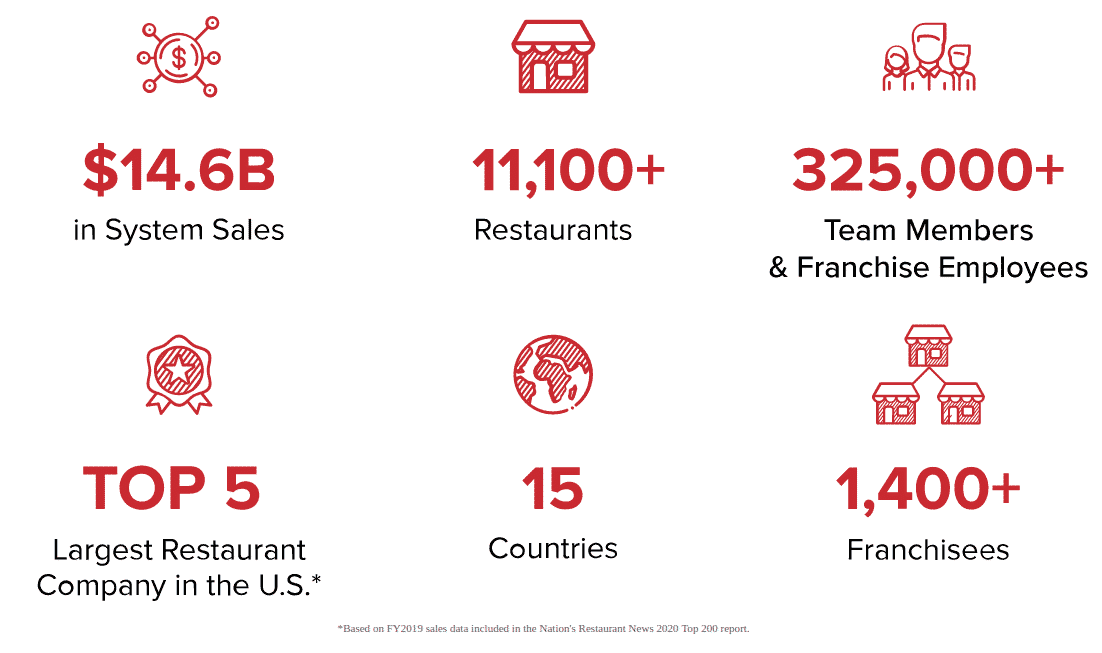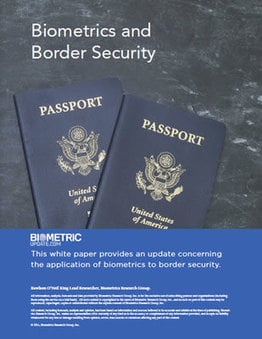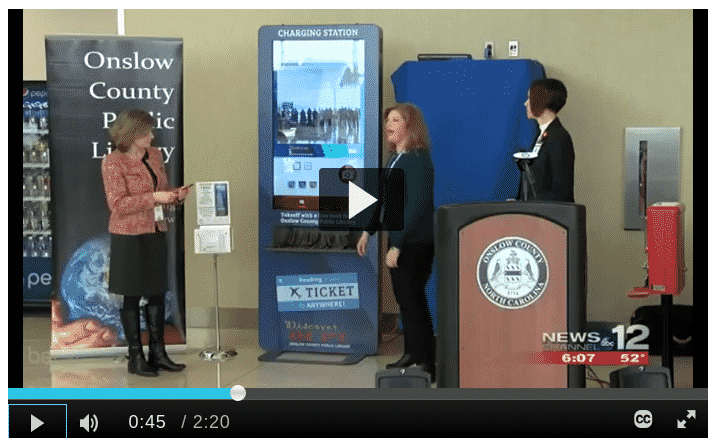AMP 6500 EMV Android Smart terminal
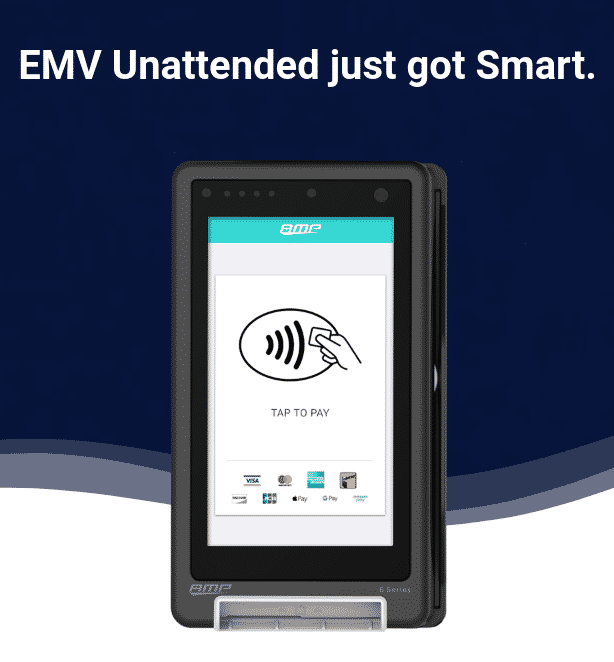
AMP 6500 EMV Android Smart terminal
We are excited to be working with AMP and adding the state of the art 6500 Android self-service device to our portfolio of products.”

LAS VEGAS, NV, UNITED STATES, October 2020 — UCP Inc., a leading distributor of EMV compliant payment solutions with a special focus on unattended verticals, has partnered with AMP (Advanced Mobile Payment) to bring weatherproof Android-based Smart EMV terminals to customers in unattended verticals. The 6500 goes far beyond a typical unattended payment device, and instead acts as a Smart communication hub to power every part of the self-service experience, from digital marketing and customer interaction to secure payments and enabling MDB devices. This user-focused solution allows UCP to deliver options to drive sales, engage users, and support new and emerging payment types like Contactless, Apple Pay, and QR codes.
The UCP and AMP agreement allows customers to leverage both the industry expertise and vertical knowledge of UCP while gaining access to AMP’s state-of-the-art smart hardware and certified payment software. This focused partnership will bring new opportunities in all kinds of unattended verticals, from kiosks and self-service, to Smart vending, parking, and fuel.
“At AMP, our focus is on collaboration and open platforms where partners and third parties can work with us to create unique, useful, and delightful experiences for their customers.” Said Robert Downton, VP of Sales, North America at AMP. “An agreement with a partner like UCP is a perfect scenario for us, as we can combine our powerful technology offering with their deep vertical knowledge to offer customers a platform where they can be inspired to create powerful unattended experiences. In a post-pandemic world, we are focused on delivering clean, safe, self-service products that can drive sales and engagement while reducing face-to-face contact, and this partnership provides exactly that opportunity.”
“We are excited to be working with AMP and adding the state of the art 6500 self-service device to our portfolio of products. The AMP 6500 truly is a powerful and unique device considering its Android OS, integrated and certified payment layer, and its ability to control peripherals like AMP’s outdoor rated thermal printer. Android developers can look at it as essentially a standalone small form factor kiosk.” Said Robert Chilcoat, President: North American Operations at UCP.
Learn more about the collaborative solution here.
About UCP
Unattended Card Payments Inc. (UCP) is a Las Vegas based P2PE Validated Key Injection Facility and Value-Added Reseller of payment devices to the self-service marketplace. UCP and our sister company Hemisphere West Europe Ltd. specialize in assisting kiosk manufacturers and self-service solution providers with the consulting and logistical support that are vital to the successful deployment of unattended payment terminals. For mixed use deployments UCP also carries attended and mobile devices.
For more information visit ucp-inc.com
About AMP
Advanced Mobile Payment (AMP) Inc. is a world leader in providing payment terminals, transaction solutions, authentication, and e-signature products. The company provides a full suite of payment solutions, transaction security, and digital authentication processes to protect payment applications, meet regulatory requirements and enhance transaction security. AMP is dedicated to developing and implementing secure payment solutions to give its clients the freedom to receive and process transactions anywhere their business may take them.
For more information visit www.amobilepayment.com
Robert Chilcoat
Unattended Card Payments
+1 702-802-3504
email us here