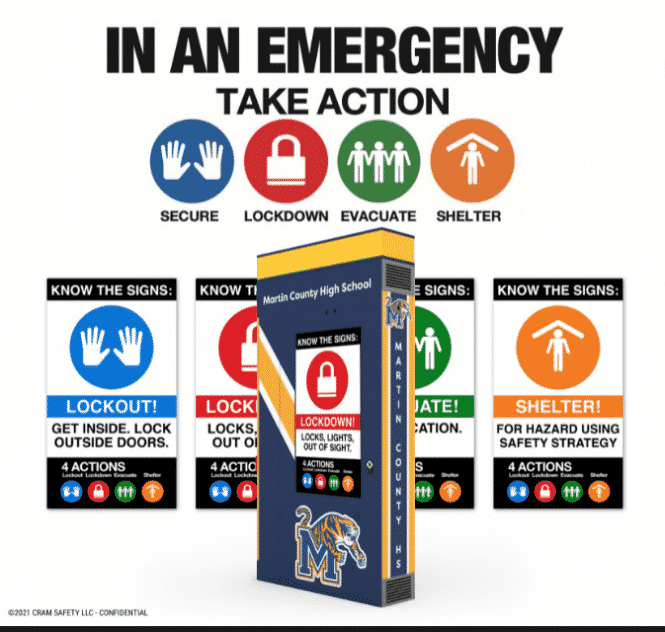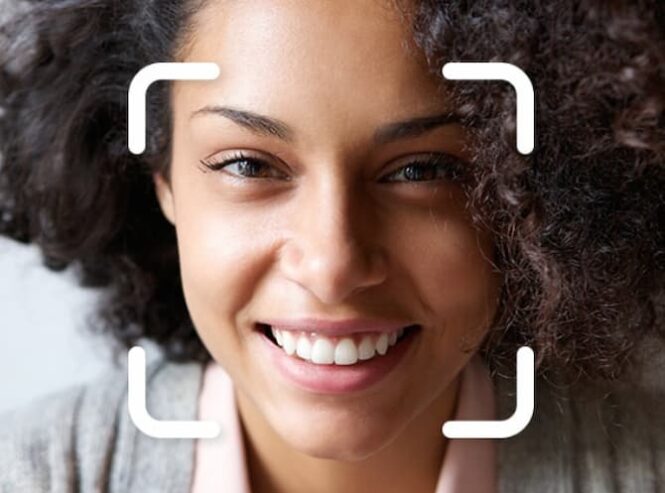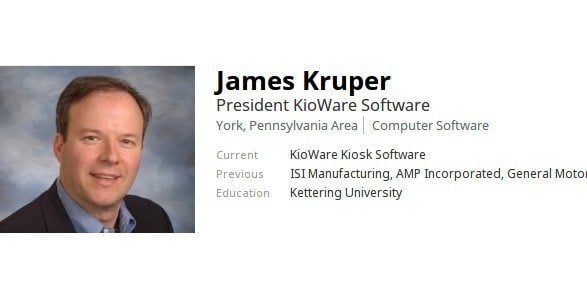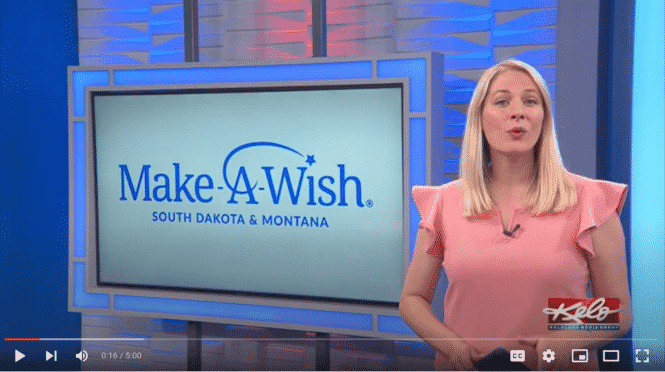Solution for Coin-Operating Machines with the OTI Trio
Blog entry on UCP Inc.
Coin-operated pulse machines were introduced in the early 1880s and have been an integral part of our lives in a variety of ways since that time. The application following their creation was considered significantly diverse, being used for car washes, laundromats, kiddie rides, arcade games, and a variety of other electronically-based systems. The design of these machines were instrumental in revolutionizing the industry of unattended devices, but that doesn’t mean they weren’t without their share of flaws. Coins getting stuck, dollar bill issues, incorrect change on hand from customers, and having to clear out the coin tubs at the end of each day are some of the many challenges that these machines frequently experienced, and it was equally frustrating for both the customer and the service provider. Covid-19 brought along with it a multitude of challenges in all shapes and sizes to countless industries, but it also offered the opportunity for previously unrecognized growth and adaption. In the instance of coin-operated pulse machines, the answer was retrofitting existing machines.
It’s been understood for a considerable amount of time that money is far from being something clean that we should handle on an everyday basis. Studies have found that 3,000 different types of bacteria live on a single $1 bill, and are one of the dirtiest things you touch every day. This is something that we’ve been aware of for quite some time, but not something most of us paid any mind to until once the pandemic began. People have grown exceedingly conscious of the dangers of handling cash, and have quickly lessened or completely ceased their interaction with cash and coins. Looking for a better solution to bacteria-free transactions is where contactless and cashless technology comes into play.
With the EMV certified Trio-IQ from OTI with EVO processing, your basic coin-operated pulse machine is transformed into a powerful and state-of-the-art cashless & contactless pulse machine. This modular combo platform combines telemetry with a 5-in-1 EMV payment reader that offers full integration to your coin-operated pulse machine, even with existing functionality and full payment options. The system even knows how to sample pulses that come in to estimate coin payment counting and monitoring. It’s a standard size and can be retrofitted easily with most existing equipment. The device also has full connectivity options such as Cable, WIFI, BT, and even 4G Networks.
More revenue potential
The smart billing process enables users to easily add more operations to an existing operation and get a single charge for all. This keeps them playing and spending more money rather than losing focus and searching for more change.
Integrated capabilities can also save on outlay. Some machines have need of an additional timer module that can cost up to $700. TRIO-IQ eliminates the need for a separate timer since it is capable of getting input directly from the machine and acting as a timer using its built-in display.
Fully customizable
Integrators love TRIO-IQ because it is easy to customize and configure and thanks to OTI’s open garden approach which provides you with SDKs and APIs.
Payment processes can be configured by the operator at will. Everything can be customized including the messages on the display, the amounts, pulses, coin up or coin down, etc.
In addition, custom configurations and immediate actions can be done remotely. No need to bother going in person to the machine.
New payment channels
TRIO-IQ supports it all; Credit cards/smartphones that support EMV, insert, swipe, tap and QR Code.
The QR Code can be given as a coupon in front of the machine. The TRIO-IQ knows how to read it and send it to the server for approval for further operation.
Reporting
There are various options for reports and notifications. For example, monthly activity reports – allows tracking and control and prevents theft as it happens today in the transfer of cash from the machine to the recipient.
Real-time reporting of faulty equipment enables operators to fix the problem in a timely manner, cutting down on the loss of revenue due to inoperable machines.
The bottom line
To sum up, there are several advantages of retrofitting Pulse Machines for cashless payments.
Adding cashless payment abilities to your coin-operated machine opens up new revenue streams. In the process, by connecting your machine to the cloud, significant cost savings can be achieved by more streamlined and efficient management.
Some research shows enabling cashless payments can increase revenue and profitability by as much as 28%. Consumers are likely to use your machine multiple times in one visit, simply because they don’t need an endless supply of coins or banknotes to feed into the machine.
Connecting your machine to the network allows you to run your machines much more efficiently. Cloud management systems provide real-time status data for each machine. This saves money in two ways; less downtime when a machine is not working and fewer costs servicing the machine.
Related