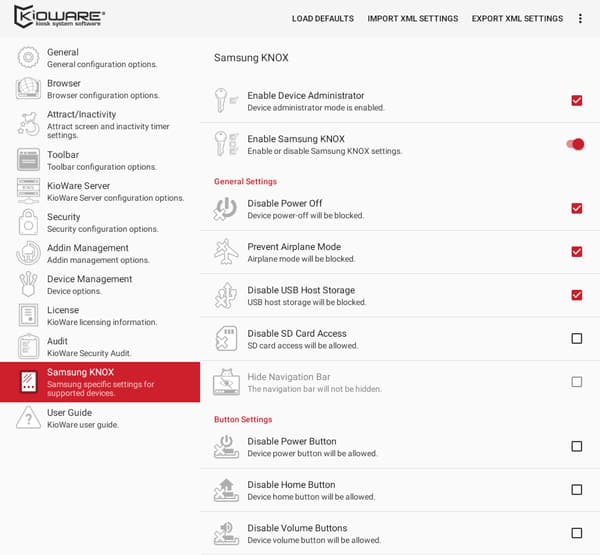Android Kiosk Software Adds Knox Support and advanced MDM functions
KioWare has released a new version of KioWare for Android (Version 3.9) which moves KioWare significantly into the realm of MDM and adds new interactive digital signage features. The full press release is found here:
http://www.kioware.com/news.
Highlighting the relevant points
- Adds some features specific to Samsung devices (via the KNOX Standard SDK).
- These features include more extensive physical lockdown (volume button, power button, usb/sd card restrictions etc)
- Includes robust device management tools (remote reboot and application installation/content updating).
An additional feature for all Android devices (not just Samsung) – and this one is big for MDM purposes – is the ability to remotely reset and wipe a device.
– and this one is big for MDM purposes – is the ability to remotely reset and wipe a device.
From Laura Miller of Kioware, “the ability to remotely reset a device is a key feature for mobile device management. Combine remote wipe with some of the latest Samsung specific device features and the message is clear, ‘KioWare for Android is a strong option for mobile device management.’”
KioWare also added some interactive digital signage features that will allow users to click an individual attract screen page and either stay on that page OR navigate to a specific URL. This will allow attract screens to navigate directly to multiple advertiser websites, if configured to do so.
Features Gained Through Samsung KNOX
Version 3.9 of KioWare for Android (Lite, Basic, & Full with Kiosk Management) has added or improved a number of features which apply specifically to Samsung devices using KNOX Standard 5.1 and above. Download the KioWare Samsung Support application from Google Play in order to take advantage of these features.
Features specific to Samsung include the following:
- Option to hide the navigation bar, completely eliminating ability to access any standard device navigation (improved feature)
- Ability to disable the power off/airplane mode/restart option standard on any Samsung tablet
- Restricts/allows use of the USB drive and SD card access
- Disable physical power button (improved feature)
- Disable access to the home icon/menu (improved feature)
- Disable volume button & ability to physically change device volume