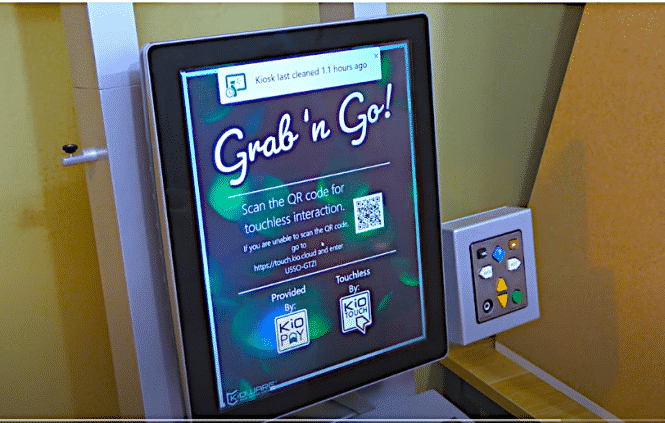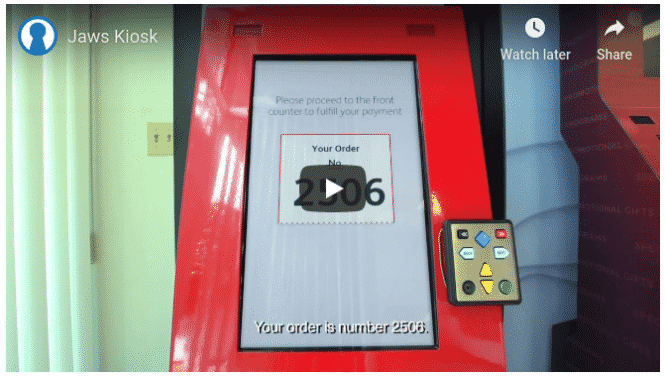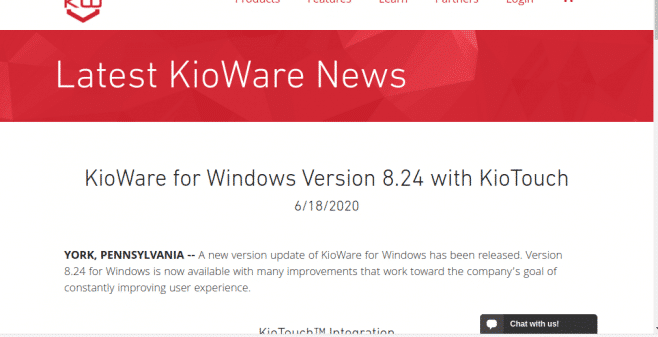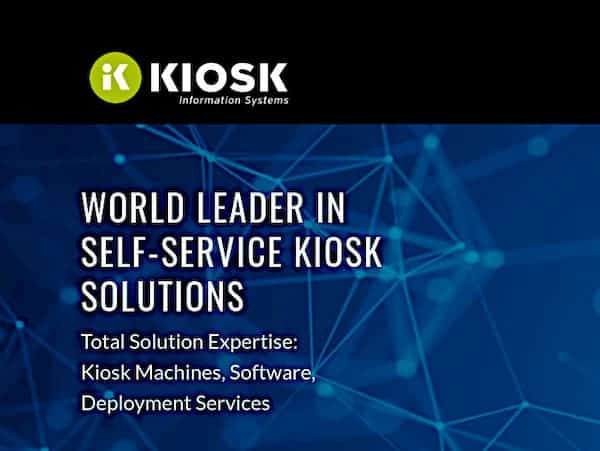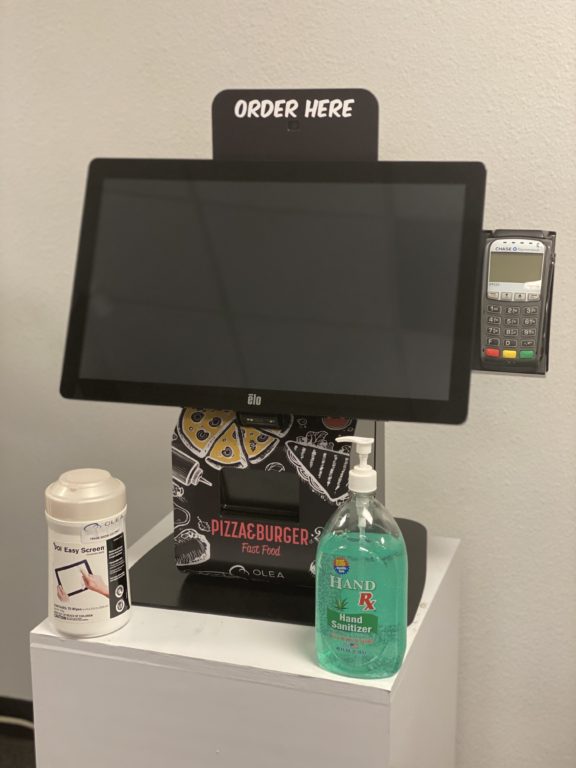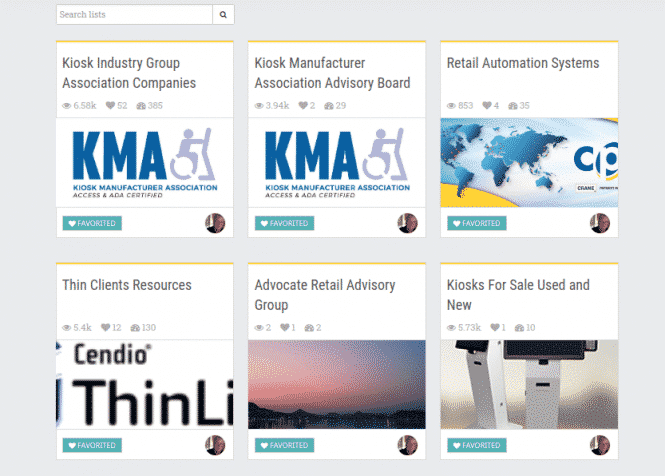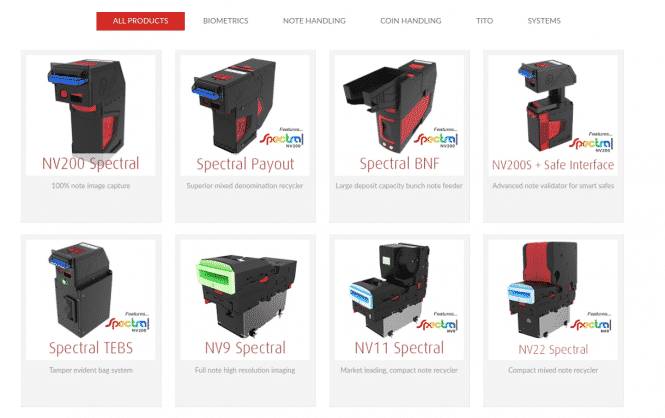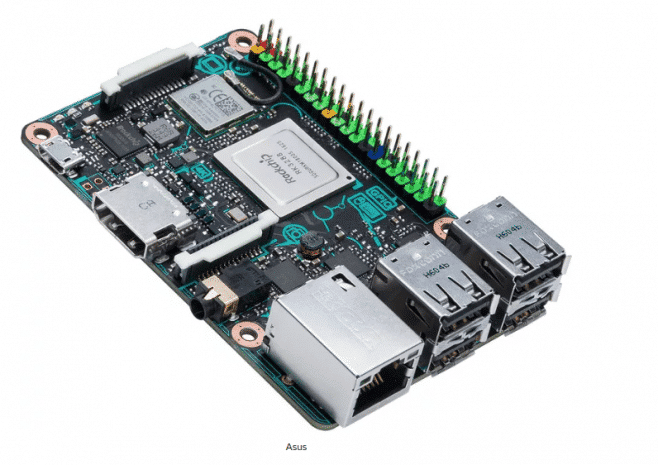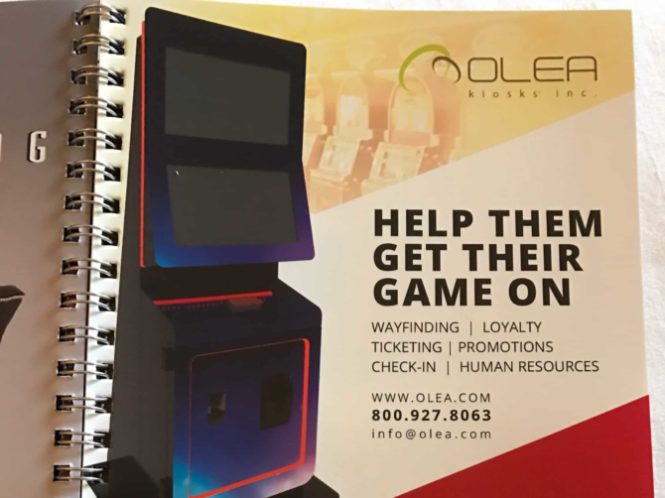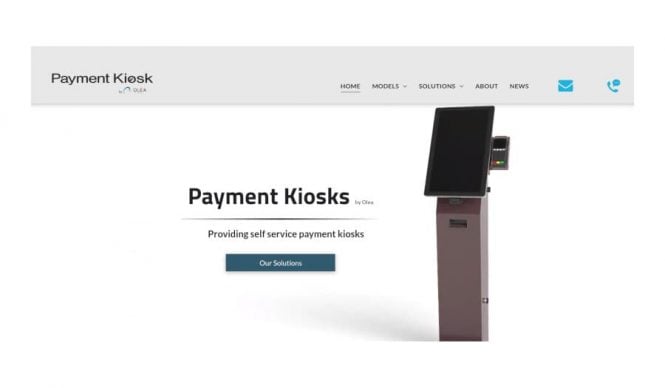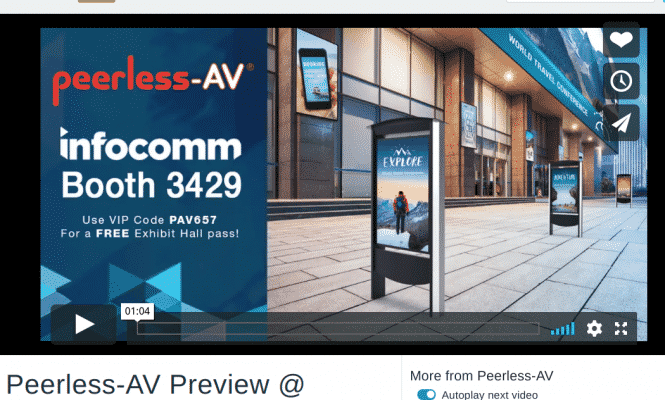Table of Contents
Cashless Kiosks and Cash Kiosks
We were looking through the Target Center RFP and couldn’t help but notice that “cash” will not be accepted. Welcome to the world of “Cash Free”, mobile phones and contactless cards. We wonder if swipe will be supported almost.
Given the sports teams that use the Target Center, they will have a “Court Cash” loyalty app.
The wallet is a feature within the team app that allows any fan the ability to pay for their food & beverage and retail purchases with their mobile phone. Forms of payment include a loyalty currency called ‘Court Cash’ which is issued by the team or fans can use a credit card stored within the team app wallet. POS must be able to:
-
- accept app wallet payments via QR code scanning or rich checkout.
- recognize when a fan is designated in the wallet as a member, half-season member, and other segments to be determined in order to offer these groups the specific discount associated with their respective segment.
- redeem from the wallet one-time coupons for designated items or for a one-time discount.
- accept mobile orders for a choice of either pick-up or delivery.
The Service Provider must define and provide a POS solution that includes mobile, kiosk, and cash-free platform solutions to deliver on the aforementioned omnichannel experience.
Cash To Card Option – Abstracting Cash
Maybe the Target Center given sports and entertainment events would be interested in converting those cash customers to TC customers.
The kiosk association has several options for Cash2Card. The kiosk association has several options for Cashless self-service. The most robust is Cash-2-Card developed by Self-Service Networks

technology and focus on the process of customer empowerment provides a complete solution that makes the transition from cash to other forms of currency simple and efficient.
Self-Service Network’s patent-pending solution for driving customers to load their cash onto contactless virtual cards is leading the way in the cashless technology revolution.
Self-Service not only provides an open-loop Visa or Mastercard virtual or physical plastic card, but can also integrate with your existing gift card program to deliver a fast, clean card to help drive your customers through your checkout lanes more efficiently and safer than ever before.
Check out the full solutions available at www.cash-2-card.com
Cash Kiosk and Cashless Kiosks – Smarter Control
Cash is going through a rough period we think though some of the new solutions where modern smart cash management is provided are very attractive. Example is new Pyramid product shown on Stores and Shops.
Self-checkout systems are becoming increasingly popular. Their number has almost doubled in recent years. An important success factor for the acceptance of these solutions is the possibility to enable various payment options. Especially for small purchases such as bakeries, cafes, pharmacies or fast-food restaurants, retailers can still not do without offering a cash payment function for self-checkouts. The customer wants to be able to choose his payment method freely in order to complete his purchase as quickly as possible and without long waiting times. In order to allow the greatest possible flexibility in self-checkout, Pyramid Computer and CPI have developed an attractive and space-saving solution that enables cash and cashless payment at the same kiosk.
The kiosk component of the solution is based on the polytouch® flex21.5 from Pyramid Computer. This has a super flat, frameless touch display and, depending on requirements, individual peripheral modules such as scanners, printers or EFT payments can be integrated into the housing. Due to the compact form factor, the kiosk itself is incredibly cost-efficient and not only variable in terms of its hardware modules. It is also extremely flexible with regard to its assembly and color options and can be individually adapted to customer wishes / needs.
In combination with the CPI Pay Station Paypod ™ Embedded, which easily fits under any counter, it prevents sales personnel from coming into contact with cash and food in turns. It thus enables an absolutely hygienic method of handling cash transactions, which means that time-consuming putting on and taking off of gloves, which are often worn to protect against contamination, can be dispensed with.
The fully integrated payment solution can be easily connected to an existing POS system, automatically counts all cash payments, pays out the appropriate change in real time and detects counterfeit money. While the customer is still carrying out the transaction, the sales staff can execute and complete the order at the same time.
Meanwhile XTM, Inc. , a Toronto -based Fintech company in the “challenger banking space”, announced it has signed a deal with DCBank enabling XTM to provide an instantly activated and loaded prepaid Mastercard ® through a cash accepting kiosk. Kiosks will be placed at retail venues or throughout business-premises such as Stadiums or Shopping Malls to help completely eliminate cash from their ecosystems https://xtminc.com/reverse-atm/. Their press release was on Yahoo Finance.
The cash accepting kiosk solution accepts cash and dispenses activated and loaded Mastercards in the amount of funds inserted at the kiosk. This, coupled with the Today™ Mastercard program for cashless worker payouts, enables most businesses big or small to eliminate the reliance on cash. With COVID-19 concerns surrounding cash, employees and employers want to eliminate the need to accept or dispense cash but do not want to alienate customers or turn away business. The kiosk will allow users to securely insert up to $1,000 in cash through a bill accepter, and in turn an activated and loaded Mastercard is dispensed. The entire transaction is completely automated and takes on average 30 seconds to complete.
The Company is in discussions with multiple parties including large stadium venues, restaurants, large shopping centers and big box retailers. Businesses may charge a small fee for the Mastercard, however some are electing to subsidize the transaction and deliver the service for free as the cost savings and safety factors of eliminating cash outweigh the nominal cost of the card.
“Our cash accepting Kiosks are an important step in completing XTM’s delivery of a completely cashless ecosystem for our customers,” said Marilyn Schaffer , CEO, XTM. As there will continue to be cash in circulation for the immediate future, it is perfect timing for us to step in and provide a safe and efficient solution to ensure that all our customers’ needs are met.
Cash Point Of View from Industry
We use cash all the time. It is our preferred currency for pickup. Having financial apps and payment on your phone will bite you sooner or later. Of course even being a Marriott preferred member means getting data hacked periodically these days.
In any case our reference for cash and ATMs is the ATMIA. They have on their front page the standard Coronavirus update (did we mention quarantine fatigue?).
It’s an action plan and looks like lobbying is only going to ramp up. Good idea we think. Looking thru the words we see phrases like “ATM Revival Plan” and “Cash Revival Plan”.
- Continue cashless bans campaign – mandatory acceptance of cash at retail outlets in USA, Europe, Canada, UK & Australia.
- Making the deposit of cash (notes and coins) at ATMs other than those of your own account provider.
- Relaunch cash’s top values, e.g. financial inclusion, ease of use, high trust levels.
- Improved cash management and logistics to reduce costs; more use of strong software is vital to reduce cost impact of any future virus lockdowns, and handle what might be a gradual and/or unpredictable return to normal usage.
- Develop global ATM Hygiene & Safety Protocol, with Best Practices; hand sanitiser at ATMs; keypad overlays; use of sanitising additives added to notes in manufacture; note cleansing within the ATM; pre-staging of transactions;
message that contactless (cards or phones) cuts down some of the contact but keypad still needs to be used.
2.1.1 Summary of finding of health authorities about safety of cash.
2.1.2 Investigate relevance of cleaning technologies, including UV, etc.
2.1.3 Pandemic Industry Response Best Practices (for future pandemics). - Next Gen Reinvention of the ATM, including new functionalities for ATMs.
More information from ATMIA
The ATMIA also has listing of coronavirus-related articles which they note as “fact based”.
ATM Industry Association statements on coronavirus
- June 4, 2020 – ATMIA Advocacy Plan for COVID-19 and Beyond
- May 13, 2020 – Advancing the ATM Mission Against COVID-19
- May 13, 2020 – Essential Worker Liability Issue Addressed in Congress
- May 13, 2020 – Essential Businesses Letter to Senator Lindsey Graham
- April, 15, 2020 – Cash matters – now, more than ever, in the time of coronavirus
- March 26, 2020 – [Infographic] COVID-19: Cash & ATM Management
- March 26, 2020 – [Infographic] COVID-19: The Safety of Cash
- March 21, 2020 – ATMs Stay Open in Pandemic Economic Shutdown
- March 18, 2020 – Cash is Strong in a Crisis – the Role of ATMs in the Coronavirus Pandemic
- March 12, 2020 – New Coronavirus Health Crisis – Separating Fact from Fiction
Listen now: Is a cashless society a better society?
Here are background links to Inquirer coverage of cashless stores. Amazon Stores is big thread going thru them.
https://www.inquirer.com/business/retail/amazon-go-philadelphia-cashless-store-ban-20190215.html
https://www.inquirer.com/news/amazon-go-cashless-store-philadelphia-lobbying-20190226.html
https://www.inquirer.com/business/philadelphia-cashless-store-ban-jim-kenney-amazon-20190228.html
Last but Not Least Notes:
While mentioning currency let’s not forget Coin. Coinstar seems to be doing pretty good with its coin changers. And now they are selling bitcoin. Maybe that is next-generation ATM function?