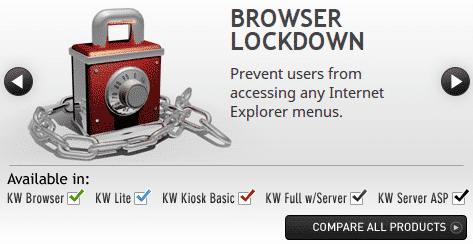
Lockdown Browser Update – KioWare 8.34
Keeping track of the new updates to kiosk software for lockdown browser and remote monitoring is challenging to say the least.
- It’s still fairly easy to break into many kiosks. Test yours by just unplugging it for example and watch it boot up. That is your initial window of vulnerability.
For this entry we are covering the latest from KioWare, one of the two longest-lived releases. Currently 8.34 version and deployed all over the world (thousands of licenses), KioWare supports many OS’s as well as embedded computing. Initially all secure browsers were for Windows (Consumer version) but that has changed. Now you have support for Android, ChromeOS, Linux and embedded versions like LTSC, which finally freed Window kiosks from the horror known as patch management. You can see digital signage projects suddenly go into the Windows patch mode all the time. That means they went with cheap consumer Windows.
In any case, here are what we think are the “not to be missed” points of KioWare
- Totally educational if nothing else — Over 30 years they have seen it all and seeing what they “lock down” is an education in itself.
- Framework and device support for web programmers who have no idea what an EMV insert is. That’s why they are web programmers.
- Easy overlay framework for the web-centric interface those web programmers end up providing
- Remote monitoring built-in
- Reduces reliance on internal resources to audit, protect and update. People get new jobs or quit. Maybe in 10 years you’ll have virtual generative AI techs but not yet…
- And lastly is ADA accessibility. It really should come first.
- provides device support (click to manage/add) for assistive technology like Storm Interface
- built-in support for JAWS screen reader (McDonalds uses JAWS for example).
For us as longtime “kiosk people”, our first experience was in loading KioWare on customer computers (KIOSK Information Systems is good example). You learn pretty quick after 20 manual installs how easy or how hard to install.
Here are a few useful links
- Windows 10 Enterprise LTSC overview – What’s new in Windows
- Kiosk Management
- KioWare for Windows
- External Devices
- Star Printer
- Video Conferencing
- Samsung Tablet
- Features & Benefits
News
- https://m.kioware.com/learn/trade-show-kiosks-offer-multiple-benefits-for-attendees
- https://m.kioware.com/learn/order-up-food-vending-kiosks-trending
- https://m.kioware.com/learn/kioware-for-windows-basic-setup
- https://m.kioware.com/learn/kioware-for-android-version-43-release-highlights
- https://m.kioware.com/learn/chrome-os-kiosk—setting-up-your-kiosk-with-kioware-for-chrome-os
Video Detailing Latest Changes
More Posts
- Kiosk Mode Lockdown Browser – – Android Kiosk Software Released(Opens in a new browser tab)
- Free Kiosk Software Browser Lockdown by KioWare(Opens in a new browser tab)
- Android Kiosk Software Lockdown Browser Release(Opens in a new browser tab)
- Windows 10 Kiosk Mode Lockdown Browser – new software(Opens in a new browser tab)
- Why Use Lockdown for User Interface?(Opens in a new browser tab)
