
Kiosk Service Support Considerations
As kiosks slowly became mission-critical, many users didn’t factor in the operational changes. Cover photo note: The out-of-order kiosks are by NCR. Not commonly known yet but NCR has departed airline kiosk business and those kiosks are all EOL/EOS. They are in process of being replaced by Embross (which bought business from IBM way back). That also indicates NCR service division is out of the picture now. NCR service seems to be dwindling given the reduction by Walmart self-checkout.
Writer – Evan Schuman has covered IT issues for a lot longer than he’ll ever admit. The founding editor of retail technology site StorefrontBacktalk, he’s been a columnist for CBSNews.com, RetailWeek, Computerworld and eWeek and his byline has appeared in titles ranging from BusinessWeek, VentureBeat and Fortune to The New York Times, USA Today, Reuters, The Philadelphia Inquirer, The Baltimore Sun, The Detroit News and The Atlanta Journal-Constitution. Evan can be reached at [email protected], and he can be followed at http://www.linkedin.com/in/
Insight: This “mis-factoring” also extends to all forms of self-service including digital signage, hybrid POS, lockers, vending and more. Recently Delta Airlines suffered a “snafu” with their flight status signage. Major problem? Going cheap and not bothering to support process. Consider POS outages — Starbucks POS Outage: In 2015, Starbucks experienced a massive POS outage across the U.S. and Canada, forcing many locations to close early or give away free coffee. This incident is estimated to have cost the company millions of dollars in revenue. Dutchie Cannabis Retail Outage: On April 20, 2024, Dutchie’s POS system crashed for several hours, affecting cannabis retailers during a peak sales day. This outage resulted in lost sales and customer dissatisfaction. General Statistics: It’s reported that 81% of retailers experience POS downtime at least once a year, with 87% waiting four hours or more for support from their POS supplier7. This suggests that POS outages are relatively common in the retail sector. Self-checkout – An astonishing 67% of users have reported experiencing self-checkout failures, which can include issues like barcode scanning problems, payment errors, and system malfunctions.
Service and support used to be low priorities, but as kiosks became essential, users rarely realized that they needed to be treated like any more revenue-producing devices.
Over the last few years, kiosks have morphed from supplemental assistance devices to–in many instances–mission-critical devices handling many if not all of a location’s purchases and services.
Think of the quick-service restaurants today where customers are served entirely via kiosks. Or look at the airline terminals with kiosks dispensing boarding passes. Many airlines have shifted staffing to reflect the reliance on kiosks. That means that if many or all of the kiosks go down, they won’t have enough staff to continue the service.
The reason for this disconnect lies in the gradual change for how businesses are leveraging kiosks. Many of these businesses never prioritized service for the kiosks because they were then staffed to handle all service without the kiosks.
When a business change is this incremental, business executives often don’t think through all of the real-world implications when they make a key change.
Businesses have been tripped up by these incremental changes for decades. Remember when businesses took various mundane peripherals–including printers, scanners, copy machines and fax machines–and added them to their network for convenience. That meant every device was assigned an IP address.
That opened a massive cybersecurity hole, but because these businesses had never needed to invest in security for printers or scanners, it took months before they realized that making the devices network-accessible made a huge difference. Those peripherals could easily become an open backdoor in the company’s most sensitive systems.
More recently, the IoT (Internet of Things) boom was another incremental change. But because maintenance and facilities staffs had spent decades buying door locks and lightbulbs on their own, they saw no reason to change that behavior once those locks and bulbs were globally accessible. It took again months before Security insisted on being asked for permission before any IoT locks or lightbulbs were purchased.
That brings us to kiosks in 2025. When businesses started increasingly relying on kiosks, they rarely went back and put into place mechanisms appropriate for any mission-critical device.

Grab & Go from Royal Blue Grocery. Will Pymm on the right. You can see this unit at the upcoming NRA tradeshow in Chicago in May
“You have full restaurants that are going people-less. If you have precisely calculated that you need at least ten kiosks for your dinner crowd and one goes down, you’re out of business,” said Will Pymm, senior VP/managing partner for REDYREF Interactive Kiosk. “ Hungry customers won’t wait a lot longer because you have a maintenance problem. They’ll just leave and they might be hesitant to come back.”
Pymm has watched kiosks take on much more essential roles and yet he has seen no corresponding increase in service, support and redundancy–all things that mission-critical mechanisms almost always have.
“These kiosks are delivering their operations. And if they go down, there is no Plan B. I have watched as things become far more automated and there are no backup plans,” Pymm said. “I don’t think business executives are asking enough questions about the service part of the business. I think it’s an afterthought.”
As businesses push efficiency by reducing headcount by deploying more technology, they need to rethink their spreadsheets. Taking a small percentage of those savings and reinvesting it to protect that now-essential technology is necessary.
“We have become so technology reliant. If something does go down, it can become a catastrophe,” said Jillian Dabovich, director of business development, repair and maintenance for Crane Payment Innovations. “Consider kiosks handling cash payments. If it crashes, the whole thing becomes nothing beyond a big paperweight.” Businesses also tend to not understand how specialized kiosk repair is.
“You can’t dispatch a run-of-the-mill tech because the kiosk is filled with our proprietary components. Our people have the necessary training, certs, licenses and bonding,” Dabovich said.
“We have cash in transit (CIT) partners with armored cars and armed guards for cash activities, such as we do with casinos and banks.”
Depending on the service agreement, kiosk service operations can even do hot swaps, which can reduce the downtime to minutes.
The first approach should be to evaluate redundancy. The redundancy concept is straight-forward. If a business calculates that they need one kiosk for perhaps a testing lab’s waiting room to check in patients, the safe move is to deploy two. That way, if one kiosk crashes, operations–and revenue flow–continues uninterrupted.
If an airline calculates that it needs 15 kiosks, adding two or three more guards against temporary setbacks.
Redundancy can provide operational protections if one or two kiosks go down. But what happens if something larger materializes, such as if a massive power spike or a flood simultaneously shuts down all of the kiosks? Or what if an angry customer or a disgruntled employee takes a sledgehammer to every kiosk?
That’s why redundancy alone is insufficient. It must be coupled with as robust an on-site maintenance plan as the business can justify. That calculation typically would begin with a realistic calculation of the business cost of all kiosks crashing at the same time.
Pymm said the costs vary widely given the different types of kiosks and the different environments where they are needed. In general, though, he said that a typical indoor kiosk might cost about $5,000 and a typical outdoor hardened kiosk would be about $30,000 each.
A typical support plan might increase the kiosk investment by about 5-7 percent of the hardware cost, but if the customer wants full onsite labor, that might get close to roughly 10-12 percent of the total hardware cost.
Kiosk support can be challenging for customers who have not invested in a proper support plan, Pymm said. “Many kiosks have a lot of proprietary hardware. That means that a business might be down for 8 weeks or even 12 weeks if that part is not easily available,” he said.
“Sometimes, it can cost $1,000 just to ship a kiosk across the country,” Pymm said. “Depending on the unit, kiosks can weigh 250 pounds, maybe 500 pounds.”
There are many factors influencing the sharply increased reliance–and, often, dependency–on kiosks, Pymm said.
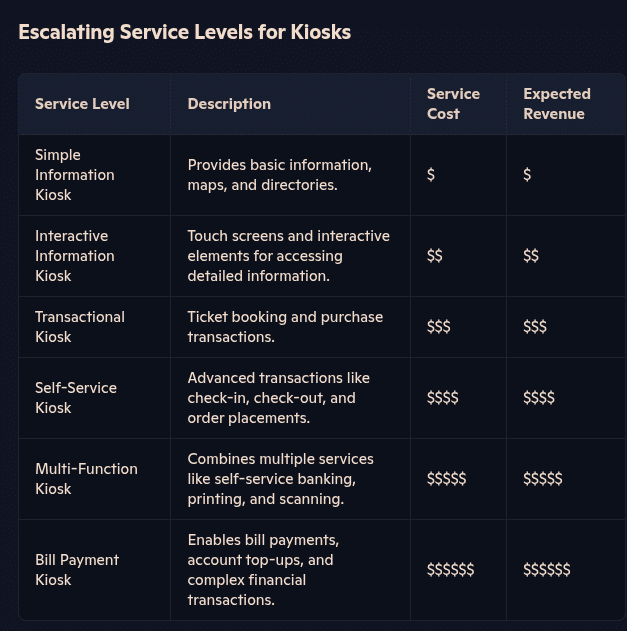
A table illustrating escalating kiosk service levels, complete with columns: Service Level, Description, Service Cost, and Expected Revenue. Levels include Simple Information, Interactive Information, Transactional, Self-Service, Multi-Function, and Bill Payment Kiosk.
One of them is the move by many businesses to try and become entirely cashless, which is ostensibly going to reduce the theft of easily-used cash, no time spent counting and protecting cash, no armored car pickups, etc..
That trend runs into two different problems. One is that some consumers don’t have usable credit or mobile payment mechanisms and they are only able to spend cash. And the other is that some states forbid a merchant from not accepting active U.S. currency.
That’s where cash-to-card kiosks come in. Customers can give the machine cash and the kiosk will spit out a prepaid MasterCard for different denominations. That way, the merchant does not need to accept cash–and the many risks and costs associated with cash–but cash-only customers can still make purchases.
Pymm’s team, for example, offers a support plan, backed by software-tracked maintenance and a warehouse full of components and already-assembled kiosks.
“When a customer contacts us, how do we even know what part is broken?” Pymm asked. “We have software that interfaces into the hardware and it constantly relays the health status of every component.”
If a business today is turning over key parts of its business to state-of-the-art kiosks, investing additional dollars into redundant units and a full-fledged support package might make the difference between revenue flowing or one glitch turning that location into a deadzone.
Resources and Thanks
- Crane Service
- RedyRef
- Will Pymm,
- Jillian Dabovich,
- Example RFP – Payment California IFB420_IFB420-_QandAs
- Example RFP Payment IFB420_IFB420-Payment_Processing_Services
- Example transactions — Do you have any existing volume for
1. Different payment types – credit card by card type, debit card, ACH?
2. Different channels – Online, IVR,Kiosk?Fiscal Year 2023 - Actuals Kiosk Contract:
1. Cash: 111,093 payments
2. Credit: 17,574 payments
3. eCheck: 890 payments
Other payment volumes will not be shared at this time.

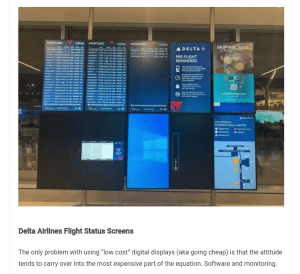

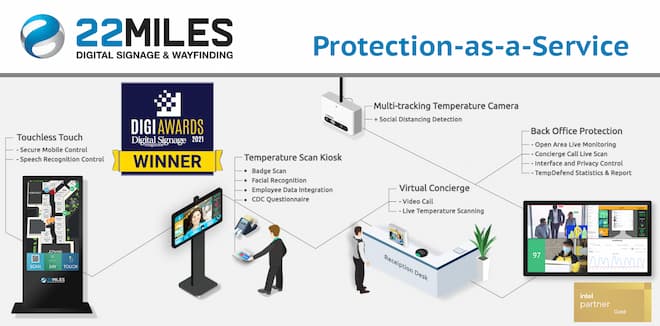


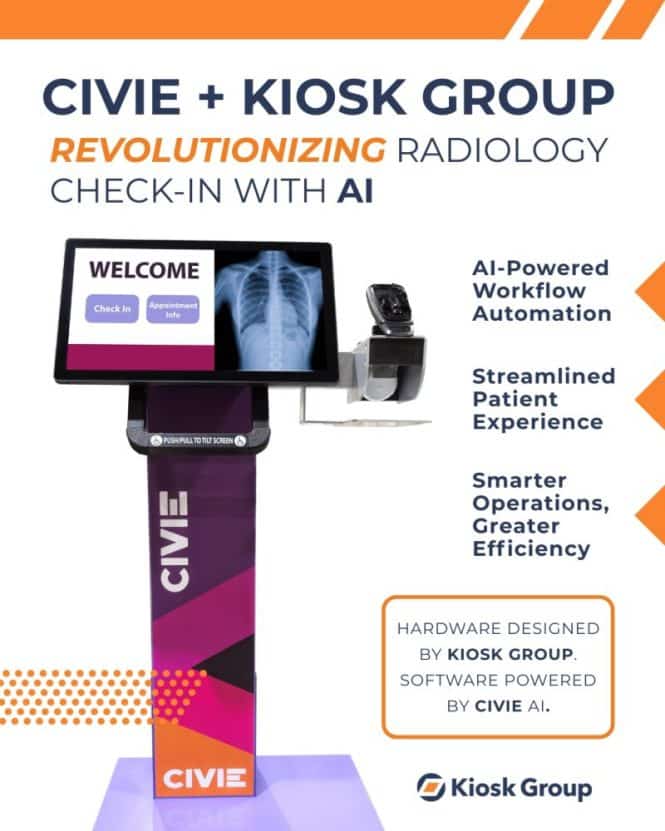
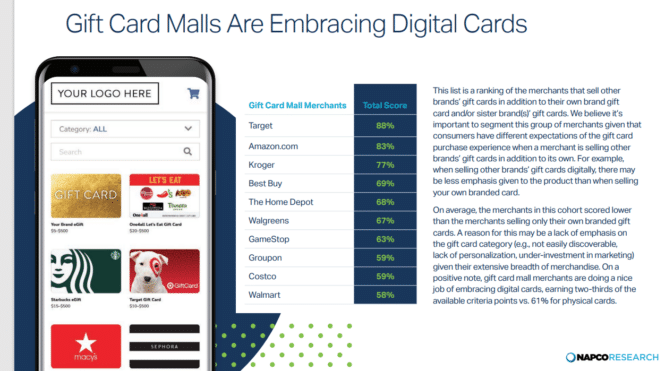














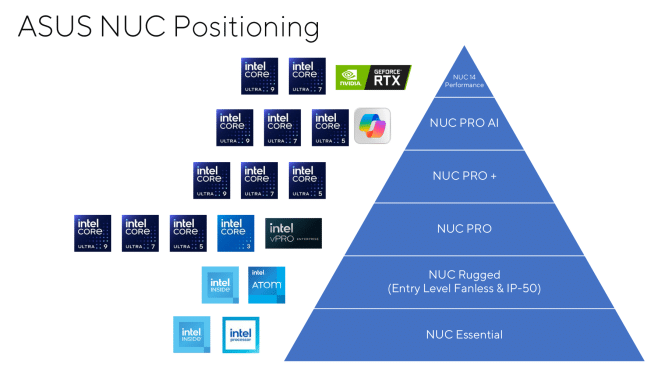



































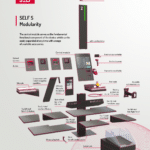
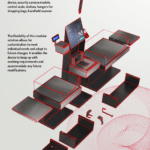
























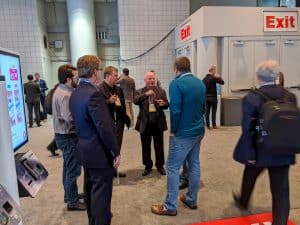
















Robert Chilcoat President: Operations at Unattended Card Payments