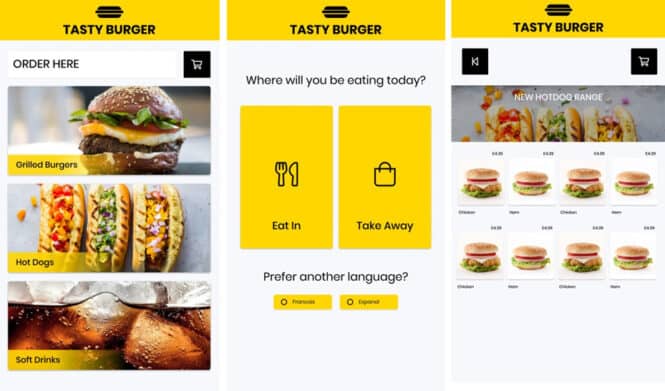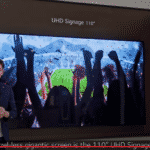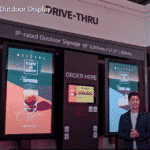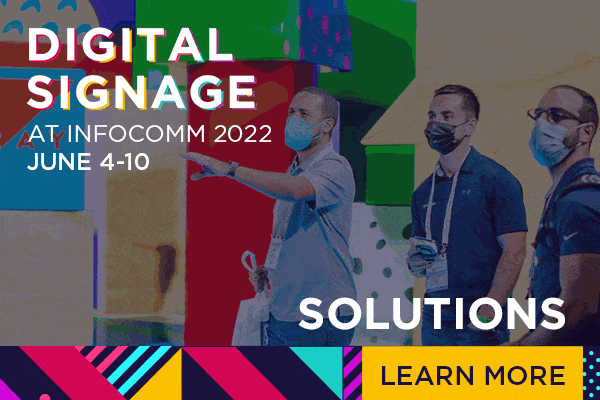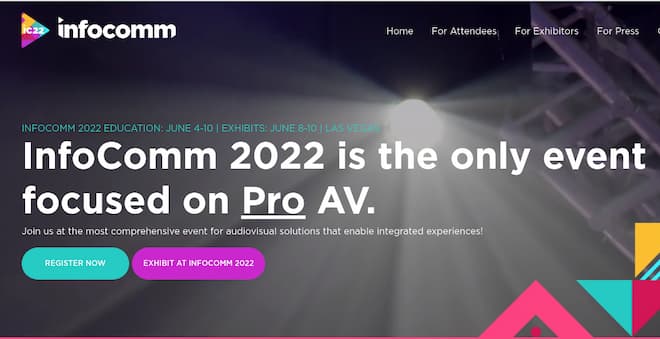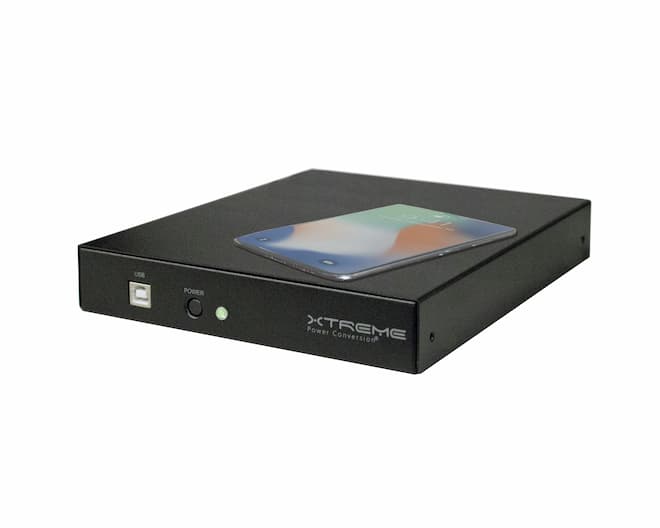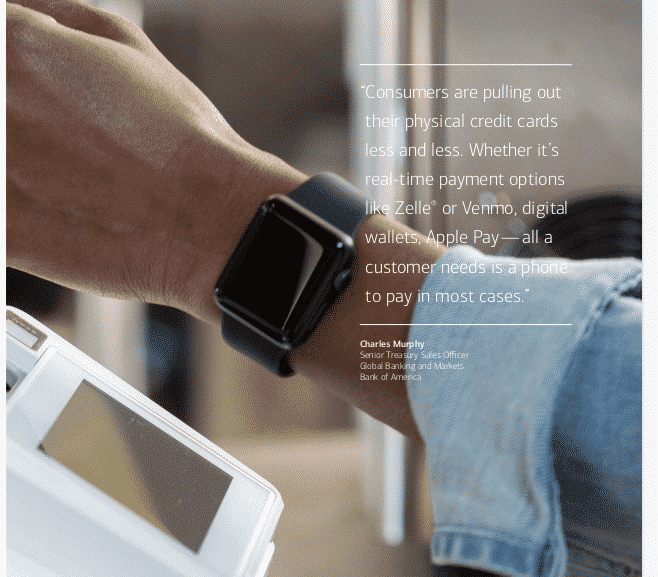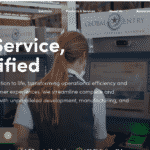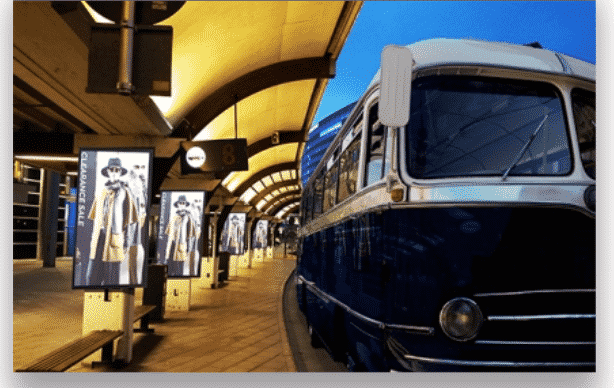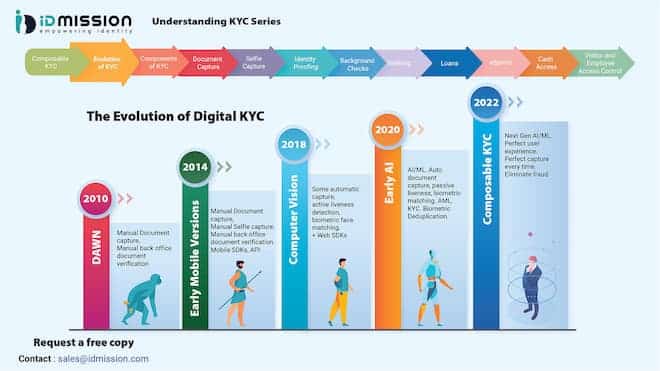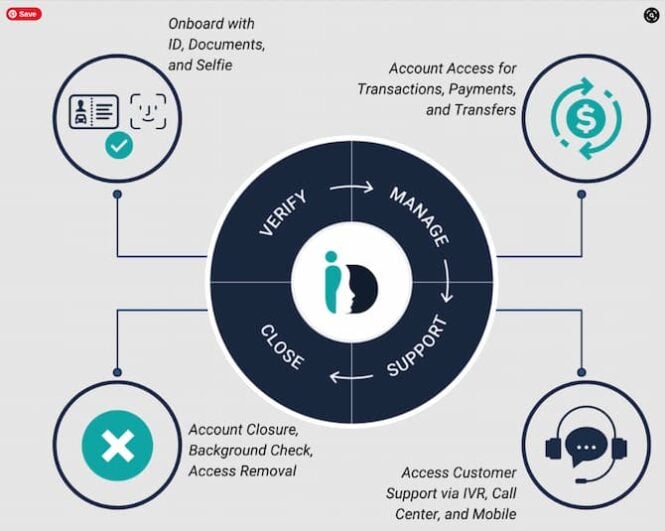Cloud-based Restaurant Solutions — What’s Growing and What’s Not
Note — new resources section quick service restaurants trends added below which includes companies like Gloria Food and Tillster. – original post from explorekeyser
Editors Note: additional data on restaurants from Toast — They recently came out with their Q3 Trends Report and Industry Survey. Toast is the largest POS installation according to a recent market report by Restaurant Owner.
The quick service restaurant industry is one of the most competitive industries existing today. In fact, a quick search on Google shows that there are over 1.8 billion results for “quick service restaurants.” Despite the intensely competitive landscape, several fast food restaurants have been key players for decades and managed to stay on top.
Think of McDonald’s, Starbucks, Burger King, or Subway. At the same time, there are also several quick service restaurant chains that are growing in popularity and challenging the established QSRs for market share. So, which QSRs are growing the most, and what competitors are sneaking up to grab one of the top spots? The pandemic forced the QSR industry to adapt to a lot of change, so which strategies helped them stay on top during a difficult time? In this article, we’ll take a quick look at some of the most successful chains and the biggest quick service restaurant trends. In doing so, we’ll get a better idea of what sets these QSRs apart from the rest.
QSR Chains That Get The Highest Sales

quick service restaurant trends
According to a report by the QSR magazine, there are several quick service restaurant chains that bring in high sales. They include:
1. McDonald’s
There’s no denying that McDonald’s is still the king of the fast food industry. The company has been in business for over 60 years and is not only the quick service restaurant with the highest sales, but its annual sale revenue is more than twice the amount of the number two earner, Starbucks. McDonald’s generates a staggering $40 billion in sales each year and remains unshaken by the soaring inflation. https://kioskindustry.org//mcdonalds-news-watch/
McDonald’s Kiosk aka McDonalds-like Kiosks
2. Starbucks
Starbucks is another fast casual restaurant chain that needs no introduction. The coffee chain has been in business for over 40 years and has over 30,000 locations worldwide. It has been growing rapidly in recent years, recording annual sales of $13 billion.
Retail Kiosk – Amazon Go Starbucks in NYC Video Walk-Thru
3. Subway
Subway is the third quick service restaurant on our list, with annual sales of $10.8 billion. The sandwich chain has been in business for over 50 years and has over 44,000 locations worldwide.
Subway Kiosk News – Refreshing Store Designs With Kiosks and Apple Pay
4. Burger King
Burger King is the restaurant chain with the fourth-highest sales. The burger chain has grown rapidly in recent years, bringing in over $10 billion in revenue.
Burger King Kiosk – Who Won, Who Lost and Lost What?
5. Taco Bell
Taco Bell is another quick service restaurant that has grown steadily. The Mexican-style quick service restaurant chain has over $9.8 billion in annual sales and currently has over 7,000 locations worldwide.
Taco Bell Cantina Kiosks in Los Angeles
6. Wendy’s
Wendy’s is another American household name that has been around for over 40 years and has the sixth-highest sales. The hamburger chain has over 6,000 locations worldwide and brings in annual sales of $9.3 billion.
Wendys Kiosks – CEO on Self-Order Kiosks, Drive-Thru Kiosks & Fast Food
7. Chick-fil-A
Chick-fil-A is a 70-year-old restaurant chain that specializes in chicken sandwiches. The chain has over 2,000 locations worldwide and generates annual sales of $9 billion. Chick-fil-A is rapidly continuing to open more locations in the US and abroad.
8. Dunkin’
Dunkin’ is the quick service restaurant with the seventh-highest sales. The coffee and donut chain has been in business for over 70 years and has over 11,000 locations worldwide. Dunkin’ generates annual sales of $8.7 billion.
Which Quick Service Restaurants Are Growing The Most?
While the top earners are all doing well, there are several hugely popular chains that are gaining a lot of traction. Here are some of the quick service restaurants that are experiencing the highest growth:
1. Chipotle
Chipotle has specialized in Mexican-style food for over 25 years and has over 2,500 locations worldwide. Chipotle generates annual sales of $7.5 billion and is growing rapidly. In fact, the chain recorded a 24.7% increase in sales in 2021.
2. Sonic
Sonic is a quick service restaurant chain that serves burgers, fries, and shakes. The chain has been in business for over 60 years and has over 3,700 locations worldwide. Sonic generates annual sales of over $5 billion and is growing moderately, with plans to open more locations in the coming years.
3. Little Caesars
Little Caesars pizza chain has been in business for over 50 years and has over 4,000 locations worldwide. Little Caesars generates annual sales of $3.94 billion and is growing rapidly, opening more and more locations.
4. Arby’s
The famous sandwich chain known as Arby’s has had a successful 50 years in the fast food chain business. With over 3,400 locations worldwide, Arby’s generates annual sales of $3.8 billion and is also growing moderately, with plans to open more locations.
5. Dairy Queen
Dairy Queen is a quick service restaurant chain that serves up ice cream and fast food. The chain has been in business for over 75 years and has over 4,500 locations worldwide. Dairy Queen generates annual sales of $3.7 billion and is growing steadily.
6. Panda Express
Panda Express serves Chinese-style food. The chain has been in business for over 35 years and has over 2,000 locations worldwide. Panda Express generates annual sales of $2.9 billion and is growing rapidly, with plans to open new locations in 2022 and 2023.
7. Whataburger
Whataburger is a quick service restaurant chain that serves, you guessed it, burgers. The chain has been in business for over 70 years and has over 800 locations worldwide. Whataburger generates annual sales of $2.6 billion and is growing rapidly, with plans to expand to Atlanta with eight new locations in 2022 and 2023.
As you can see, several quick service restaurant chains are growing, and many of them are not too far behind some of the top earners. We’ll be keeping an eye on how the quick service landscape changes in the years to come.
Quick Service Restaurant Industry Trends of Successful Chains
For every restaurant on the list we just named, there are a million reasons why people flock to their locations and decide to invest in their food. Many of these restaurants first gained traction decades ago and have had years of experience learning what their customers like. While each one has a different success story, there are a few factors that these quick service restaurants have in common:
- Offer simple menus: Most successful fast food restaurant chains have simple menus that allow them to order quickly and easily without spending a lot of time figuring out what they want.
- Offer digital ordering options: Quick service restaurants that offer digital ordering options are more successful than those that don’t. Many customers prefer to order online or through an app, and they don’t want to have to wait in line.
- Have efficient operations: In an industry where the name of the game is literally quick service, the most successful restaurants have to have more efficient operations. Customers want their food to be made quickly and correctly, and they don’t want to have to wait a long time for their food.
- Have a strong brand: If a restaurant has a strong brand concept and imagery, it’s easier to market your brand to the public. Customers want to patronize quick service restaurants that they know and trust, and they are more likely to return to a quick service restaurant that is easily recognizable and they remember visiting before.
- Invest in expansion: The quick service restaurant industry constantly changes and evolves. And the quick service restaurants that are growing the most are the ones that are investing in expansion. They’re opening new locations, introducing new menu items, and offering new services.
- They’re consistent: Chains that find a way to maintain the traction they’ve already built are the ones that are the most consistent. They offer the same quality food and service, no matter which location you visit.
- They’re modern: There’s a reason why most fast food restaurants you go to today feel so much more modernized than they were even ten years ago. Even though this industry is considered casual dining, people are still interested in going to a space that feels fresh and updated, which is why many QSRs offer digital ordering, self-service kiosks, takeout and food delivery services, and other modern amenities.
What Can Other Chains Learn from Top Quick Service Restaurant Industry Trends?
If you are a QSR looking to increase your revenue and compete with the top earners of the quick service restaurant market, the best thing you can do is look to those who have paved the way. What can you learn from the above quick service restaurant industry trends? Here are our takeaway lessons:
- Offer simple menus with easy-to-prepare items for customers looking for convenience.
- Don’t be afraid to expand your restaurant business. Invest in branching out to new locations.
- You need to be consistent to be successful, so offer the same quality of food and service at all locations.
- Develop a strong brand identity. This means having a recognizable logo, consistent branding, and a strong marketing strategy.
- Be customer-focused. Offer excellent customer service and look for ways to improve the customer experience.
- Modernize your business. Offer digital ordering, speed, and efficiency. Invest in well-trained staff, update your in-store design, invest in effective systems and processes, and put quality control measures in place.
Digital Signage Can Help QSRs Modernize
One of the best ways for QSRs to modernize is by investing in digital signage. Digital signage (such as digital menu boards, self-service kiosks, and drive thru menu boards) can help quick service restaurants in a variety of different ways, including:
- Improving customer service: Digital signage can be used to provide customers with the most accurate and updated menu, including information about the ingredients and even allergens. It can also be used to up-sell customers on additional items or services.
- Saving time and money: Digital signage can automate ordering, payment, and other processes. It can help quick service restaurants save time and money by reducing labor costs and reducing customer wait times.
- Improving branding: Digital signage can display a quick service restaurant’s logo, brand colors, and other branding elements across all signage displays, helping quick service restaurants create a more recognizable and consistent brand.
- Generating more revenue: Digital signage can be used to up-sell customers on additional items or services, helping QSRs increase revenue and profits.
Want to Implement Quick Service Restaurant Industry Trends? Take the Next Steps
Digital signage is a great way implement some quick service restaurant trends. If you’re looking for a way to improve your quick service restaurant, Keyser can help. We are a leading provider of digital signage solutions. Contact Keyser today to set up digital signage in your business.
Quick Service Restaurant Trends Resources
- For small independent restaurants there is Gloria Food (by Oracle). Gloria Food focus is primarily on taking orders online – delivery, pickup, table reservations and dine-in orders. The system is not designed for self-ordering kiosks. This would require different order and data management flows and technology, and developing this is not our priority now. If you’d like less contact between your waiters and food clients at the restaurant, you can enable the dine-in feature. See:
If you’d like to have a dedicated kiosk solution, then you can check at this Oracle solution that is built specifically for this purpose. https://www.oracle.com/industries/food-beverage/restaurant-pos-systems/pos-hardware/self-service-kiosks/ Please note, this is separate solution, menu etc. from what GloriaFood provides.
- Tillster — Tillster is a company that specializes in providing digital ordering and engagement solutions for restaurants and foodservice providers. They offer a range of services and technologies to help restaurants enhance their online and mobile ordering capabilities, improve customer engagement, and streamline operations. Tillster does have integrated self-order restaurant kiosk available as option.














 Digital signage is an ideal choice for companies with energy sustainability in mind. New digital signage technology is designed to use power more efficiently than traditional signage because they’re built to run for an extended period of time on minimal power. The technology makes it that easy to be environmentally conscious and save on energy bills.
Digital signage is an ideal choice for companies with energy sustainability in mind. New digital signage technology is designed to use power more efficiently than traditional signage because they’re built to run for an extended period of time on minimal power. The technology makes it that easy to be environmentally conscious and save on energy bills.